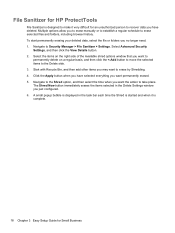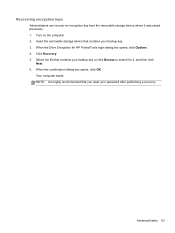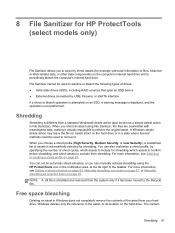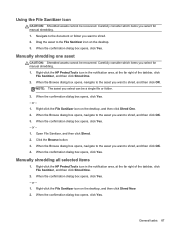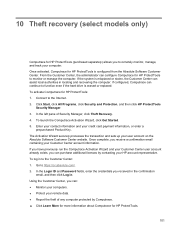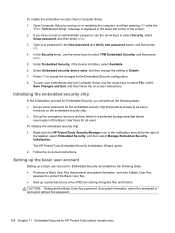HP EliteBook 8470p Support Question
Find answers below for this question about HP EliteBook 8470p.Need a HP EliteBook 8470p manual? We have 7 online manuals for this item!
Question posted by starbarz on July 8th, 2013
How To Recover From A Partition
how do i recover my windows operating system from the partition
Current Answers
Answer #1: Posted by TommyKervz on July 8th, 2013 8:11 AM
Greetings - Pick the Windows version that is similar to the one your computer originally came with from the list of links on the page linked to below (careful not to select the one that uses discs) -
https://accounts.google.com/v3/signin/identifier?dsh=S1225182107%3A1668599876826226&continue=https%3A%2F%2Fsites.google.com%2Fsite%2Flaptopfactoryreset%2Fhp&followup=https%3A%2F%2Fsites.google.com%2Fsite%2Flaptopfactoryreset%2Fhp&passive=true&service=jotspot&ul=1&flowName=GlifWebSignIn&flowEntry=ServiceLogin&ifkv=ARgdvAt02EeAtyV_49hc8jmhA75POfIWuaHvwzTVBRtq7qjlsCmUldwuB6yeFJ6XooX15qFuZan5Rw
https://accounts.google.com/v3/signin/identifier?dsh=S1225182107%3A1668599876826226&continue=https%3A%2F%2Fsites.google.com%2Fsite%2Flaptopfactoryreset%2Fhp&followup=https%3A%2F%2Fsites.google.com%2Fsite%2Flaptopfactoryreset%2Fhp&passive=true&service=jotspot&ul=1&flowName=GlifWebSignIn&flowEntry=ServiceLogin&ifkv=ARgdvAt02EeAtyV_49hc8jmhA75POfIWuaHvwzTVBRtq7qjlsCmUldwuB6yeFJ6XooX15qFuZan5Rw
Related HP EliteBook 8470p Manual Pages
Similar Questions
How Do I Replace Cmos Battery On My Hp Elitebook 8470p Laptop
(Posted by seabeshahab 10 years ago)
How To Enable And Disable Touchpad On Hp Laptop Elitebook 8470p
(Posted by davidthed 10 years ago)
How To Unlock Touchpad On Hp Laptop Elitebook 8470p
(Posted by jancagilard 10 years ago)
I Don't Get Any Output When Connecting The Displayport
I had the HP Elitebook 8470p with Window 7 Pro x64 I don't get any output when connecting the Displa...
I had the HP Elitebook 8470p with Window 7 Pro x64 I don't get any output when connecting the Displa...
(Posted by mohagha 10 years ago)
How To Turn Off Your Mouse On Hp Laptop Elitebook 8470p
(Posted by PH18 10 years ago)