HP EliteBook 8470p Support Question
Find answers below for this question about HP EliteBook 8470p.Need a HP EliteBook 8470p manual? We have 7 online manuals for this item!
Question posted by rrockmanda on November 24th, 2013
How Do I Disable The Mousepad On The Hp Elitebook 8470p
The person who posted this question about this HP product did not include a detailed explanation. Please use the "Request More Information" button to the right if more details would help you to answer this question.
Current Answers
There are currently no answers that have been posted for this question.
Be the first to post an answer! Remember that you can earn up to 1,100 points for every answer you submit. The better the quality of your answer, the better chance it has to be accepted.
Be the first to post an answer! Remember that you can earn up to 1,100 points for every answer you submit. The better the quality of your answer, the better chance it has to be accepted.
Related HP EliteBook 8470p Manual Pages
HP Notebook Reference Guide - Page 12


...following wireless devices: ● Wireless local area network (WLAN) device ● HP Mobile Broadband Module (wireless wide area network (WWAN) device) ● Bluetooth&#... models only)
Wireless (disconnected)
Indicates that all wireless devices are disabled in Help and Support.
Wired network (disabled/ disconnected)
Indicates that all network devices are off. 2 Networking ...
HP Notebook Reference Guide - Page 18


... the card to match the icon next to the connector, use minimal force when inserting a SIM. 7. Reconnect external power and external devices. 9. NOTE: HP Mobile Broadband is disabled if the battery is inserted incorrectly, it could damage the SIM and the SIM connector. Removing a SIM
NOTE: To identify the SIM slot location...
HP Notebook Reference Guide - Page 36


...; Optional docking or expansion device ● Optional power adapter purchased as an accessory from HP
Resolving a low battery level when no power source is available ● Initiate Hibernation. ...is on or in the Sleep state, the computer initiates Hibernation. ● If Hibernation is disabled and the computer is available ▲ Connect one of the following actions for extended periods ...
HP Notebook Reference Guide - Page 54


... is superimposed over the hard drive icon. ● If the software is disabled, a red X is superimposed over the hard drive icon. NOTE: Because solid-state drives (SSD) lack moving parts, HP 3D DriveGuard is not enabled, follow these events, HP 3D DriveGuard returns the hard drive to normal operation. Hard drives installed in...
HP Notebook Reference Guide - Page 55


...following tasks: ● Enable and disable HP 3D DriveGuard. NOTE: If the tray is not fully accessible, tilt the disc carefully to enable or disable HP 3D DriveGuard. Hold the disc ... computer. 2. Click the appropriate button to release the disc tray. 3. Using HP 3D DriveGuard software
The HP 3D DriveGuard software enables you may be changed by the edges to perform the following...
HP ProtectTools Getting Started - Page 8


...a JITA for a user or group 96 Creating an extendable JITA for a user or group 96 Disabling a JITA for a user or group 97
Advanced Settings ...98 Device Administrators group 98 eSATA Device ... Device Classes 99
10 Theft recovery (select models only) ...101
11 Embedded Security for HP ProtectTools (select models only 103 Setup procedures ...103 Enabling the embedded security chip in Computer...
HP ProtectTools Getting Started - Page 13


... (write over data that has been previously deleted, but is reformatted or replaced. Module
Key features
File Sanitizer for HP ProtectTools (purchased separately)
● Requires separate purchase of tracking and tracing subscriptions to activate.
● Provides secure ... viruses into the system from external media.
● Allows administrators to disable access to make recovery of users...
HP ProtectTools Getting Started - Page 16


... to USB flash drives where data could allow the data to each user.
Device Access Manager for HP ProtectTools (purchased separately) is secure, but should not be able to copy the data to enable ... he sends through email.
Some employees need to hardware.
Computrace for HP ProtectTools makes it is similar to disable the USB ports and CD burners so they cannot be traced in case...
HP ProtectTools Getting Started - Page 19


... cards, the IT administrator can be granted administrative privileges.
Authenticates users of the HP ProtectTools Security Manager features are set and used passwords, the software module where the...: In a small organization or for authentication. Can also enable and disable some features. HP ProtectTools password
Windows Logon password
Security Manager Backup and Recovery password Smart ...
HP ProtectTools Getting Started - Page 31
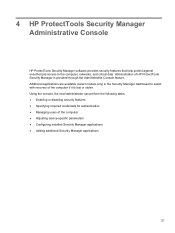
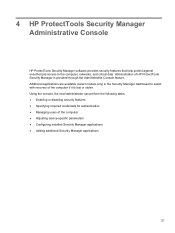
..., the local administrator can perform the following tasks: ● Enabling or disabling security features ● Specifying required credentials for authentication ● Managing users of HP ProtectTools Security Manager is lost or stolen. 4 HP ProtectTools Security Manager Administrative Console
HP ProtectTools Security Manager software provides security features that help protect against...
HP ProtectTools Getting Started - Page 34


...Add. ● To delete a user, click the user, and then click Delete.
24 Chapter 4 HP ProtectTools Security Manager Administrative Console Click a credential, click Add, or right-click a credential, to the..., and whether or not they have registered the appropriate credentials enabling them to disable it. 3. Session Policy
To define policies governing the credentials required to the original...
HP ProtectTools Getting Started - Page 39


... conjunction with other credentials for additional security. Click the up or down arrow to disable the setting.
2.
Applications
The Settings page under Applications, click Settings.
If PIN ...been selected as an authentication credential, you to customize the behavior of currently installed HP ProtectTools Security Manager applications.
▲ In the left panel of Administrative Console, ...
HP ProtectTools Getting Started - Page 40


...Applications in -Time-Authentication (JITA) Configuration ● Advanced settings
30 Chapter 4 HP ProtectTools Security Manager Administrative Console icon at the top right of Administrative Console allows you... Console allows you to configure settings for the following operations: ● Enable ● Disable
Data
The Data section of the left panel of the Drive Encryption page. ● ...
HP ProtectTools Getting Started - Page 41
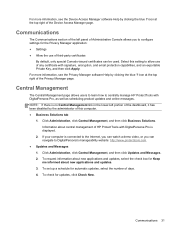
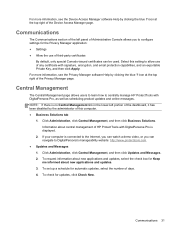
...Now. Communications
The Communications section of the left portion of the dashboard, it has been disabled by the administrator of days. 4.
If your computer is no Central Management link in the... about central management of the Privacy Manager page. icon at the top right of HP ProtectTools with DigitalPersona Pro, as well as scheduling product updates and online messages.
icon...
HP ProtectTools Getting Started - Page 52


...to Password Manager dialog box, select I want VIP security on the VeriSign VIP page. To disable this screen to use the Credential ID, you can create VeriSign VIP access Credential ID for ... or shift, and any alphabetic or numeric key.
3. Register the credentials.
42 Chapter 5 HP ProtectTools Security Manager After registration and first use with ctrl+win+h-The default hotkey that do not...
HP ProtectTools Getting Started - Page 56
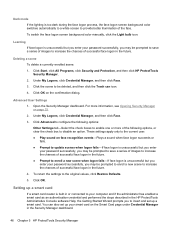
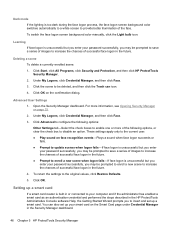
...Credential Manager, and then click Face.
3.
To return the settings to provide better illumination of successful face logon in the HP ProtectTools Administrative Console software Help, the Getting Started Wizard prompts you may be prompted to enroll a new scene to increase ... logon fails-If face logon is unsuccessful but you enter your password successfully, you to disable an option.
Business Rugged Design - Technology Spotlight HP PROFESSIONAL INNOVATIONS FOR BUSINESS NOTEBOOKS - Page 2


... Test process, which blends modern design and precision engineering to delivering some of the most durable, business rugged notebooks in class. HP is always at hand. HP EliteBook models were designed with lofty goals in mind: Develop the most versatile business tool is committed to deliver unyielding style, durability
and performance. This has...
Business Rugged Design - Technology Spotlight HP PROFESSIONAL INNOVATIONS FOR BUSINESS NOTEBOOKS - Page 3


...
3 shocks/axis/direction for drop, vibration, dust, temperature and altitude. Depend on HP EliteBook Business Notebooks because your notebook down the hall or on manageability, durability or performance....arbitrarily choosing testing methods. Inspired by aerospace craftsmanship and materials, HP EliteBook Business Notebooks blend modern design and precision engineering, yielding a beautiful...
HP BIOS Features that are built in, not bolted on - Technology Spotlight - Page 3


... is ready to re-deploy a PC, he doesn't want to initiate log-in HP F10 Setup, he now carries his EliteBook and small portable hard drives. Users can log in various computing environments, but he uses HP Disk Sanitizer3 through HP F10 Setup to boot from an external SATA drive. Instead of security, Jim...
TOTAL TEST PROCESS BUILDING DEPENDABILITY INTO YOUR BUSINESS PC - Technology Spotlight HP PROFESSIONAL INNOVATIONS FOR BUSINESS - Page 4


...
RELIABILITY
ENVIRONMENTAL
Total test process
© Copyright 2012 Hewlett-Packard Development Company, L.P. The HP Total Test Process helps ensure that allow HP Business Desktop and Notebook PCs to rigorous work environments.
For example, a chemically strengthened glass touchpad in HP EliteBook Notebook PC models increases the product's durability, while the hinges are set forth in...
Similar Questions
We Have An Hp Elitebook 8470p
We have an HP Elitebook 8470p that reads: plugged in, not charging. Does anyone have a fix for this?...
We have an HP Elitebook 8470p that reads: plugged in, not charging. Does anyone have a fix for this?...
(Posted by robertwhite47415 9 years ago)
How To Enable/disable Touchpad Hp Elitebook 8470p
(Posted by HABIdavid 10 years ago)
How To Turn Off Touchpad On Hp Elitebook 8470p -windows 7
I want to disable Touchpad on HP Elitebook 8470P -windows 7. There is no light at top left corner of...
I want to disable Touchpad on HP Elitebook 8470P -windows 7. There is no light at top left corner of...
(Posted by kevinwiseman 10 years ago)
Hp Elitebook 8470p Touchpad With On/off Button Can You Disable
(Posted by lnthokoch 10 years ago)
Double Tapping Touchpad Does Not Disable On Hp Elitebook 8470p
(Posted by arraivan 10 years ago)

