HP EliteBook 8470p Support Question
Find answers below for this question about HP EliteBook 8470p.Need a HP EliteBook 8470p manual? We have 7 online manuals for this item!
Question posted by jeirf on June 8th, 2014
How To Check Battery Level Indicator In Hp Elite 8470p
The person who posted this question about this HP product did not include a detailed explanation. Please use the "Request More Information" button to the right if more details would help you to answer this question.
Current Answers
There are currently no answers that have been posted for this question.
Be the first to post an answer! Remember that you can earn up to 1,100 points for every answer you submit. The better the quality of your answer, the better chance it has to be accepted.
Be the first to post an answer! Remember that you can earn up to 1,100 points for every answer you submit. The better the quality of your answer, the better chance it has to be accepted.
Related HP EliteBook 8470p Manual Pages
HP Notebook Hard Drives & Solid State Drives Identifying, Preventing, Diagnosing and Recovering from Drive Failures Care and Mai - Page 3


... due to your HDD manufacturer for low-level format utilities or download the HP File Sanitizer for more information on a ..."first available space" basis. S.M.A.R.T. technology was developed by regular software maintenance. Fragmentation occurs when an entire file or application is written to the hard drive on S.M.A.R.T attribute checking...
HP Notebook Reference Guide - Page 6


... on wakeup 23 Using HP Power Assistant (select models only 24 Using battery power ...24 Finding additional battery information 24 Using Battery Check ...25 Displaying the remaining battery charge 25 Maximizing battery discharge time 25 Managing low battery levels 25 Identifying low battery levels 25 Resolving a low battery level 26 Resolving a low battery level when external power is...
HP Notebook Reference Guide - Page 31


... exit Sleep faster than exiting Hibernation.
When Hibernation is saved to initiate Hibernation after a period of inactivity when running on battery power or on external power, or when the battery reaches a critical battery level. NOTE: You cannot initiate any type of networking connection or perform any of the following ways: ● Briefly press the...
HP Notebook Reference Guide - Page 32


... taskbar. ● Select Start > Control Panel > System and Security > Power Options. or -
The icon also displays a message if the battery has reached a low or critical battery level. Using power plans
A power plan is running on battery or external power. Click the power meter icon in the notification area, at the far right of remaining...
HP Notebook Reference Guide - Page 34


...: ● Battery Check tool to test battery performance ● Information on calibration, power management, and proper care and storage to maximize battery
life ● Information on power management settings, running :
▲ Select Start > All Programs > Productivity and Tools > HP Power Assistant.
- If the computer contains a charged battery and is running on power management: ●...
HP Notebook Reference Guide - Page 35


... for Battery Check to external power for maximizing battery discharge time: ● Lower the brightness on the display. ● Remove the battery from the computer when it is the sole power source for the computer reaches a low or critical battery level, the following behavior occurs: ● The battery light (select models only) indicates a low or critical battery level.
Some low-battery...
HP Notebook Reference Guide - Page 36


.... The computer takes the following devices: ● AC adapter ● Optional docking or expansion device ● Optional power adapter purchased as an accessory from HP
Resolving a low battery level when no power source is on page 22. NOTE: For additional information about the power meter, see Using the power meter on or in...
HP Notebook Reference Guide - Page 37


.... ● If the computer is not charging properly or when the battery storage capacity has reached a weak condition. WARNING!
NOTE: A stored battery should be unused and unplugged from HP. If a computer will be checked every 6 months. To reduce the risk of a user-replaceable battery (select models only)
WARNING! See the Regulatory, Safety and Environmental Notices...
HP Notebook Reference Guide - Page 54


...area, at the far right of the taskbar: ● If the software is enabled, a green check mark is superimposed over the hard drive icon. ● If the software is disabled, a red ... OK. For more information, see the HP 3D DriveGuard software Help. If the icon in the notification area is running on battery power and reaches a critical battery level, HP 3D DriveGuard allows the computer to initiate ...
HP Notebook Reference Guide - Page 90


... security devices 42 antivirus software 58 audio functions, checking 15 Automatic DriveLock password
entering 55 removing 56
B battery
conserving power 26 discharging 25 displaying remaining charge
25 disposing 27 low battery levels 25 replacing 27 storing 26 Battery Check 25 battery information, finding 24 battery power 24 battery temperature 26 BIOS determining version 68 downloading an update...
HP Notebook Reference Guide - Page 91


..., connecting 18 HDMI, configuring audio 18 Hibernation exiting 21 initiated during critical battery
level 26 initiating 21 high-definition devices, connecting 18, 19 hotkeys, media 14 HP 3D DriveGuard 44 HP Connection Manager 4 HP Mobile Broadband Module 7, 8 HP Power Assistant 24 HP ProtectTools Security Manager 59 HP USB Ethernet Adapter, connecting 13 hubs 35
I icons
network 2 wireless 2 Intel...
HP ProtectTools Getting Started - Page 19


... by IT administrators only are encouraged to http://www.hp.com.
● IT administrator-Applies and manages the... following roles:
● Security officer-Defines the security level for the company or network and determines the security features...Security Manager Backup and Recovery file.
CAUTION: Administrators are indicated in restricting end-user privileges and restricting user access.
...
HP ProtectTools Getting Started - Page 23


... click Next.
13 The Setup Wizard is displayed in the Security Manager dashboard. ● Check now-Click the gadget icon to all users of this computer. You can also manage these...the gadget icon to run the Security Manager Getting Started Wizard to indicate one of the following conditions: ● Red-HP ProtectTools has not been set up security features through enabling available security ...
HP ProtectTools Getting Started - Page 34


... 9. Click Yes on , click Check that HP ProtectTools can monitor and manage this computer ● For standard users 3. All HP ProtectTools users are listed and verified ...level or at the Drive Encryption level: 1. To manage users, select from the following settings: ● To add additional users, click Add. ● To delete a user, click the user, and then click Delete.
24 Chapter 4 HP...
HP ProtectTools Getting Started - Page 46


....
The Getting Started Wizard is displayed in the Security Manager dashboard. ◦ Check now-Click the gadget icon to display further details on the Security Applications
Status ...of each application. A message is displayed at the bottom of the gadget icon to indicate one of the following options:
Manage tab ● Add, edit, or delete logons...36 Chapter 5 HP ProtectTools Security Manager
HP ProtectTools Getting Started - Page 48


...log on.
38 Chapter 5 HP ProtectTools Security Manager To have the logon fields filled in the upper-left corner of a website or application logon screen, indicating that are identified with the selected...More fields. ● Select the check box for each field that is displayed in , but not submitted, clear the Automatically submit logon
data check box. after browsing to the website ...
HP ProtectTools Getting Started - Page 58


...: ● Antivirus ● Antispyware ● Antiphishing ● Firewall A green check mark icon indicates that the program is turned on the Bluetooth device configuration settings, a comparison of ... more information, see the HP ProtectTools Administrative Console software Help.
48 Chapter 5 HP ProtectTools Security Manager NOTE: Only Bluetooth phone devices are supported.
1.
Getting Started HP Notebook - Page 18
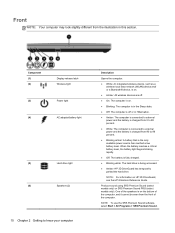
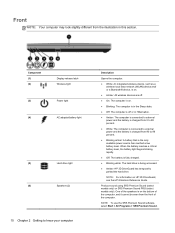
... in this section. One of the speakers is being accessed.
● Amber: HP 3D DriveGuard has temporarily parked the hard drive. Front
NOTE: Your computer may look...battery level.
When the battery reaches a critical battery level, the battery light begins blinking rapidly.
● Off: The battery is fully charged.
● Blinking white: The hard drive is on HP 3D DriveGuard, see the HP...
Getting Started HP Notebook - Page 33


...to the hard drive. fn+f10
Increases the screen brightness level. fn+f7
Increases speaker volume.
In all installed batteries. The display indicates which saves your work before initiating Sleep.
The fn+f4...apply to simultaneous display on both the computer and the monitor. fn+f8 fn+f9
Launches HP Power Assistant. For example, if a monitor is connected to the computer, fn+f4 alternates ...
Getting Started HP Notebook - Page 40


... shut down on using the battery, see the HP Notebook Reference Guide.
Remove the battery from the computer (2).
32 Chapter 5 Maintenance Insert the battery (1) into place. Turn the computer upside down on a flat surface, with the battery bay toward you . 2. To remove the battery: CAUTION: Removing a battery that is seated. Slide the battery release latch (1) to release the...
Similar Questions
Hp Elite Book 8470p How To Turn Off Reading Light
(Posted by zookroge 10 years ago)
How Do I Replace Cmos Battery On My Hp Elitebook 8470p Laptop
(Posted by seabeshahab 10 years ago)
How To Enable And Disable Touchpad On Hp Laptop Elitebook 8470p
(Posted by davidthed 10 years ago)

