HP EliteBook 8470p Support Question
Find answers below for this question about HP EliteBook 8470p.Need a HP EliteBook 8470p manual? We have 7 online manuals for this item!
Question posted by fslal on November 23rd, 2013
How Do You Adjust The Sensitivity On An Hp Elitebook 8470p
The person who posted this question about this HP product did not include a detailed explanation. Please use the "Request More Information" button to the right if more details would help you to answer this question.
Current Answers
There are currently no answers that have been posted for this question.
Be the first to post an answer! Remember that you can earn up to 1,100 points for every answer you submit. The better the quality of your answer, the better chance it has to be accepted.
Be the first to post an answer! Remember that you can earn up to 1,100 points for every answer you submit. The better the quality of your answer, the better chance it has to be accepted.
Related HP EliteBook 8470p Manual Pages
HP Notebook Hard Drives & Solid State Drives Identifying, Preventing, Diagnosing and Recovering from Drive Failures Care and Mai - Page 2


... . Shock events With each new generation of an issue with an SSD, the HP Diagnostics should be caused by the BIOS or operating system may need adjustment. The following sections summarize some of hard drive failures.
Typically, these . Note:...run. These measures include enhanced hard drive diagnostics, Intel Storage Matrix Technology, HP 3D drive guard, firmware updates, and more .
HP Notebook Hard Drives & Solid State Drives Identifying, Preventing, Diagnosing and Recovering from Drive Failures Care and Mai - Page 7


... maintain a virus protection program to prevent failures due to viruses. Whenever possible, adjust the power management settings (power schemes) in the Control Panel to
permit the hard drive ... on how to the following URL:
http://bizsupport2.austin.hp.com/bc/docs/support/SupportManual/c02691731/c02691731.pdf. For example, adjust the power management settings if you may be found at...
HP Notebook Reference Guide - Page 6


Audio ...14 Adjusting the volume ...15 Checking audio functions on the computer 15
Webcam (select models only) ...15 Video...current power plan 22 Selecting a different power plan 22 Customizing power plans 22 Setting password protection on wakeup 23 Using HP Power Assistant (select models only 24 Using battery power ...24 Finding additional battery information 24 Using Battery Check ...25 ...
HP Notebook Reference Guide - Page 92


Disk Defragmenter 43 firewall 58 HP Connection Manager 4 storing a battery 26 switch, power 20 switchable graphics 29
T temperature 26 ...external AC power 27 modem 9 power meter 22 power plans 22 power-saving states 21
V VGA port, connecting 16 video 16 volume
adjusting 15 buttons 15 keys 15
W webcam 15 wireless
icons 2 protecting 6 set up 6 wireless connection, creating 2
wireless devices, turning...
HP ProtectTools Getting Started - Page 3


... 6 Achieving key security objectives ...7 Protecting against targeted theft 7 Restricting access to sensitive data 8 Preventing unauthorized access from internal or external locations 8 Creating strong password policies 8 Additional security elements ...9 Assigning security roles ...9 Managing HP ProtectTools passwords 9 Creating a secure password 10 Backing up credentials and settings 11...
HP ProtectTools Getting Started - Page 13


...Key features
File Sanitizer for HP ProtectTools (select models only)
● Allows you to securely shred digital assets (securely delete sensitive information including application files, ...recovery of a personal secure drive (PSD), which is reformatted or replaced. Embedded Security for HP ProtectTools (select models only)
● Uses a Trusted Platform Module (TPM) embedded security chip...
HP ProtectTools Getting Started - Page 15


... attorney often deals with random data (multiple times when necessary), thereby making the deleted data unreadable and unrecoverable. HP ProtectTools security product description and common use . Example 2: A stock broker wants to transport extremely sensitive data to ensure that data in deleted files cannot be permanently removed automatically. File Sanitizer overwrites the sectors...
HP ProtectTools Getting Started - Page 17


... page 103. ● Computrace can work together to provide solutions for a variety of security issues, including the following chapter: ◦ Embedded Security for HP ProtectTools-See Embedded Security for HP ProtectTools
module, encrypts sensitive data to each computer. See the following key security objectives: ● Protecting against targeted theft ● Restricting access to...
HP ProtectTools Getting Started - Page 18


... email or Microsoft Office documents, making the process of Web-based applications and databases, Security Manager provides a protected repository for HP ProtectTools allows IT managers to restrict access to writable
devices so sensitive information cannot be copied from financial services, an executive, or the R&D team, and to private information such as information...
HP ProtectTools Getting Started - Page 31
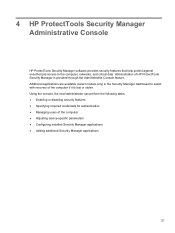
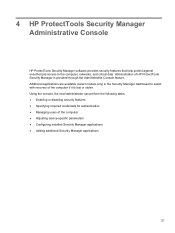
... Security Manager is lost or stolen. 4 HP ProtectTools Security Manager Administrative Console
HP ProtectTools Security Manager software provides security features that help protect against unauthorized access to assist with recovery of the computer ● Adjusting device-specific parameters ● Configuring installed Security Manager applications ● Adding additional Security...
HP ProtectTools Getting Started - Page 35


...or you can also clear all of the data from logging on to the computer. ● Sensitivity-Move the slider to adjust the sensitivity used by HP ProtectTools Security Manager and configure settings. SpareKey
You can specify settings available for the first time. ...: ◦ Optimized-The fingerprint reader activates when needed. A higher setting increases the sensitivity to select a lower...
HP ProtectTools Getting Started - Page 36


...connected to the computer, and if the Face Recognition program is installed, you have sensitive information or your computer is located in an area where unauthorized logon attempts can ... for authentication. Click Apply. Insert the smart card into the reader.
26 Chapter 4 HP ProtectTools Security Manager Administrative Console Click Advanced.
Obtain and install middleware for the smart card...
HP ProtectTools Getting Started - Page 60


..., and then select one computer to another, also called importing and exporting. Use this setting to adjust the feedback that is to receive backed up depends on page 33.
2. You may assign new ...Manager dashboard. How often you hold down a designated key while swiping your Documents folder. HP ProtectTools Security Manager must be performed when
you back it up data before the data can ...
HP ProtectTools Getting Started - Page 129


identity In HP ProtectTools Security Manager, a group of authentication, such as signing and encrypting email messages and... data over deleted assets to distort the contents of an asset or selected assets, which provides a protected storage area for sensitive information.
ID card A Windows desktop gadget that defines the interfaces for example, ctrl+alt+s. logon An object within Security ...
HP ProtectTools Getting Started - Page 135


... setting a default 68 setting up 67 viewing details 68 Privacy Manager for HP ProtectTools 65 managing Privacy Manager
certificates 66 managing Trusted Contacts
70 migrating Privacy Manager...digital certificate 66 resetting 95 restoring
data 50 HP ProtectTools credentials
11 Privacy Manager Certificates
and Trusted Contacts 78 restricting
access to sensitive data 8 device access 89
S scenes
deleting...
Business Rugged Design - Technology Spotlight HP PROFESSIONAL INNOVATIONS FOR BUSINESS NOTEBOOKS - Page 2


.... The display enclosure is always at hand. This military specification provides equipment manufacturers with lofty goals in class. HP EliteBook models were designed with a standard set of procedures for the LCD panel with the HP DuraFinish coating bonded to a magnesium inner structure that your experience for drop, shock, vibration, low temperatures, high temperatures...
Business Rugged Design - Technology Spotlight HP PROFESSIONAL INNOVATIONS FOR BUSINESS NOTEBOOKS - Page 3


... strongest hinge this side of a bank vault."2
Scholastic, Inc. Inspired by the standards set for drop, vibration, dust, temperature and altitude. HP carefully abides by aerospace craftsmanship and materials, HP EliteBook Business Notebooks blend modern design and precision engineering, yielding a beautiful product that really goes the distance-whether you're carrying your investment...
HP BIOS Features that are built in, not bolted on - Technology Spotlight - Page 3


...with the flexibility to carry extra PCs. The BIOS controls the routines that allows his EliteBook and small portable hard drives. For simplified security, Jim has enabled the one-step ...without carrying additional PCs. The benefit? USE CASE 3: Ease of software and firmware, the HP ProtectTools wizard automatically changes the settings for the BIOS for a small company. This provides him...
HP BIOS Features that are built in, not bolted on - Technology Spotlight - Page 4


... in the U.S. Intel is simplified. Rather than carry multiple PCs, IT professionals can more , visit www.hp.com/go/professionalinnovations.
Requires Microsoft Windows. 2.
and other technology priorities. Conveniently erase sensitive data with confidence. Easily adjust security settings. That's added convenience for technical or editorial errors or omissions contained herein.
TOTAL TEST PROCESS BUILDING DEPENDABILITY INTO YOUR BUSINESS PC - Technology Spotlight HP PROFESSIONAL INNOVATIONS FOR BUSINESS - Page 4


...dependability of conditions, so you .
For example, a chemically strengthened glass touchpad in HP EliteBook Notebook PC models increases the product's durability, while the hinges are set forth in...downtime and a lower cost of ownership. INCREASE YOUR CONFIDENCE WITH AN HP BUSINESS PC. Our rigorous testing standards help keep you more productive wherever business takes you can perform under...
Similar Questions
We Have An Hp Elitebook 8470p
We have an HP Elitebook 8470p that reads: plugged in, not charging. Does anyone have a fix for this?...
We have an HP Elitebook 8470p that reads: plugged in, not charging. Does anyone have a fix for this?...
(Posted by robertwhite47415 9 years ago)
How To Adjust Touchpad Sensitivity Hp Elitebook Windows Xp
(Posted by drerwi 10 years ago)
How To Adjust Touchpad Sensitivity Windows 7 Hp Elitebook 8470p
(Posted by Nigroz 10 years ago)
How To Adjust The Touchpad Sensitivity Hp Elitebook 8560p
(Posted by bojo1joffy7 10 years ago)
How To Turn Off Touchpad On Hp Elitebook 8470p -windows 7
I want to disable Touchpad on HP Elitebook 8470P -windows 7. There is no light at top left corner of...
I want to disable Touchpad on HP Elitebook 8470P -windows 7. There is no light at top left corner of...
(Posted by kevinwiseman 10 years ago)

