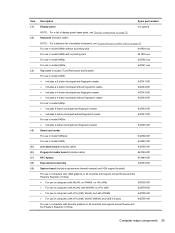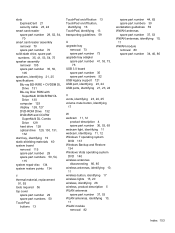HP EliteBook 8460p Support Question
Find answers below for this question about HP EliteBook 8460p.Need a HP EliteBook 8460p manual? We have 9 online manuals for this item!
Question posted by Anonymous-85420 on November 23rd, 2012
Where Is The Button To Disable Touchpad Hp 8460?
The person who posted this question about this HP product did not include a detailed explanation. Please use the "Request More Information" button to the right if more details would help you to answer this question.
Current Answers
Related HP EliteBook 8460p Manual Pages
Similar Questions
Is There A Function Key To Disable Touchpad Hp 6470b
(Posted by debbbamsda 10 years ago)
Cursor Disappears When I Use Touch Touchpad Hp 8460
(Posted by lloydDre3 10 years ago)
How To Enable Disabled Touchpad Hp Elitebook 8570w
(Posted by revmarcel 10 years ago)