HP EliteBook 8460p Support Question
Find answers below for this question about HP EliteBook 8460p.Need a HP EliteBook 8460p manual? We have 9 online manuals for this item!
Question posted by delsuxcr on October 17th, 2013
My Wireless Mouse And Keyboard Wont Work When Docking My Laptop
The person who posted this question about this HP product did not include a detailed explanation. Please use the "Request More Information" button to the right if more details would help you to answer this question.
Current Answers
There are currently no answers that have been posted for this question.
Be the first to post an answer! Remember that you can earn up to 1,100 points for every answer you submit. The better the quality of your answer, the better chance it has to be accepted.
Be the first to post an answer! Remember that you can earn up to 1,100 points for every answer you submit. The better the quality of your answer, the better chance it has to be accepted.
Related HP EliteBook 8460p Manual Pages
HP ProtectTools Security Software 2010 - Page 12


...endpoint protection technology. During Pre-Boot no software is ever forgotten, it takes to work normally. If the notebook is unencrypted. The key backup ensures that seamlessly integrates with...
12
This authentication takes place before the operating system is transparent and works in the internal drive bay or docking station. The encryption process can be reset using the backed-up ...
HP ProtectTools Security Software 2010 - Page 15


... reset a lost user password
Allows automatic backups of a service event.
Allows administrators to work with a significantly larger size limit.
You can be recovered in to log in case of...chip to enhance a broad range of existing applications and solutions that allows you to your laptop and all your favorite websites using a single sign-on capability. Embedded Security for HP business...
2009 HP business notebook PC F10 Setup overview - Page 2


...of integration between the firmware and HP Professional Innovations such as HP ProtectTools, HP Wireless Assistant and HP QuickLook. In 2008, a new F10 Setup user interface has been... F10 Setup provides access to provide a high degree of functions and configuration options, but required keyboard navigation.
Options for many of routines that enable a computer
2 In mid-2008, HP introduced...
2009 HP business notebook PC F10 Setup overview - Page 7


...
Enabled/Disabled
Enabled/Disabled
Enabled/Disabled
NB Upgrade Bay, NB Hard Drive, USB Floppy, USB CDROM, USB Hard Drive, NB Ethernet, SD Card, Dock Upgrade Bay
Enables mouse/keyboard support. Specifies parallel port mode.
Blank
Allows for custom configuration of an asset tag. Amount of time the Express Boot option will be displayed...
Installing Microsoft Windows on an HP ProBook or EliteBook Notebook PC and creating an image - White Paper - Page 5


...
6.15.10.531 3
X
Driver - The table also includes dependencies on .NET Framework (if applicable).
Table 1. Audio
IDT HD Audio Driver
Required
3.0
6.10.6312.0 X
X
X
Driver - Keyboard/Mouse/Input
Required Required Required Required
3.5 SP1 3.0
3.5 SP1 3.0
HP Hotkey Support HP Universal Camera Driver Synaptics Touchpad Driver
4.0.7.1
X
X
P58500570_
C58500570 X
X
_L33402
15...
Service Guide - Page 14


...Docking connector
√
HP Docking Station
√
HP Advanced Docking Station
√
Keyboard with DuraKeys
Dual point
√
Spill-resistant design
√
Full chiclet keyboard... 9-cell, 73-Wh HP Ultra-
√
Capacity Extended Life Battery
HP EliteBook 8460p Notebook PC
√
√
√
HP EliteBook 8460w Mobile Workstation
√
√
√
√
√
&#...
Service Guide - Page 19


... the display or initiates Sleep if the display is closed while the power is activated.
(9)
Keyboard light button
Used to communicate with wireless wide-area networks (WWAN). Send and receive wireless signals to your environment.
(8)
Keyboard light
On: When the keyboard light is on the lighting conditions in use .
(6)
Webcam (select models only)
Records video...
Service Guide - Page 33
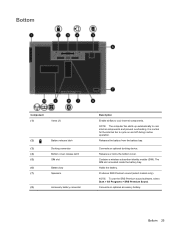
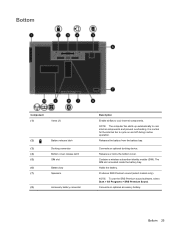
... bay. Holds the battery.
Releases the battery from the battery bay.
Contains a wireless subscriber identity module (SIM).
Bottom 25 Releases or locks the bottom cover. NOTE:...automatically to cool internal components. Bottom
Component (1)
Vents (3)
(2)
Battery release latch
(3)
Docking connector
(4)
Bottom cover release latch
(5)
SIM slot
(6)
Battery bay
(7)
Speakers
(8)...
Service Guide - Page 106


... from the AC outlet,
and then unplugging the AC adapter from the sides of the docking connector
98 Chapter 4 Removal and replacement procedures Remove the battery (see Bottom door on page... on page 80) f. If you . 2. WLAN module (see WWAN module on page 82) e. Keyboard (see Keyboard on , and then shut it down through the operating system. 2. Remove the following components:
a. Before removing the...
Service Guide - Page 129


... amount of the
screen, or use either a pointing device (TouchPad, pointing stick, or USB mouse) or the keyboard to the main Computer Setup screen, press esc, and
then follow these steps: 1. NOTE: ... and select in Computer Setup. Using Computer Setup 121 Starting Computer Setup
NOTE: An external keyboard or mouse connected to click the item. ● To scroll up and down, click the up arrow...
Service Guide - Page 158


...pointing stick button 13 right TouchPad 13 TouchPad 16 TouchPad on/off 13 volume mute 17 wireless 17
C Cable Kit
contents 39 spare part number 35, 39, 47 cables, service ... Computer Setup navigating and selecting 121 restoring factory settings 122 computer specifications 125 connector, docking 25 connector, power 21 connectors, service considerations 57
D diskette drive
precautions 57 display...
Service Guide - Page 159


... number 38, 53, 65 display specifications 126, 127 DisplayPort, identifying 23, 24 docking connector, identifying 25 docking support, product description 6 drives preventing damage 57 DVD-ROM Drive precautions 57 removal ...-out (headphone) 23, 24 network 22 RJ-11 (modem) 22 RJ-45 (network) 22
K keyboard
product description 6 removal 95 spare part numbers 29, 47,
48, 50, 95 keypad, embedded numeric ...
Service Guide - Page 160


... 21 HP QuickWeb 15 mute 15 num lock 15 power 14, 20 webcam 11 wireless 15, 20
M mass storage devices, spare part
numbers 41 Media Card Reader, identifying...numbers 33, 47,
54, 93 product description
audio 4 chipset 2 display panel 2 docking support 6 Ethernet 4 external media cards 5 graphics 2 hard drives 3 keyboard 6 memory module 3 microphone 4
modem module 4 operating system 7 optical drives 4...
Reference Guide - Page 14


...on identifying the location of the task bar. NOTE: A computer may have a wireless button, a wireless switch, or a wireless key on your wireless devices, an interface for connecting to the desired device. Select Start > All Programs...area, at the far right of the wireless button on the keyboard. For more information, select Start > Help and Support.
4 Chapter 2 Networking (select models...
Reference Guide - Page 15


...to , click Show all connections. Click Connect. NOTE: If no WLANs are linked by a wireless router or a wireless access point. Be sure that are listed, you want to connect to create a new network ...connection. NOTE: If you do not see the WLAN you can place the mouse pointer over ...
Reference Guide - Page 33


... inactivity when running on battery
power or on , you exit Sleep faster than exiting Hibernation.
Your work is set a password to a disc or an external media card. With the computer on external ...lights blink and the screen clears. When the computer exits Sleep, the power lights turn on the keyboard. ● Tap or swipe the TouchPad. Setting power options 23 CAUTION: To reduce the risk...
Reference Guide - Page 39


... state, and then shuts down the computer.
Turn off wireless and LAN connections and exit modem applications when you are ... takes the following devices: ● AC adapter ● Optional docking or expansion device ● Optional power adapter purchased as an accessory... available ● Initiate Hibernation. ● Save your work and shut down and loses any external media cards that...
Reference Guide - Page 40


... risk of in a cool, dry place.
Do not charge the computer battery while you leave your work, initiate Sleep or Hibernation, or shut down the computer. ● Decrease screen brightness. ●...replace the battery when an internal cell is supplied through an approved AC adapter or an optional docking or expansion device. If the battery is less than 2 weeks, remove the battery and ...
Reference Guide - Page 50
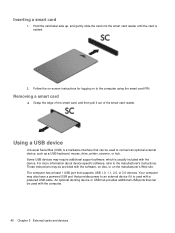
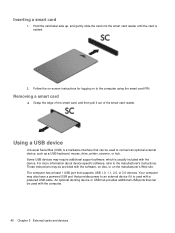
...smart card reader. These instructions may be used with the device. An optional docking device or USB hub provides additional USB ports that provides power to the computer...more information about device-specific software, refer to connect an optional external device, such as a USB keyboard, mouse, drive, printer, scanner, or hub. Inserting a smart card
1.
Some USB devices may also ...
Reference Guide - Page 65


...designed to the HP Web site at http://www.hpshopping.com. If the computer is not working or will not load. Protecting the computer 55
NOTE: Your computer supports CompuTrace, which ... is stolen, CompuTrace can use either a pointing device (TouchPad, pointing stick, or USB mouse) or the keyboard to navigate and make selections in this chapter may not prevent a product from an optical drive...
Similar Questions
Laptop Wont Recognise Mouse & Keyboard When In Docking Station
(Posted by keradannm 10 years ago)
My Mouse And Keyboard Wont Work While Docking Station
(Posted by gmtaliviu 10 years ago)
Wireless Mouse Will Not Work When Laptop Is Docked Hp 8460p Elitebook
(Posted by raminnai 10 years ago)

