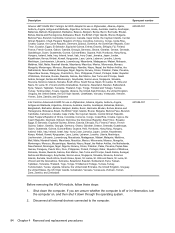HP EliteBook 8460p Support Question
Find answers below for this question about HP EliteBook 8460p.Need a HP EliteBook 8460p manual? We have 9 online manuals for this item!
Question posted by leoclsrini on December 20th, 2013
Wifi Wont Turn Back On Once Turned Off 8460p
Current Answers
Answer #1: Posted by BusterDoogen on December 20th, 2013 9:54 AM
Maybe you don't have your wireless turned on. Look on both sides and in front for the Wireless Switch and turn it on.
Also once the wireless switch is turned on there are keystrokes that can toggle the wireless on or off. Normally you would Press and Hold the FN function key located at the lower left of the keyboard, then hit the correct F1 thru F12 key that toggles the wireless. The correct F1 thru F12 key to hit will have the wireless signal icon )))) on it. Or it might have the icon of a tower with the wireless signal icon )))). Normally the screen will display Wireless On or Wireless Off when you toggle the wireless.
Some laptops might have a wireless button instead of a wireless switch located above the keyboard or on the front or sides.
I hope this is helpful to you!
Please respond to my effort to provide you with the best possible solution by using the "Acceptable Solution" and/or the "Helpful" buttons when the answer has proven to be helpful. Please feel free to submit further info for your question, if a solution was not provided. I appreciate the opportunity to serve you!