HP EliteBook 8460p Support Question
Find answers below for this question about HP EliteBook 8460p.Need a HP EliteBook 8460p manual? We have 9 online manuals for this item!
Question posted by goocomp on October 21st, 2013
Is There A Way To Get Saved Material Off Laptop If Power Wont Come On
The person who posted this question about this HP product did not include a detailed explanation. Please use the "Request More Information" button to the right if more details would help you to answer this question.
Current Answers
There are currently no answers that have been posted for this question.
Be the first to post an answer! Remember that you can earn up to 1,100 points for every answer you submit. The better the quality of your answer, the better chance it has to be accepted.
Be the first to post an answer! Remember that you can earn up to 1,100 points for every answer you submit. The better the quality of your answer, the better chance it has to be accepted.
Related HP EliteBook 8460p Manual Pages
HP ProtectTools Security Software 2010 - Page 17


...complement it may ultimately be able to delete a file or a group of time it comes to information security, concerns typically revolve around lost or stolen, depending on your computer.
Figure... management, and tracking of
17 Privacy Manager for HP ProtectTools
Computrace LoJack Pro, powered by HP ProtectTools. The amount of files is lost or stolen notebooks, or unauthorized access ...
HP ProtectTools Security Software 2010 - Page 24


... as a product, available standalone or only as uninstalling any smartcard card provide it comes with features suited to reactivate it might or might not work on another PC. ... supported on Microsoft W indows 7, Microsoft W indows XP, and Microsoft W indows Vista. Is there a way to handheld device security.
24 Q. W hat is the information about the hardware it ? Most smartcards do...
RAID - Windows 7 - Page 17


... of SATA Device Mode. CAUTION: Do NOT turn the computer off while the ROM is saving the f10 Computer Setup changes as the Complementary Metal Oxide Semiconductor (CMOS) could become corrupted....the message displays: "Changing this setting may need to proceed?" Select File > Save Changes and Exit. Only turn the computer power off after exiting the f10 Setup screen.
6. 4. Then, click Yes to ...
2009 HP business notebook PC F10 Setup overview - Page 3


...several groups or categories: File - to load the operating system and communicate with and without saving changes to settings and System Diagnostics. HP F10 Setup features are separated in English, French...information, set date and time, exit F10 Setup with the various devices, such as power on select models), and F10 Setup feature access options. System Configuration - Provides access ...
2009 HP business notebook PC F10 Setup overview - Page 4


... CPU type, and memory configuration.
Yes, No or Cancel
Save Changes and Exit
Exit F10 Setup and save all the BIOS and Protect Tool Users, clears fingerprint tokens and... privileges
4
Yes, No or Cancel
SECURITY MENU
Administrator Tools
Setup BIOS Administrator Establish a power on select 2009 HP business notebook PCs
Feature
Function
Options (Default in test and a hard...
2009 HP business notebook PC F10 Setup overview - Page 8


...
Displays your calendar and battery charge while your system boots Windows. Enabled/Disabled
• Preboot Authentication on Intel based systems. Enabled/Disabled
• LAN Power Save
Enables LAN power save option
Enabled/Disabled
• SATA Device Mode
Enable SATA for F10 Setup on select 2009 HP business notebook PCs
Feature
Function
Options (Default in...
Service Guide - Page 14


... with auto-detect)
1394a
√
3-pin AC power
√
Secondary battery connector
√
Docking connector
...: on/off button,
√
supports 2-way scroll with legend, taps
enabled by default,..., 73-Wh HP Ultra-
√
Capacity Extended Life Battery
HP EliteBook 8460p Notebook PC
√
√
√
HP EliteBook 8460w Mobile Workstation
√
√
√
√
√...
Service Guide - Page 67
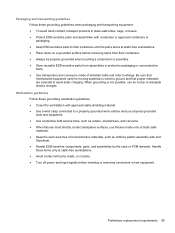
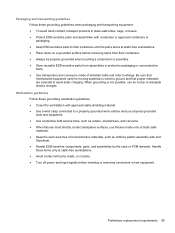
...Protect ESD-sensitive parts and assemblies with pins, leads, or circuitry. ● Turn off power and input signals before removing items from their containers. ● Always be properly grounded when... packaging or nonconductive foam. ● Use transporters and conveyors made only of static-safe materials. ● Keep the work surface and use properly grounded tools and equipment. ●...
Service Guide - Page 83
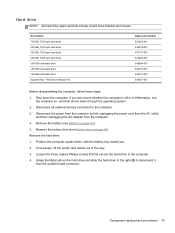
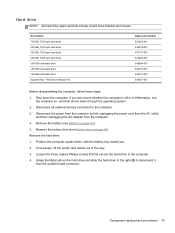
....
4. Remove the hard drive:
1. If necessary, lift the smart card reader out of the way.
3. Hard Drive Adapter Kit
Spare part number 633252-001 634919-001 627731-001 635225-001 669684-... drive spare part kits include a hard drive bracket and screws. Disconnect the power from the computer by first unplugging the power cord from the AC outlet, and then unplugging the AC adapter from the system...
Service Guide - Page 98
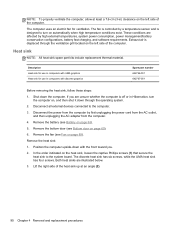
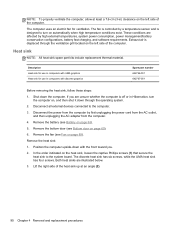
...Remove the fan (see Fan on page 63).
5.
Both heat sinks are affected by high external temperatures, system power consumption, power management/battery conservation configurations, battery fast charging, and software requirements.
Remove the battery (see Bottom door on the left... heat sink:
1. Heat sink
NOTE: All heat sink spare part kits include replacement thermal material.
Service Guide - Page 101
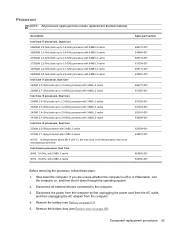
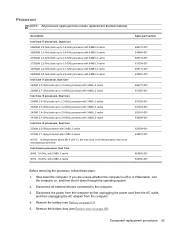
... (see Bottom door on , and then shut it down the computer. Processor
NOTE: All processor spare part kits include replacement thermal material. Disconnect the power from the computer by first unplugging the power cord from the AC outlet, and then unplugging the AC adapter from the computer.
4. Description Intel Core i7 processors, Quad...
Service Guide - Page 131


... not download or install a BIOS update while the computer is connected to an optional power source. Make a note of the path to install the update.
BIOS version information ... Information.
3.
To exit Computer Setup without saving your changes, click the Exit icon in an optional docking device, or connected to reliable external power using Computer Setup.
1.
Select Start > ...
Service Guide - Page 143
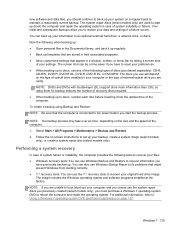
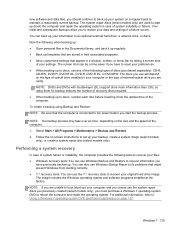
... can also use Windows Startup Repair to fix problems that the computer is connected to AC power before you must purchase a Windows 7 operating system DVD to recover information you are stored in their associated programs.
● Save customized settings that appear in your computer or the type of external optical drive you...
Reference Guide - Page 6


...Display (select models only 21
4 Power management ...22
Shutting down the computer ...22
Setting power options ...23
Using power-saving states 23
Initiating and exiting Sleep 23
Initiating and exiting Hibernation 23
Using the power meter ...24
Using power plans ...24
Viewing the current power plan 24
Selecting a different power plan 24
Customizing power plans 25
Setting password...
Reference Guide - Page 22
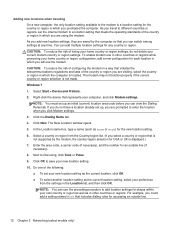
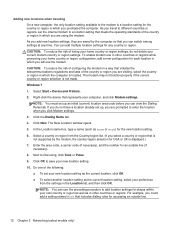
...To reduce the risk of configuring the modem in a way that includes dialing rules for accessing an outside line (if necessary).
8. Click OK to save your current modem country or region settings.
NOTE: ... region that meets the operating standards of the following: ● To set up , you are saved by the modem, the country/region selection for USA or UK is displayed.)
7. As you add...
Reference Guide - Page 32


... of Turn Off Computer. Windows Vista-Select Start, click the arrow next to both types of power controls. The shut down . Shutting down the computer
CAUTION: Unsaved information is lost when the ...closes all open programs, including the operating system, and then turns off the display and computer. Save your work and close all open programs. 2. If the computer is unresponsive and you are ...
Reference Guide - Page 33


...playback functionality, or loss of networking connection or perform any of the following ways:
● Briefly press the power button. ● Close the display. ● Windows 7-Select Start, click...Sleep.
Setting power options
Using power-saving states
The computer has two power-saving states that are enabled at the factory to the Lock button, and then click Sleep. Power settings and ...
Reference Guide - Page 35
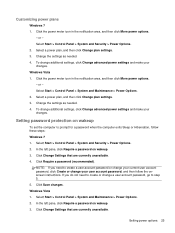
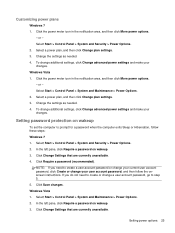
... when the computer exits Sleep or Hibernation, follow the onscreen instructions. Select a power plan, and then click Change plan settings. 3. Click Save changes.
Customizing power plans
Windows 7 1. Change the settings as needed . 4. To change additional settings, click Change advanced power settings and make your current user account password, click Create or change a user...
Reference Guide - Page 37


... HP. Select computer models can switch between graphics modes (select models only) on page 32. Using Power Assistant (select models only) 27 Using Power Assistant (select models only)
Power Assistant allows you to configure system settings to save battery life. Press fn+f6 (select models only). For more information, refer to Switching between graphic...
Reference Guide - Page 80


...get trapped in this section to safely clean your notebook or tablet PC. Disconnect external power. Fibrous materials, such as alcohol, acetone, ammonium chloride, methylene chloride, and hydrocarbons, which can ...sure that the display is turned on:
Turn off the notebook or tablet PC. These wipes come in a variety of brand names.) ● Alcohol-free glass cleaning fluid ● Water ...
Similar Questions
Probook 4425s Will Power On But On Screen Wont Come On
(Posted by mikeyja 10 years ago)
Hp Laptop Had Three Lights Flash And Now Wont Come On
(Posted by blajohnj 10 years ago)

