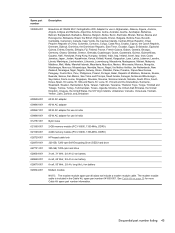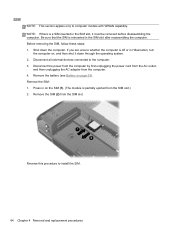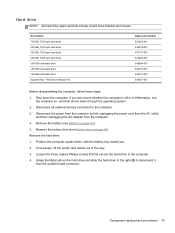HP EliteBook 8460p Support Question
Find answers below for this question about HP EliteBook 8460p.Need a HP EliteBook 8460p manual? We have 9 online manuals for this item!
Question posted by RuthILexR on August 21st, 2013
Where Is Wake On Ac Adapter Elitebook 8460p
The person who posted this question about this HP product did not include a detailed explanation. Please use the "Request More Information" button to the right if more details would help you to answer this question.
Current Answers
Related HP EliteBook 8460p Manual Pages
Similar Questions
Hp Elitebook 8460p Won't Recognize Power Adapter
(Posted by ezunahren 10 years ago)
Hp Pro Book 4510s Ac Adapter Stopped Working.
hi there, my hp laptop,s ac adapter has stopped working recently ... whenever i try to connect it to...
hi there, my hp laptop,s ac adapter has stopped working recently ... whenever i try to connect it to...
(Posted by dvdmn00 11 years ago)
Ac Adapter For The Hp Pavilion Dv6800us
Could you please tell me what ac adapter is best for this model? The HP brand does not last long. I ...
Could you please tell me what ac adapter is best for this model? The HP brand does not last long. I ...
(Posted by godivachoc 12 years ago)