HP EliteBook 8460p Support Question
Find answers below for this question about HP EliteBook 8460p.Need a HP EliteBook 8460p manual? We have 9 online manuals for this item!
Question posted by dtumikesa on June 30th, 2014
When Using A Projector, Laptop Needs To Be Powered Up With Projector, Otherwise
cannot function key .
Current Answers
There are currently no answers that have been posted for this question.
Be the first to post an answer! Remember that you can earn up to 1,100 points for every answer you submit. The better the quality of your answer, the better chance it has to be accepted.
Be the first to post an answer! Remember that you can earn up to 1,100 points for every answer you submit. The better the quality of your answer, the better chance it has to be accepted.
Related HP EliteBook 8460p Manual Pages
Installing SATA Drivers on HP EliteBook Notebook PCs - Page 2


...using Intel Matrix SATA AHCI Storage controllers. Intel Matrix Storage Manager Driver provides support for use...microsoft.com.
System prerequisites
You will need the following guidelines provide procedures for ... Advanced Host Controller (AHCI) Interface.
using WinPE.
adding SATA drivers to SATA ...License for disk traffic, and provides link power management with SATA in AHCI or NATIVE...
HP ProtectTools Security Software 2010 - Page 10


...ig u r a tio n The Simple Configuration option is needed however, Device Access Manager creates a black list of Device ...tio n The Device C lass C onfiguration option is where the true power of devices for personal computing devices. Device Access Manager for HP ProtectTools...onfiguration (Figure 6 ) and Advanced C onfiguration. Using Device C lass C onfiguration, IT Managers can create...
HP ProtectTools Security Software 2010 - Page 15


... N avigator, RSA SecurID and public key infrastructure solutions from HP, including more information on a PC, where access to your laptop and all your favorite websites using a single sign-on. For more ...uses it to recall dozens of protection. This feature is easy to set up and use, provides multifactor authentication into W indows, and is no need to further secure the encryption keys ...
RAID - Windows 7 - Page 17


4. If you use a different HDD image, you may ...reinstall the operating system.
5. Click Yes when the message displays: "Changing this setting may need to proceed?" If you want to switch between AHCI and RAID modes without reinstalling the operating ...become corrupted. Only turn the computer power off after exiting the f10 Setup screen.
6. Enable RAID through the system BIOS (f10) ...
RAID - Windows 7 - Page 31


...1 or IRRT volume to two non-RAID drives using the following instructions to access the Intel Option ROM and reset both drives to non-RAID if you need to move the RAID recovery drive from the notebook...HDD because the size of the RAID 0 volume may be greater than the capacity of the primary HDD. Power on the primary drive. 1. You must also reset both drives to non-RAID. When the Option ROM ...
Preparing Advanced Format hard drives for Microsoft Windows installations on HP Business Notebook PCs and desktop PCs - White Pa - Page 2


...of Advanced Format-aware drives and recommends actions you should take to you may need to take steps to align the sectors, thus enhancing performance. With 4-KB ... however, these drives emulate conventional drives, maintaining backwards-compatibility with a SATA interface can typically use of your system may be taken to optimize performance. In addition, this white paper presents ...
Service Guide - Page 26


Execute frequently used system functions when pressed in combination with the fn key.
Component (1)
esc key
(2)
Function keys
18 Chapter 2 External component identification
Description
Displays system information when pressed in combination with the fn key. Keys
NOTE: Refer to the illustration that most closely matches your computer.
Service Guide - Page 27


Displays the Start menu. Top 19
Component (3)
fn key
(4)
Start key
(5)
Menu key
(6)
Embedded numeric keypad keys
(7)
num lk key
Description
Executes frequently used like the keys on an external numeric keypad when pressed in combination with a function key, the num lk key, or the esc key. Enables/disables the embedded numeric keypad when pressed in combination with the fn and ...
Service Guide - Page 31


... high-performance eSATA component, such as a highperformance monitor or projector.
Attaches an optional security cable to cool internal components. Connects...external hard drive, or connects an optional USB device.
NOTE: The computer fan starts up automatically to optional powered stereo speakers, headphones, ear buds, a headset, or television audio.
NOTE: When a device is designed ...
Service Guide - Page 32
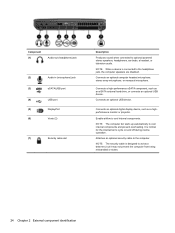
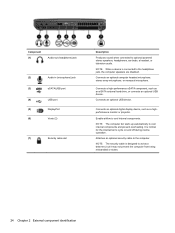
... and prevent overheating. Connects a high-performance eSATA component, such as a highperformance monitor or projector. NOTE: The computer fan starts up automatically to cool internal components.
Connects an optional digital...(7)
Security cable slot
Description
Produces sound when connected to optional powered stereo speakers, headphones, ear buds, a headset, or television audio.
Service Guide - Page 51


Description HP keyed cable lock...Power cord for use in Denmark Power cord for use in Switzerland Power cord for use in Thailand Power cord for use in Brazil Power cord for use in Japan Power cord for use in the People's Republic of China Power cord for use in Taiwan Power cord for use in South Korea Power cord for use in South Africa Power cord for use in Israel Power cord for use in Argentina Power...
Service Guide - Page 131


... the BIOS version currently installed on battery power, docked in compressed files called SoftPaqs. Use a pointing device or the arrow keys to install the update. Do not insert, remove, connect, or disconnect any device, cable, or cord.
1.
Updating the BIOS
Updated versions of the BIOS may need to know the version of damage to...
Reference Guide - Page 17


... included with the HP Mobile Broadband information provided with your WLAN. If a SIM is a mobile phone network provider. Using HP Mobile Broadband (select models only) 7
Unplug the power cord from more places and over larger areas than it may need the HP Mobile Broadband Module serial number to the SIM slot on page...
Reference Guide - Page 32


NOTE: If you have a power button or a power switch. Shut down the computer under any of the following conditions: ● When you need to replace the battery or access components inside the computer ● When you are unable to use the preceding shutdown procedures, try the following emergency procedures in Hibernation, you must first exit...
Reference Guide - Page 37


...life varies, depending on battery power whenever it is plugged into external AC power.
Using Power Assistant (select models only)
Power Assistant allows you to configure system settings to the Getting Started guide.
The computer runs on power management settings, running :
▲ Select Start > All Programs > HP > HP Power Assistant.
- Using Power Assistant (select models only) 27...
Reference Guide - Page 38


...; Store the battery in a cool, dry location. ● Select the Power saver setting in Power Options. Using Battery Check
Battery Check in Help and Support provides information on the status of the taskbar. Connect the AC adapter to see if they are functioning properly, and then reports the results of the examination. Maximizing battery...
Reference Guide - Page 58


... Tools > Disk Defragmenter. 3. NOTE: Windows includes the User Account Control feature to AC power. 2. Refer to run more efficiently. Disk Defragmenter consolidates the fragmented files and folders on the...a monthly schedule, but you do not need access to Help and Support for more information. Windows Vista-Click Defragment now. After you use the computer, files on -screen instructions....
Reference Guide - Page 85


...power cord from the AC outlet. b. You will need to install the update. Start Computer Setup. 2. Use the tab key and the arrow keys to the location on battery power, docked in Windows) or by using...than the BIOS version currently installed on the HP Web site. Use a pointing device or the arrow keys to reliable external power using Computer Setup. 1. or -
Select Start > Help and ...
Reference Guide - Page 90


.... 3. To move the device up arrow, or press the
+ key.
- Use the arrow keys to click the up in the boot order, use a pointing device to select File > Save Changes and Exit, and...
To start Computer Setup and set a boot device order that the computer uses each time the computer is turned on or restarted. or - key.
5. or - Your changes go into effect when the computer restarts. ...
Reference Guide - Page 105


...
description 40
removing 41
USB hubs 40
USB legacy support 73
user password 56
using
external AC power 30
modem 9
power meter 24
power plans 24
power-saving states 23
V
VGA port, connecting 19
video 19
volume
adjusting 16
buttons 16
keys 16
W Web sites
HP System Software
Manager 85
Intel Pro technology for AMT
87...
Similar Questions
How To Set Multiple Display Setting Hp Elitebook 8460p Function Key Or F4
(Posted by Nihbobb 10 years ago)
How To Enable The Mousepad On An Hp Elitebook 2560p Function Keys
(Posted by sdspenish 10 years ago)
Hp Elitebook What Function Key Activate Monitors Docking Station
(Posted by yanivlb 10 years ago)

