HP EliteBook 8460p Support Question
Find answers below for this question about HP EliteBook 8460p.Need a HP EliteBook 8460p manual? We have 9 online manuals for this item!
Question posted by lomolli on September 8th, 2013
How To Use Hp Webcam Elitebook 8460p Windows Xp
The person who posted this question about this HP product did not include a detailed explanation. Please use the "Request More Information" button to the right if more details would help you to answer this question.
Current Answers
There are currently no answers that have been posted for this question.
Be the first to post an answer! Remember that you can earn up to 1,100 points for every answer you submit. The better the quality of your answer, the better chance it has to be accepted.
Be the first to post an answer! Remember that you can earn up to 1,100 points for every answer you submit. The better the quality of your answer, the better chance it has to be accepted.
Related HP EliteBook 8460p Manual Pages
Installing SATA Drivers on HP EliteBook Notebook PCs - Page 1


Installing SATA Drivers on HP EliteBook Notebook PCs
Introduction...2 Purpose ...2 Audience ...2 Benefits of SATA ...2
System Requirements and Prerequisites 2...7 Using OSCDIMG (or CDIMAGE) and CDBURN (command line utilities from Microsoft 9
Adding SATA Drivers to WinPE 2005 10 Where these guidelines are applicable 10 Steps to add SATA drivers to WinPE 2005 10
Modifying a Windows XP installation...
Installing SATA Drivers on HP EliteBook Notebook PCs - Page 2


...personnel and customers. System prerequisites
You will need the following guidelines provide procedures for each system on HP EliteBook Notebook PC models.
using Sysprep with Intel® Application Accelerator drivers. Benefits of Microsoft Windows XP drivers and enhancements. Intel Matrix Storage Manager Driver provides support for disk traffic, and provides link power management with...
Installing SATA Drivers on HP EliteBook Notebook PCs - Page 7


... the Windows XP CD to a temporary folder (these guidelines will unpack the files needed to c:\sp99999.
4) Browse to the location of the component inside the softpaq. Unpacking a Softpaq file uses this command...fc:\sp99999 -s
• This will use c:\xpcd)
2) Download and save the "Intel Matrix Storage Manager" softpaq that overrides the default path set at www.hp.com.
3) Unpack all the files...
Installing SATA Drivers on HP EliteBook Notebook PCs - Page 12


... save the "Intel Matrix Storage Manager" softpaq that overrides the default path set at www.hp.com.
4) Unpack all the files from the SoftPaq. This section is a run time ...Unpacking a Softpaq file uses this command line: • Sp#####.exe -e -f -s
• Where o SP####.exe is available for your platform at build time. iaahci.cat b. Steps to modify a Windows XP image to support SATA ...
RAID - Windows 7 - Page 10


... drive is larger than that both drives have the same speed. Therefore, for optimal use, it is recommended that of the primary drive. External USB 2.0 SATA drives connected to...
Operating systems supported
HP RAID supports 32-bit and 64-bit versions of Microsoft® Windows® XP Professional (SP1, SP2, and SP3), Windows Vista® (SP1 and SP2), and Windows 7 operating systems....
Installing Microsoft Windows on an HP ProBook or EliteBook Notebook PC and creating an image - White Paper - Page 1


... the OS, drivers, and enhancements 3
Drivers and enhancements ...5 Building a common image ...7
Windows XP Professional...7 Windows Vista Business / Windows 7 Professional 8 Appendix A: Using HP SoftPaq Download Manager 10 Using HP SoftPaq Download Manager to update the current platform 10 Using HP SoftPaq Download Manager to download softpaqs for multiple platforms 12 Appendix B: Sample...
Installing Microsoft Windows on an HP ProBook or EliteBook Notebook PC and creating an image - White Paper - Page 2


... and prerequisites
Information regarding minimum hardware requirements for the installation of Windows is intended for IT staff. HP Softpaq Download Manager (www.hp.com/go/sdm) -
Highspeed Internet access (www.hp.com) - Supported models
HP EliteBook 8460p Notebook PC HP EliteBook 8560p Notebook PC HP ProBook 6360b Notebook PC P ProBook 6460b Notebook PC...
Installing Microsoft Windows on an HP ProBook or EliteBook Notebook PC and creating an image - White Paper - Page 3


... for users performing a clean installation of Windows on HP Business Notebook PCs and desktop PCs."
4. HP recommends that you install Windows XP Professional, Vista Business or Windows 7 Professional.
Depending on the particular Internet connection(s) being used, download the driver(s) for Microsoft Windows installations on a supported HP business notebook PC. Boot with the...
Installing Microsoft Windows on an HP ProBook or EliteBook Notebook PC and creating an image - White Paper - Page 4


.... 6. Install the drivers and enhancements listed in Table 1 using HP SoftPaq Download Manager (available from www.microsoft.com/windowsupdate or contact your network administrator for additional updates. For more information on .NET dependencies, refer to
4 For Windows XP, you can download individual SoftPaqs from the HP website. alternatively, you must install Microsoft DirectX 9 and...
Installing Microsoft Windows on an HP ProBook or EliteBook Notebook PC and creating an image - White Paper - Page 5


...
.NET Required
Driver - Drivers and enhancements
Table 1 lists minimum recommended drivers and enhancements for 2011 C/C/H Discrete
8.81101123A109142E
X
Intel 2011 Windows XP Video Driver
6.15.10.531 3
X
Driver - Appendix A: Using HP SoftPaq Download Manager. The table also includes dependencies on .NET Framework (if applicable). Chipset
Intel Chipset Installation Utility
9.2.0.1016...
Preparing Advanced Format hard drives for Microsoft Windows installations on HP Business Notebook PCs and desktop PCs - White Pa - Page 3
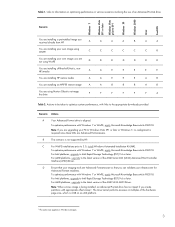
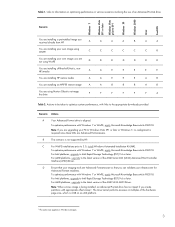
... involving the use of the hardware page size, which is not supported by HP. To optimize performance with Windows 7 or WinPE...Windows 7 Windows Vista SP1 or later Windows Vista prior to SP1 Windows XP Windows 2000 Linux FreeDOS
Scenario
You are installing a preinstalled image you are installing your imaging tools are Advanced Format-aware so that is required since these OSs are using...
Preparing Advanced Format hard drives for Microsoft Windows installations on HP Business Notebook PCs and desktop PCs - White Pa - Page 5


...and select the following options for validating partition alignment: • Using the DISKEXT command-line utility (for Windows XP or later platforms) • Using the Windows Management Information Command-line (WMIC) utility (for Windows XP or
later platforms) • Using the DISKPART command-line utility (for Windows 7 platforms)
Sample calculations are also provided. After the operating...
Preparing Advanced Format hard drives for Microsoft Windows installations on HP Business Notebook PCs and desktop PCs - White Pa - Page 9


... software by HP is Advanced Format-aware; What happens if I need to 4-KB native drives. It is a greater risk of these sequential writes can improve performance, they keep data in a mixed environment or even if you fail to run , while there would have drives with 4-KB native sector format? Windows XP or Windows 2000...
Service Guide - Page 12


...array microphone
√
(webcam models only)
Integrated mono (non-webcam models)
√
HD audio
√
Stereo speakers (2)
√
Integrated webcam (720p HD)
√... LAN
√
NIC power down technology
√
Ethernet cable not included
√
HP EliteBook 8460p Notebook PC
√
HP EliteBook 8460w Mobile Workstation
√
√
√
√
√
√
...
Service Guide - Page 15


... 32 with
√
Microsoft® Basics
Windows 7 Professional with Microsoft
√
Basics
Windows 7 Home Premium 64 with
√
Microsoft Basics
Windows 7 Home Premium 32 with
√
Microsoft Basics
Windows Vista Home Basic 32 with
√
Microsoft Office 2010 Personal
HP EliteBook 8460p Notebook PC
√
HP EliteBook 8460w Mobile Workstation
√
√
√...
Service Guide - Page 17


...
√
Windows 7 Ultimate 32/64
√
Certified:
Microsoft WHQL
√
Novell: SuSE Linux
√
End-user replaceable parts:
AC adapter
√
Battery (system)
√
Hard drive
√
Memory module
√
Optical drive
√
Mini-PCI components (WLAN, WWAN,
√
SIM)
Modem
√
Keyboard
√
HP EliteBook 8460p Notebook PC
√
HP EliteBook 8460w...
Service Guide - Page 44


Display components
Item Description
(1)
Display bezel
For use with HP ProBook 6460b models with a webcam
For use with HP EliteBook 8460p models with a webcam
For use with HP EliteBook 8460w models with a webcam
(2)
Webcam module with microphone
For use with HP ProBook 6460b models
For use with HP EliteBook 8460p/w models
36 Chapter 3 Illustrated parts catalog
Spare part number
643918-...
Service Guide - Page 45


...
(6b) Webcam cable
For use in HP ProBook 6460b models with HD displays
For use in HP ProBook 6460b models with HD+ displays
For use in HP EliteBook 8460p models with HD displays
For use in HP EliteBook 8460p models with HD+ displays
For use in HP EliteBook 8460w models with HD displays
For use in HP EliteBook 8460w models with HD+ displays
(7)
WLAN antennas
For use in HP EliteBook 8460p...
Service Guide - Page 61


... cable and webcam cable) Webcam module with microphone for use in HP ProBook 6460b models Webcam module with microphone for use in HP ProBook 8460p/w models Microphone module for use in HP ProBook 6460b models Microphone module for use in HP ProBook 8460p/w models WLAN antennas for use in HP ProBook 6460b models (includes two antennas) WLAN antennas for use in HP EliteBook 8460p/w models (includes...
Service Guide - Page 73


... cable) 35.6-cm (14.0-in), HD+ anti-glare, LED, SVA, LVDS (does not include cable) Display bezels For use with HP ProBook 6460b models with a webcam For use with HP EliteBook 8460p models with a webcam For use with HP EliteBook 8460w models with a webcam Webcam module with the display assembly still attached to the computer. To remove the remaining display components, including the...
Similar Questions
When Shutting Down Hp Elitebook 8460p Windows Xp It Blue Screens Then Restarts
(Posted by spankpon 9 years ago)
How Do I Change The Language Of My Hp Mini That Is Windows Xp
(Posted by Erodmoney 9 years ago)
How To Find Serial Number On Hp Elitebook 8460p Windows Xp
(Posted by knca 10 years ago)
How Do I Enable The Touchpad On An Hp 8470p Elitebook Running Windows Xp
(Posted by bigreles 10 years ago)
How To Disable Touchpad On Hp Elitebook 8460p Windows Xp
(Posted by samailm 10 years ago)

