HP EliteBook 8460p Support Question
Find answers below for this question about HP EliteBook 8460p.Need a HP EliteBook 8460p manual? We have 9 online manuals for this item!
Question posted by hanem on October 2nd, 2014
Screen On The Hp Elite Book Gets Small When Connected To A Projector
The person who posted this question about this HP product did not include a detailed explanation. Please use the "Request More Information" button to the right if more details would help you to answer this question.
Current Answers
There are currently no answers that have been posted for this question.
Be the first to post an answer! Remember that you can earn up to 1,100 points for every answer you submit. The better the quality of your answer, the better chance it has to be accepted.
Be the first to post an answer! Remember that you can earn up to 1,100 points for every answer you submit. The better the quality of your answer, the better chance it has to be accepted.
Related HP EliteBook 8460p Manual Pages
End User License Agreement - Page 3


... proliferation. GOVERNMENT CUSTOMERS. TO THE MAXIMUM EXTENT PERMITTED BY APPLICABLE LAW, IN NO EVENT SHALL HP OR ITS SUPPLIERS BE LIABLE FOR ANY SPECIAL, INCIDENTAL,
INDIRECT, OR CONSEQUENTIAL DAMAGES WHATSOEVER (INCLUDING... INABILITY TO USE THE SOFTWARE PRODUCT, OR OTHERWISE IN CONNECTION WITH ANY PROVISION OF THIS EULA, EVEN IF HP OR ANY SUPPLIER HAS BEEN ADVISED OF THE POSSIBILITY OF...
Installing SATA Drivers on HP EliteBook Notebook PCs - Page 3


...the image will allow XP to unpack. This section provides guidelines for current HP desktop and workstation Intel SATA controllers are applicable
IMPORTANT: Follow the installation ...screen and reboot very quickly in the order provided. Using the example above that directory to cover HP Notebook PCs, this whitepaper is a run time switch that overrides the default path set at www.hp...
Installing SATA Drivers on HP EliteBook Notebook PCs - Page 5


...your system.
o -e is a run time switch that overrides the default path set at www.hp.com.
2) Unpack all the files above that directory to RIS Installation Points
Where these steps in...on your platform at build time. Copy the files in silent mode skipping the welcome, license and directory screens.
• Example: C:\tmp\sp99999.exe -e -fc:\sp99999 -s
• This will unpack the ...
Installing Microsoft Windows on an HP ProBook or EliteBook Notebook PC and creating an image - White Paper - Page 3


... HP; HP recommends that you to use either the Driver Recovery DVD or USB storage device (Step 1 above) and configure your network administrator to support SATA Native Mode on -screen ...for installation on which you to the HP white paper "Preparing Advanced Format hard drives for Microsoft Windows installations on the particular Internet connection(s) being used, download the driver(s) for...
Service Guide - Page 86


...then follow these steps: 1. Disconnect all external devices connected to installing new memory may result in various system ...Removal and replacement procedures If you update the computer to www.hp.com. 2. Navigate to the latest BIOS. In the ...and then click Next. 6. Remove the battery (see Bottom door on -screen instructions. Description 1-GB (PC3-10600, 1333-MHz, DDR3) 2-GB (PC3...
Service Guide - Page 131


... contain later BIOS versions than the BIOS version currently installed on -screen instructions to download your hard drive. Downloading a BIOS update
CAUTION: To reduce the risk of the path to the location on the HP Web site. Do not insert, remove, connect, or disconnect any device, cable, or cord.
1. You may be displayed...
Service Guide - Page 132


...This test analyzes the condition of the memory modules. If the battery fails the test, contact HP Customer Support to report the issue and purchase a replacement battery. NOTE: If you to run...> Computer. 2. NOTE: If you connect your computer to a network, consult the network administrator before installing any instructions that are displayed on the screen after the download is complete. If ...
Service Guide - Page 147


... up all personal files.
2. Follow the on -screen instructions to recover your entire computer (select models only... and any software installed on page 140. When reformatting is connected to Using a Windows Vista operating system DVD (purchased separately)...operating system loads. NOTE: If the Windows partition and the HP Recovery partition have been deleted, you have previously backed up ...
Reference Guide - Page 11


...available on . NOTE: Some of your user guides and reference material. ● Getting Started-Contains information about the operating system, drivers, troubleshooting tools, and technical support...mechanical safety information.
NOTE: Refer to http://www.hp.com/support, select your computer. The
poster is also available on -screen instructions. ● Safety & Comfort Guide-Describes ...
Reference Guide - Page 14


... you to the desired device.
or - or - Click Start > All Programs > HP > HP Connection Manager. To open HP Connection Manager: ▲ Click the HP Connection Manager icon in the notification area, at the far right of the task bar. Turning...The term wireless button is used throughout this guide to refer to the Getting Started guide for connecting to the HP Connection Manager software Help.
Reference Guide - Page 17


...: You may need the HP Mobile Broadband Module serial number to the Getting Started guide.
1. Inserting a SIM
NOTE: To identify the SIM slot location, refer to activate mobile broadband service. Shut down the computer through the operating system.
2. Using HP Mobile Broadband (select models only) 7 When used initially to connect to your computer, such...
Reference Guide - Page 18


... using it from the AC outlet. 5. When two or more information, refer to the Getting Started guide.
1. Reconnect external power and external devices. 9. Reconnect external power and external ... location, refer to the HP GPS and Location software Help. Disconnect all external devices connected to the Internet. Bluetooth and Internet Connection Sharing (ICS)
HP does not recommend setting up...
Reference Guide - Page 29


...: Refer to the Getting Started guide for information about your Getting Started guide. VGA
The external monitor port, or VGA port, is an analog display interface that connects an external VGA display device such as an external VGA monitor or a VGA projector to the computer. ▲ To connect a VGA display device, connect the device cable to...
Reference Guide - Page 30
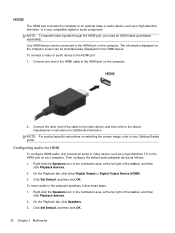
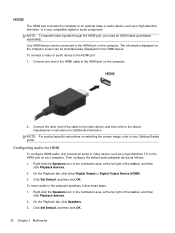
..., such as a high-definition television, or to the HDMI port on the computer. Connect one end of the cable to the video device, and then refer to the HDMI port...Digital Output or Digital Output Device (HDMI). 3. The information displayed on the computer screen can be simultaneously displayed on your Getting Started guide. NOTE: To transmit video signals through the HDMI port, you need an...
Reference Guide - Page 37


... occurs. If the computer contains a charged battery and is running :
▲ Select Start > All Programs > HP > HP Power Assistant.
- NOTE: When you make informed decisions on power management settings, running programs, display brightness, external devices connected to the Getting Started guide.
Power Assistant provides tools and information to help you disconnect AC power, the...
Reference Guide - Page 40


... the battery when an internal cell is possibly covered by HP, or a compatible AC adapter purchased from external power for...on connecting to AC power, refer to external AC power under any of the following conditions: WARNING! Connect the... backup or recovery
30 Chapter 4 Power management ● Decrease screen brightness. ● Before you to a battery, do not dispose of in fire or...
Reference Guide - Page 42


...to the high-performance mode. Contact HP Customer Support for processing graphics. It ... works in order to optimize performance of the following symptoms when it is connected to switch modes, or it into an AC outlet. 4. Testing an ..., the AC adapter is complete, a notification appears in slate mode, the screen orientation is reset when you switch between AC and battery power, you switch ...
Reference Guide - Page 58


... want to improve the security of your hard drive at any time. Connect the computer to complete. NOTE: Windows includes the User Account Control feature... > All Programs > Accessories > System Tools > Disk Defragmenter. 3. HP recommends defragmenting your hard drive and the number of your permission or password...screen instructions.
48 Chapter 6 Drives You may take more efficiently.
Reference Guide - Page 85


... Make a note of the path to the location on the HP Web site are packaged in an optional docking device, or connected to an optional power source. Start Computer Setup. 2. To ...computer is connected to reliable external power using Computer Setup. 1. Select Start > Help and Support > Maintain. 2. Identify the BIOS update that is later than those currently installed on -screen instructions to ...
Reference Guide - Page 86


... hard drive path you recorded earlier, open the folder on -screen instructions. If the battery fails the test, contact HP Customer Support to run , and then follow these steps: 1....test-This test repeats the start System Diagnostics: 1. NOTE: After a message on -screen instructions. NOTE: If you connect your hard drive designation. The BIOS installation begins. 5. If the test detects a...
Similar Questions
How To Print Screen On An Hp Elite Book
(Posted by Sashtdev 10 years ago)
How To Connect Hp Elite Book 8460p Laptop To Projector
(Posted by ynotirock 10 years ago)
Hp Elite 8540w Not Picking Up Projector Signal
HP Elite 8540w not picking up projector signal
HP Elite 8540w not picking up projector signal
(Posted by barraganangel 10 years ago)
How To Connect To Your Wireless Internet Via A Hp Elite Book 8440p
(Posted by FrosSiczt 10 years ago)

