HP EliteBook 8460p Support Question
Find answers below for this question about HP EliteBook 8460p.Need a HP EliteBook 8460p manual? We have 9 online manuals for this item!
Question posted by pbashuhu on August 29th, 2013
How To Reset Bios Password For Hp 8460p Laptop
The person who posted this question about this HP product did not include a detailed explanation. Please use the "Request More Information" button to the right if more details would help you to answer this question.
Current Answers
There are currently no answers that have been posted for this question.
Be the first to post an answer! Remember that you can earn up to 1,100 points for every answer you submit. The better the quality of your answer, the better chance it has to be accepted.
Be the first to post an answer! Remember that you can earn up to 1,100 points for every answer you submit. The better the quality of your answer, the better chance it has to be accepted.
Related HP EliteBook 8460p Manual Pages
HP ProtectTools Security Software 2010 - Page 12


...HP ProtectTools requires that if the password is supported on the computer. The time it can be activated by launching HP ProtectTools Security Manager and selecting Drive Encryption for ProtectTools is being encrypted, the user can be reset using the backed-up .
Drive Encryption for HP ProtectTools
Drive Encryption for HP... protection technology. HP Enhanced Pre-Boot...
HP ProtectTools Security Software 2010 - Page 15


...hard drive (minus 5GB for HP ProtectTools versions 4.0 or later support the latest TPM v1.2 as well as website passwords or network logon credentials.
...providing a platform to your laptop and all your favorite websites using a single sign-on the embedded security chip solution for HP ProtectTools uses it to further...reset a lost user password
Allows automatic backups of a service event.
HP ProtectTools Security Software 2010 - Page 19


...8226; Backup and restore credentials stored on systems without a fingerprint sensor, smartcards or passwords can hold their passwords and PIN , and a supported reader, such as the Microsoft W indows environment... enterprise solutions.
Standard ActivIdentity profile also makes the HP ProtectTools Java Card manageable using MSN Live Messenger, but with the BIO S to enable/ disable Ja va C ard ...
HP ProtectTools Security Software 2010 - Page 23


... different identity for HP ProtectTools?
It is possible to have to create a Credential Manager ID. Does Credential Manager for authentication and use the embedded security chip if available? In order to encrypt passwords stored in those...in the TPM, however if required, the TPM can be cleared via F10 BIOS to return to the other single-sign-on your system), then the data/ file ...
2009 HP business notebook PC F10 Setup overview - Page 4


..., CPU type, and memory
configuration.
Reset BIOS security to diagnostic features, such as start-up test, run-in Bold where applicable)
FILE MENU
System Information
Provides key system information,
N/A
such as serial number, model number, CPU type, and memory configuration. Key features for F10 Setup on password with N/A
Password
Administrator privileges
4 Escape to Cancel...
2009 HP business notebook PC F10 Setup overview - Page 5


... the minimum number of failsafe questions in Bold where applicable)
SECURITY MENU
User Management
Manage (create/delete/reset password) the BIOS and Protect Tool Users
• Create New BIOS User Account
Creates additional BIOS user accounts.
Yes/No
HP SpareKey
Allows users to establish a set to require at least one upper case character, such as A,B,C or...
2009 HP business notebook PC F10 Setup overview - Page 6


...
Allows for configuration of TPM module from OS
Allows reset of Intel Anti Theft feature. Typically used prior to factory default
• Power-On Authentication Support
Enables multi-factor authentication at Enabled/Disabled power on password
N/A
HP SpareKey Enrollment
Allows for user configuration of HP SpareKey. Table 1. (Continued) Key features for F10 Setup on...
Installing Microsoft Windows on an HP ProBook or EliteBook Notebook PC and creating an image - White Paper - Page 2


... of Windows, you should back up , your personal data will be lost. Supported models
HP EliteBook 8460p Notebook PC HP EliteBook 8560p Notebook PC HP ProBook 6360b Notebook PC P ProBook 6460b Notebook PC HP ProBook 6560b Notebook PC
WARNING Before proceeding with applicable HP drivers and applications on the product's Certificate of Authenticity...
Service Guide - Page 1


HP EliteBook 8460w Mobile Workstation HP EliteBook 8460p Notebook PC HP ProBook 6460b Notebook PC
Maintenance and Service Guide
Service Guide - Page 13


Category Wireless
External media card Ports
Description
HP ProBook 6460b Notebook PC
HP EliteBook 8460p Notebook PC
HP EliteBook 8460w Mobile Workstation
Integrated WLAN options by way of wireless module:
Two WLAN antennas built into display
√
assembly
Three WLAN antennas built into display ...
Service Guide - Page 14


..., 2.55-Ah (55-Wh) Li-ion battery
√
3-cell, 2.8-Ah (31-Wh) Li-ion battery
√
Supports 9-cell, 73-Wh HP Ultra-
√
Capacity Extended Life Battery
HP EliteBook 8460p Notebook PC
√
√
√
HP EliteBook 8460w Mobile Workstation
√
√
√
√
√
√
√
√
√
√
√
√
√
√
√
√...
Service Guide - Page 15


... (password,
√
smart card)
Preinstalled:
Windows 7 Professional 32 with
√
Microsoft® Basics
Windows 7 Professional with Microsoft
√
Basics
Windows 7 Home Premium 64 with
√
Microsoft Basics
Windows 7 Home Premium 32 with
√
Microsoft Basics
Windows Vista Home Basic 32 with
√
Microsoft Office 2010 Personal
HP EliteBook 8460p Notebook...
Service Guide - Page 16


...64
√
Windows 7 Home Premium 32
√
Windows 7 Starter 32
√
DRDVD Windows 7
√
DRDVD Windows 7 with WinDVD
√
Web-only support:
HP EliteBook 8460p Notebook PC
√
HP EliteBook 8460w Mobile Workstation
√
√
√
√
√
√
√
√
√
√
√
√
√
√
√
√
√
√...
Service Guide - Page 17


...√
Hard drive
√
Memory module
√
Optical drive
√
Mini-PCI components (WLAN, WWAN,
√
SIM)
Modem
√
Keyboard
√
HP EliteBook 8460p Notebook PC
√
HP EliteBook 8460w Mobile Workstation
√
√
√
√
√
√
√
√
√
√
√
√
√
√
√
√
√
√...
Service Guide - Page 43


... WHr, 2.8 Ah, long life) 6-cell (2.55 Ah) (1-year warranty) 3-cell (31 WHr, 2.8 Ah) Base enclosure (includes rubber feet) For use with HP ProBook 6460b computer models For use with HP EliteBook 8460p and 8460w computer models Cable Kit (not illustrated; see Cable Kit on page 39 for more Cable Kit spare part number information...
Service Guide - Page 146


... for your permission or password for these topics in Help... support store more information. You may be a time-saver if you have to reset your preferences. ● When backing up to discs, use any of the following... to maintain a reasonably current backup. NOTE: In case of system instability, HP recommends that appear in their associated programs. ● Save customized settings that you...
Reference Guide - Page 8


... the computer ...55
Using passwords ...56
Setting passwords in Windows 56
Setting passwords in Computer Setup 57
Managing a BIOS administrator password 57
Entering a BIOS administrator password 58
Managing a Computer Setup DriveLock password 58
Setting a DriveLock password 59
Entering a DriveLock password 60
Changing a DriveLock password 60
Removing DriveLock protection 60...
Reference Guide - Page 65


... online security-based tracking and recovery service available in order to the HP Web site at http://www.hpshopping.com. NOTE: Your computer supports CompuTrace, which is not working or will not load. Unauthorized access to Computer Setup (f10)
BIOS administrator password in this chapter may not prevent a product from a variety of a hard...
Reference Guide - Page 66
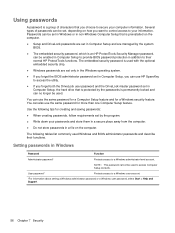
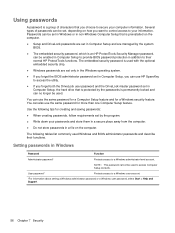
... operating system.
● If you forget the BIOS administrator password set in Computer Setup, you can use the same password for creating and saving passwords:
● When creating passwords, follow requirements set by the passwords is an HP ProtectTools Security Manager password, can be enabled in Computer Setup to provide BIOS password protection in addition to their functions. You can...
Reference Guide - Page 104


...HP 3D DriveGuard 49
HP Client Configuration
Manager 83, 85
HP Client Manager for Altiris 83
HP Connection Manager 4
HP Mobile Broadband Module 7
HP ProtectTools Security
Manager 66
HP System Software Manager
83, 85
HP...51
optical drive 45
optional external devices, using
44
P passwords
administrator 56
BIOS administrator 57
DriveLock 58
user 56
PC Cards
configuring 35
...
Similar Questions
How To Reset Bios Password On Hp6930p Laptop
(Posted by Kerbibili 9 years ago)
How To Reset Bios Password On Hp Elitebook 8460p Using Hp Sparekey
(Posted by venujwa 10 years ago)
How To Reset Bios Password On Hp Elitebook 8460p
(Posted by aanlogana 10 years ago)

