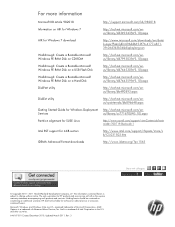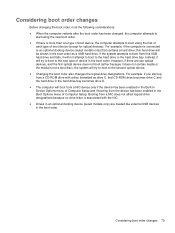HP EliteBook 8460p Support Question
Find answers below for this question about HP EliteBook 8460p.Need a HP EliteBook 8460p manual? We have 9 online manuals for this item!
Question posted by wburtseye on June 10th, 2014
How To Remove Cd Rom Of Hp 8460p
The person who posted this question about this HP product did not include a detailed explanation. Please use the "Request More Information" button to the right if more details would help you to answer this question.
Current Answers
Answer #1: Posted by freginold on August 9th, 2014 6:24 AM
Hi, the manual eject button is on the side of the laptop, on the CD drive door. You can see the exact location on page 21 of the maintenance and service guide -- it's #7 in the diagram.