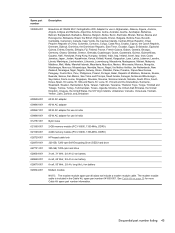HP EliteBook 8460p Support Question
Find answers below for this question about HP EliteBook 8460p.Need a HP EliteBook 8460p manual? We have 9 online manuals for this item!
Question posted by valeriesolutionsit on April 25th, 2012
My Number Keys Just Stop Working. I Know There Must Be Some Shortcut I Did
The person who posted this question about this HP product did not include a detailed explanation. Please use the "Request More Information" button to the right if more details would help you to answer this question.
Current Answers
Related HP EliteBook 8460p Manual Pages
Similar Questions
My Function Keys Just Stopped Working
I just noticed my function keys are not working except for f1
I just noticed my function keys are not working except for f1
(Posted by banene123 9 years ago)
How Do I Get My Mouse Pad To Work On My Ho Laptop Elitebook 8460pp
(Posted by notmrdu 10 years ago)
How To Get A Webcam Working Thats On A Laptop Elitebook 8460p
(Posted by jhosmslim 10 years ago)
Hp Pro Book 4510s Ac Adapter Stopped Working.
hi there, my hp laptop,s ac adapter has stopped working recently ... whenever i try to connect it to...
hi there, my hp laptop,s ac adapter has stopped working recently ... whenever i try to connect it to...
(Posted by dvdmn00 11 years ago)
The Touchpad On My Hp 8460 Elitebook Stopped Working.
I cannot get the mouse to move. I am using another computer to communicate this problem. Any solutio...
I cannot get the mouse to move. I am using another computer to communicate this problem. Any solutio...
(Posted by Anonymous-60070 12 years ago)