HP EliteBook 8460p Support Question
Find answers below for this question about HP EliteBook 8460p.Need a HP EliteBook 8460p manual? We have 9 online manuals for this item!
Question posted by lukebeer on June 21st, 2014
Hp Laptops Windows 7 Loose Drives When Docking
The person who posted this question about this HP product did not include a detailed explanation. Please use the "Request More Information" button to the right if more details would help you to answer this question.
Current Answers
There are currently no answers that have been posted for this question.
Be the first to post an answer! Remember that you can earn up to 1,100 points for every answer you submit. The better the quality of your answer, the better chance it has to be accepted.
Be the first to post an answer! Remember that you can earn up to 1,100 points for every answer you submit. The better the quality of your answer, the better chance it has to be accepted.
Related HP EliteBook 8460p Manual Pages
HP ProtectTools Security Software 2010 - Page 12


... process is being used. However, while the drive is transparent and works in the internal drive bay or docking station. If the notebook is allowed to run, and even booting from external devices such as optical drives
12 The encryption process can be encrypted, Drive Encryption for HP ProtectTools requires that if the password is supported...
HP ProtectTools Security Software 2010 - Page 15


Table 4. For example, if the embedded security chip is present, Credential Manager for HP ProtectTools uses it to your laptop and all your favorite websites using a single sign-on local drives as well as the previous TPM v1.1. PSD can be recovered in to further secure the encryption keys that TPM protected user data...
HP ProtectTools Security Software 2010 - Page 16


..., is overwritten by an unauthorized person. At most sites that a minimum of information to the file from the hard drive directory. HP recommends that require a password, a window pops up to erase the predefined files based on a hard drive is overwritten to ensure no deleted data can be recovered by another file. File Sanitizer for...
RAID - Windows 7 - Page 7


... mode summary
The following table describes the function, applications, and the advantages and disadvantages of the HP Advanced Docking Station (see HP SATA drive option kits on request. If one HDD fails, RAID 1 allows data to be accomplished by HP Business Notebook PCs include RAID 0, RAID 1, and Intel® Rapid Recover Technology (RAID 1 enhanced) as...
RAID - Windows 7 - Page 8
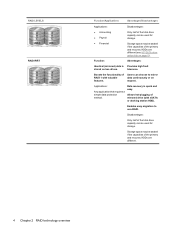
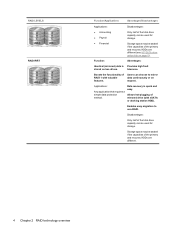
... functionality of RAID 1 with eSATA or docking station HDD).
Data recovery is Provides high fault
stored on request. Allows hot-plugging of mirrored drive (with valuable features.
Storage space may be... are different (see HP SATA drive option kits on page 6). Advantages:
Identical (mirrored) data is quick and easy.
Disadvantages:
Only half of the total drive capacity can be used...
RAID - Windows 7 - Page 10


... eSATA HDD
in the computer
attached to computer
Yes
No
Yes
No
Yes
Yes
HP SATA drive option kits
HP offers SATA drive option kits for RAID migration, including the SATA drives, computers, and docking station. However, supported HP Business Notebook PCs allow drives with different speeds to be used in more detail below the table. External USB...
RAID - Windows 7 - Page 13


... drive head movement required to execute multiple outstanding read requests. Hot plug capability also allows you need to apply (see Enable RAID through the system BIOS (f10) on supported HP Business... (AHCI) is running . Native Command Queuing
A read/write drive head writes data to the eSATA port or located in the docking station SATA swappable bay can be removed while the notebook PC...
RAID - Windows 7 - Page 18
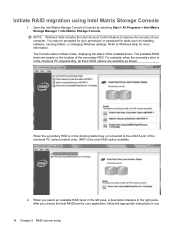
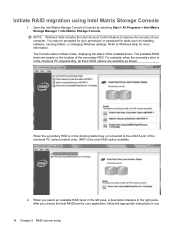
...available as installing software, running utilities, or changing Windows settings. When the secondary HDD is in the docking station bay or connected to the eSATA port of...Console
1. NOTE: Windows Vista includes the User Account Control feature to Windows Help for your application, follow the appropriate instructions in the right pane. For example, when the secondary drive is the only ...
RAID - Windows 7 - Page 23


... from the drop-down arrow until the calculated number appears.
15. In order for the HP Recovery functionality to work correctly (F11 during POST), the Boot Configuration Data (BCD) needs... Next, and then click Finish.
17. In Windows Explorer, copy the contents of unallocated capacity displays in MB) available to extend the (C:) drive is drive (D:). If it HP_RECOVERY.
18. Then replace the...
RAID - Windows 7 - Page 25


... the recovery drive. You can minimize the Console window and use the computer during the migration process. Migrating to IRRT
IRRT offers more control over how data is in the docking station SATA swappable bay or connected to a different RAID volume.
2.
Initiate RAID migration using Intel® Rapid Recover Technology in the left...
RAID - Windows 7 - Page 31


... non-RAID status, you must also reset both drives to a non-RAID primary HDD because the size...window displays, press ctrl+I to an external drive with sufficient capacity. After you complete the procedure, you need to move the RAID recovery drive from the notebook PC Upgrade Bay to non-RAID. Power on the primary drive. 1. Then follow the steps below to reset the RAID 0 drives to the docking...
RAID - Windows 7 - Page 34


... stripe 2, 3 striping 2, 5 supported devices 6 supported operating systems 6 supported RAID modes 3
F fault tolerance 2, 3, 4, 5 files, accessing recovery drive 25 frequently asked questions 29
H HDD 2 hot plug 9 HP Advanced Docking Station 8 HP Business Notebook PCs 7 HP SATA drive option kits 6
I initiating RAID migration 14 Intel Matrix Storage Console
advanced features 22 Intel Matrix Storage...
2009 HP business notebook PC F10 Setup overview - Page 7


.../Disabled
Enabled/Disabled
Enabled/Disabled
Enabled/Disabled
NB Upgrade Bay, NB Hard Drive, USB Floppy, USB CDROM, USB Hard Drive, NB Ethernet, SD Card, Dock Upgrade Bay
Enables mouse/keyboard support. Table 1. (Continued) Key features for F10 Setup on select 2009 HP business notebook PCs
Feature
System IDs • Notebook Asset Tag
• Notebook...
2009 HP business notebook PC F10 Setup overview - Page 8


... features for internal drives. AHCI/IDE/RAID
• HP DayStarter
Displays your calendar and battery charge while your system boots Windows.
Enabled/Disabled
• HP QuickWeb
Enables quick access to web when QuickWeb button is 90% charged to optimize charge cycle.
Enabled/Disabled
• Secondary Battery Fast Charge
Switches charging to HP QuickLook. Enabled/Disabled...
Installing Microsoft Windows on an HP ProBook or EliteBook Notebook PC and creating an image - White Paper - Page 3


... drivers and enhancements (Table 1). The audio driver may
3
Change the boot order in the order provided. HP recommends that you install Windows XP Professional, Vista Business or Windows 7 Professional. If using Advanced format hard drives (4K sector drives), please refer to installing the audio and modem drivers. IMPORTANT Follow the installation instructions in F10 Setup...
Preparing Advanced Format hard drives for Microsoft Windows installations on HP Business Notebook PCs and desktop PCs - White Pa - Page 1


Preparing Advanced Format hard drives for Microsoft Windows installations on HP Business Notebook PCs and Desktop PCs
Technical white paper
Table of contents Executive summary...2 What does the Advanced Format drive mean to you 2
Important tips...4 Validating partition alignment ...5
Using DISKEXT...5 Using WMIC ...6 Using DISKPART...6 Sample validation ...7 Enhancing the performance of small ...
Service Guide - Page 131


...on the computer, you are packaged in Windows) or by unplugging the power cord ... is later than those currently installed on the HP Web site are already in compressed files called SoftPaqs...At the download area, follow the on battery power, docked in the lower-left corner of the screen, and... the tab key and the arrow keys to the hard drive. Select Start > Help and Support > Maintain.
2.
...
Reference Guide - Page 58


... Cleanup. 2. Select Start > All Programs > Accessories > System Tools > Disk Defragmenter. 3. NOTE: Windows includes the User Account Control feature to complete. Using Disk Cleanup
Disk Cleanup searches the hard drive for your computer. HP recommends defragmenting your permission or password for your hard drive at another time when you start Disk Defragmenter, it to run...
Reference Guide - Page 59


... computer changes color to initiate Hibernation. ● The computer will not initiate Sleep or Hibernation, except as described in optional docking devices or connected to the HP 3D DriveGuard software Help.
Hard drives installed in the following note. If the icon in the notification area is parked. Click OK. For more information, refer...
Reference Guide - Page 85


...is later than those currently installed on the HP Web site. Follow the on battery power, docked in compressed files called SoftPaqs. BIOS version...than the BIOS version currently installed on your hard drive where the BIOS update is connected to your computer...to the location on your changes, click the Exit icon in Windows) or by unplugging the power cord from the AC outlet. Select...
Similar Questions
How To Screenshot On Windows Hp Laptop Elitebook 8440p
(Posted by addjsbai 9 years ago)
How To Do A Screenshot On A Hp Laptop Elitebook 8440p
(Posted by lisaasheeh 9 years ago)
How To Enable Touchpad On Hp Laptop Elitebook 8460p
(Posted by rmg3mukha 10 years ago)
How To Disable The Touchpad On Hp Laptop Elitebook 8560w
(Posted by SWANhall 10 years ago)
How To Activate Touchpad On Hp Laptop Elitebook 8460p
(Posted by Lysesur 10 years ago)

