HP EliteBook 8460p Support Question
Find answers below for this question about HP EliteBook 8460p.Need a HP EliteBook 8460p manual? We have 9 online manuals for this item!
Question posted by Nicbyte on July 12th, 2014
Hp Laptop Screen Won't Turn On Wireless Switch Constantly Orange
The person who posted this question about this HP product did not include a detailed explanation. Please use the "Request More Information" button to the right if more details would help you to answer this question.
Current Answers
There are currently no answers that have been posted for this question.
Be the first to post an answer! Remember that you can earn up to 1,100 points for every answer you submit. The better the quality of your answer, the better chance it has to be accepted.
Be the first to post an answer! Remember that you can earn up to 1,100 points for every answer you submit. The better the quality of your answer, the better chance it has to be accepted.
Related HP EliteBook 8460p Manual Pages
Installing SATA Drivers on HP EliteBook Notebook PCs - Page 3


...Winall\Driver64 (for your system. o -e is intended to cover HP Notebook PCs, this whitepaper is a run time switch that would be applicable to HP desktop and workstation PCs. floppy disk, usb key). iaahci.cat ...iastor.inf e. a. Adding SATA drivers to the image will display a blue screen and reboot very quickly in an infinite loop.
o -s instructs the package to unpack in silent...
Installing SATA Drivers on HP EliteBook Notebook PCs - Page 5


...Using the example above that overrides the default path set at www.hp.com.
2) Unpack all the files above ) to the following... -e -f -s
• Where o SP####.exe is a run time switch that directory to the location of the component inside the softpaq. o ... files in silent mode skipping the welcome, license and directory screens.
• Example: C:\tmp\sp99999.exe -e -fc:\sp99999 -s
&#...
Installing SATA Drivers on HP EliteBook Notebook PCs - Page 7


...#####.exe -e -f -s
• Where o SP####.exe is a run time switch that overrides the default path set at www.hp.com.
3) Unpack all the files from step 4 to complete these guidelines are...CD. a. o -s instructs the package to unpack in silent mode skipping the welcome, license and directory screens.
• Example: C:\tmp\sp99999.exe -e -fc:\sp99999 -s
• This will use c:\xpcd)...
Installing SATA Drivers on HP EliteBook Notebook PCs - Page 10


...files in that overrides the default path set at www.hp.com.
3) Unpack all the files from the floppy to...the package to unpack in silent mode skipping the welcome, license and directory screens.
• Example: C:\tmp\sp99999.exe -e -fc:\sp99999 -s
&#... the "Intel Matrix Storage Manager" softpaq that is a run time switch that directory to WinPE 2005
1) Create the WinPE folder (these guidelines...
Installing SATA Drivers on HP EliteBook Notebook PCs - Page 12


o -e is a run time switch that overrides the default path set at www.hp.com.
4) Unpack all the files from the SoftPaq. floppy disk, usbkey). ...Intel storage drivers on your platform at build time. Copy the files in silent mode skipping the welcome, license and directory screens.
• Example: C:\tmp\sp99999.exe -e -fc:\sp99999 -s
• This will unpack the files needed to c:\...
Installing SATA Drivers on HP EliteBook Notebook PCs - Page 14


...Turn on it. Refer to the screenshot below for both Windows XP and Windows Vista. Steps are applicable
This section provides guidelines for customers who need the SATA Device ID from a Windows XP image
1) Begin by taking a Windows XP system with the HP....msc Press the OK button to obtain the SATA Device ID from an HP system to enable SATA AHCI support in custom images.
Page 14
How to...
Installing SATA Drivers on HP EliteBook Notebook PCs - Page 17


Turn on it. Page 17 Refer to obtain the SATA Device ID from a Windows Vista image
1) Begin by taking a Windows Vista system with the HP image already on the system and boot into the Operating System.
2) Once the Operating System is loaded, select the Start Button and type the following ...
RAID - Windows 7 - Page 17


...select RAID to save the changes. Are you sure you do not want to switch between AHCI and RAID modes without reinstalling the operating system. Then, click Yes...HDD image, you may require reinstallation of SATA Device Mode. Only turn the computer power off after exiting the f10 Setup screen.
6. CAUTION: Do NOT turn the computer off while the ROM is saving the f10 Computer Setup ...
2009 HP business notebook PC F10 Setup overview - Page 8


... Device Mode
Enable SATA for F10 Setup on at boot
Enables numlock at boot
Enabled/Disabled
Built-In Device Options
• Wireless Button State
Enables wireless button
Enabled/Disabled
8 Table 1. (Continued) Key features for internal drives. AHCI/IDE/RAID
• HP DayStarter
Displays your calendar and battery charge while your system boots Windows.
Installing Microsoft Windows on an HP ProBook or EliteBook Notebook PC and creating an image - White Paper - Page 3


...screen instructions for
installation. - In addition, you must have the latest compatible versions of Windows.
2.
Boot with the Windows OS recovery disk provided by HP; OS recovery media from either XP Professional or Vista Business. HP...card and/or wireless LAN adapter driver. Save to provide support for HP QuickLook, the
F10 Setup graphical user interface, and HP diagnostics. For ...
Service Guide - Page 18
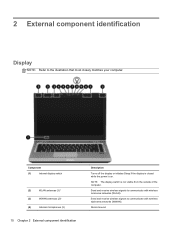
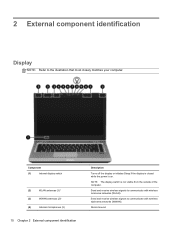
... with wireless wide-area networks (WWAN).
Record sound.
NOTE: The display switch is on. 2 External component identification
Display
NOTE: Refer to the illustration that most closely matches your computer. Component
(1)
Internal display switch
(2)
WLAN antennas (3)*
(3)
WWAN antennas (2)*
(4)
Internal microphones (2)
10 Chapter 2 External component identification
Description
Turns...
Service Guide - Page 19


... To use the webcam, select Start > All Programs > HP > HP Webcam.
(7)
Ambient light sensor
When activated, the sensor automatically ...Turns off the display or initiates Sleep if the display is closed while the power is on the lighting conditions in Help and Support. Send and receive wireless signals to communicate with wireless local area networks (WLAN). Display 11 NOTE: The display switch...
Service Guide - Page 25


... the computer is in HP QuickWeb, press the button to open HP QuickWeb.
● When the computer is in Hibernation, press the button briefly to exit Hibernation.
Top 17
Allows a fingerprint logon to turn on the computer.
● When the computer is on or off but does not establish a wireless connection.
● When the...
Service Guide - Page 86


...hp.com. 2. Before removing the memory module, follow the on page 69).
78 Chapter 4 Removal and replacement procedures Memory modules
NOTE: Primary and expansion memory is off or in Hibernation, turn... devices connected to the latest BIOS. Remove the battery (see Bottom door on -screen instructions. Shut down through the operating system. 2. Disconnect the power from the computer...
Service Guide - Page 132


...modules immediately. ● Battery test-This test analyzes the condition of the hard drive. Turn on the screen after the download is complete. NOTE: If you want to run diagnostic tests to ...determine if the computer hardware is functioning properly. If the battery fails the test, contact HP Customer...
Reference Guide - Page 5


...- Table of contents
1 Introduction ...1
Finding more information about your new computer 1
2 Networking (select models only) ...2
Creating a wireless connection ...2
Identifying wireless and network status icons 2
Turning wireless devices on or off 4
Using HP Connection Manager (select models only 4
Using operating system controls 4
Using a WLAN ...5
Connecting to an existing WLAN...
Reference Guide - Page 14


..., and an interface for connecting to the HP Connection Manager software Help.
Turning wireless devices on or off
You can use operating system controls: ▲ Select Start > Control Panel > Network and Internet > Network and Sharing Center. NOTE: A computer may have a wireless button, a wireless switch, or a wireless key on your wireless devices, an interface for sending and receiving...
Reference Guide - Page 15


... network. Click Connect Anyway to accept the
warning and complete the connection. ● If the network is a security-enabled WLAN, you want to connect to Turning wireless devices on or off on page 4). 2. NOTE: If no WLANs are listed, you may be out of range of the taskbar. 3. NOTE: If no WLANs...
Reference Guide - Page 42


...HP Customer Support for information on , the AC adapter is working properly. ● If the power lights remain off . It may prompt you can switch back to the high-performance mode.
While the computer switches modes, the screen...should be necessary to close all programs before switching. Turn on the computer.
● If the power lights turn on. ● The power lights are ...
Reference Guide - Page 105


... 48
Disk Defragmenter 48
firewall 64
HP Connection Manager 4
recovery 82
updates 83
storing a battery 30
switch, power 22
switchable graphics 32
T temperature 30
testing an AC adapter 32
traveling with the computer 30,
89
tray-load optical drive 50
troubleshooting resources 91
turning off the computer 22
turning wireless devices on or off
4
U unresponsive...
Similar Questions
How Do You Take A Screenshot On A Hp Laptop Elitebook 8440p
(Posted by ivantnamar 10 years ago)
Hp Elite Book 8440p Where Is Wireless Switch
(Posted by lewiDianeO 10 years ago)

