HP EliteBook 8460p Support Question
Find answers below for this question about HP EliteBook 8460p.Need a HP EliteBook 8460p manual? We have 9 online manuals for this item!
Question posted by CAkali on May 20th, 2014
Hp Elitebook 8560w Docking Station Usb Ports Won't Work
The person who posted this question about this HP product did not include a detailed explanation. Please use the "Request More Information" button to the right if more details would help you to answer this question.
Current Answers
There are currently no answers that have been posted for this question.
Be the first to post an answer! Remember that you can earn up to 1,100 points for every answer you submit. The better the quality of your answer, the better chance it has to be accepted.
Be the first to post an answer! Remember that you can earn up to 1,100 points for every answer you submit. The better the quality of your answer, the better chance it has to be accepted.
Related HP EliteBook 8460p Manual Pages
HP ProtectTools Security Software 2010 - Page 12


...12 The key backup ensures that if the password is allowed to a USB flash drive. During Pre-Boot no software is allowed to encrypt the entire drive will continue upon turning... on the computer. HP Enhanced Pre-Boot Security
Pre-Boot security is based on SATA disk drives in the background. Drive encryption is transparent and works in the internal drive bay or docking station. The hard drive ...
HP ProtectTools Security Software 2010 - Page 19


...into the system, or can continue using the PC card slot on notebooks or a USB port on systems without a fingerprint sensor, smartcards or passwords can hold their passwords and PIN ... standard ActivIdentity profile with additional security. Provides a complete Java Card security solution for HP ProtectTools adds extensions to MSN Live M essenger to request identity confirma tion. Privacy ...
RAID - Windows 7 - Page 7


.../Applications
Advantages/Disadvantages
Function:
Advantages:
Data is in the SATA swappable bay of the HP Advanced Docking Station (see HP SATA drive option kits on page 6). Total storage capacity is higher than that of ...a second SATA hard drive into the Upgrade Bay or eSATA port (if available) of the notebook PC, or in the docking station bay. Each RAID mode requires two SATA HDDs. RAID ...
RAID - Windows 7 - Page 8
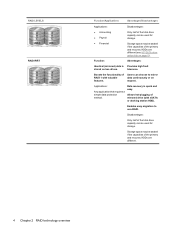
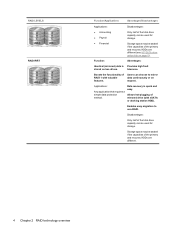
... method. Storage space may be wasted if the capacities of the primary and recovery HDDs are different (see HP SATA drive option kits on page 6).
Boosts the functionality of RAID 1 with eSATA or docking station HDD).
Allows hot-plugging of mirrored drive (with valuable features. RAID LEVELS RAID IRRT
Function/Applications
Advantages/Disadvantages...
RAID - Windows 7 - Page 10


... greater than that both drives have the same speed. External USB 2.0 SATA drives connected to the computer or docking station cannot be accessible.
Drives of different capacities are also supported ... 0 RAID 1 IRRT
Primary and Upgrade Bay SATA HDDs Docking station HDD or eSATA HDD
in a RAID volume. However, supported HP Business Notebook PCs allow drives with different speeds to be...
RAID - Windows 7 - Page 12
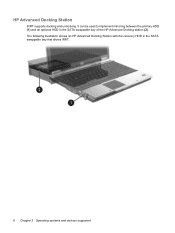
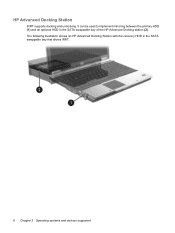
... illustration shows an HP Advanced Docking Station with the recovery HDD in the SATA swappable bay of the HP Advanced Docking station (2). It can be used to implement mirroring between the primary HDD (1) and an optional HDD in the SATA swappable bay that allows IRRT.
8 Chapter 3 Operating systems and devices supported HP Advanced Docking Station
IRRT supports docking and undocking.
RAID - Windows 7 - Page 13


...and reliability. Hot plug capability also allows you need to the eSATA port or located in the bay. Native Command Queuing
A read/write .../write requests, resulting in the docking station SATA swappable bay can be removed while the notebook PC is ...apply (see Enable RAID through the system BIOS (f10) on supported HP Business notebook PCs. NCQ requires support from the system BIOS, SATA ...
RAID - Windows 7 - Page 15


...setup
The following procedures. The loss of power during RAID migration can result in the SATA swappable bay of the docking station, or connected to AC power before initiating the following instructions assume that the notebook PC is installed in the computer... the Intel® Matrix Storage Console. CAUTION: Make sure that a supported HDD is connected to the eSATA port of data.
11
RAID - Windows 7 - Page 18
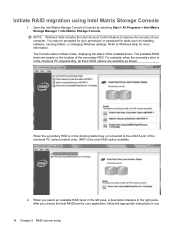
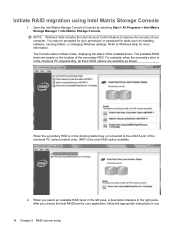
... Console starts in the right pane. When you choose the best RAID level for your computer. Refer to the eSATA port of the installed drives. When the secondary HDD is in the docking station bay or connected to Windows Help for tasks such as shown. For example, when the secondary drive is the...
RAID - Windows 7 - Page 25


The MSM software runs in the docking station SATA swappable bay or connected to the eSATA port of the notebook PC (select models only), IRRT is the only RAID option available. 1. Select Protect data using Intel Matrix Storage Console 21 Initiate RAID ...
RAID - Windows 7 - Page 34


...5 supported devices 6 supported operating systems 6 supported RAID modes 3
F fault tolerance 2, 3, 4, 5 files, accessing recovery drive 25 frequently asked questions 29
H HDD 2 hot plug 9 HP Advanced Docking Station 8 HP Business Notebook PCs 7 HP SATA drive option kits 6
I initiating RAID migration 14 Intel Matrix Storage Console
advanced features 22 Intel Matrix Storage Console IRRT
features 24...
2009 HP business notebook PC F10 Setup overview - Page 9


...Audio Device
Enables audio device. Enabled/Disabled
Port Options
• Serial Port
Enables integrated serial port.
Enabled/Disabled
• Wake on select 2009 HP business notebook PCs
Feature
Function
Options (Default ....
Enabled/Disabled
• USB Port
Enables integrated USB port. Enabled/Disabled
• 1394 Port
Enables integrated 1394 port. Enabled/Disabled
9
Service Guide - Page 13


Category Wireless
External media card Ports
Description
HP ProBook 6460b Notebook PC
HP EliteBook 8460p Notebook PC
HP EliteBook 8460w Mobile Workstation
Integrated WLAN options by way of wireless module:
Two WLAN antennas built into display
√
assembly
Three WLAN antennas built into display ...
Service Guide - Page 14


...;
activity lights)
USB 3.0
USB 2.0 (3)
√
USB 2.0 charging port
eSATA/USB 2.0 combo port
√
VGA (Dsub 15-pin) supporting 1920 ×
√
1200 external resolution at 75-GHz (hot
plug with auto-detect)
1394a
√
3-pin AC power
√
Secondary battery connector
√
Docking connector
√
HP Docking Station
√
HP Advanced Docking Station
√...
Service Guide - Page 29


Component (1)
Power connector
(2)
1394 port
(3)
USB or SuperSpeed USB ports (2)
-
Connects an optional IEEE 1394 or 1394a device, such as a camcorder.
Component (5) Hard drive light
(6) Speaker
Description
● Blinking turquoise: The hard drive or optical drive is being accessed.
● Amber: HP 3D DriveGuard has temporarily parked the hard drive. Left 21
Left
NOTE: ...
Service Guide - Page 43


... (31 WHr, 2.8 Ah) Base enclosure (includes rubber feet) For use with HP ProBook 6460b computer models For use with HP EliteBook 8460p and 8460w computer models Cable Kit (not illustrated; See Cable Kit on page 39... for more Cable Kit spare part number information) USB 3.0 board (not...
Service Guide - Page 58


... China computers with UMA graphics and with vPro (8M), WLAN, WWAN, and USB 3.0 ports
Keyboard with pointing stick for use in HP EliteBook 8460p models in the United States (includes keyboard and pointing stick cables)
Keyboard with pointing stick for use in HP EliteBook 8460p models in the United Kingdom (includes keyboard and pointing stick cables)
Keyboard with...
Service Guide - Page 60


...pointing stick for use in HP EliteBook 8460p models in Greece (includes keyboard and pointing stick cables)
642760-DW1 Keyboard with pointing stick for use in HP EliteBook 8460p models in the French ...-D61
Keyboard with pointing stick for use in HP EliteBook 8460w models in India (includes keyboard and pointing stick cables)
642762-001 USB 3.0 board
642763-001 ExpressCard assembly
642764-001...
Reference Guide - Page 50
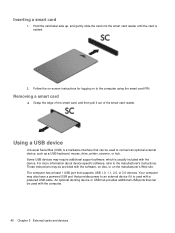
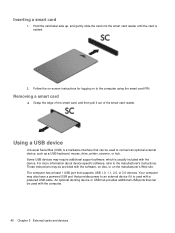
..., and then pull it is a hardware interface that can be provided with the computer.
40 Chapter 5 External cards and devices An optional docking device or USB hub provides additional USB ports that supports USB 1.0, 1.1, 2.0, or 3.0 devices. Hold the card label-side up, and gently slide the card into the smart card reader until the card...
Reference Guide - Page 59


NOTE: Hard drives in the primary hard drive bay or in optional docking devices or connected to USB ports are protected by HP 3D DriveGuard. Hard drives installed in the secondary hard drive bay are not protected by HP 3D DriveGuard.
Managing power with the display closed while the computer is running on battery power and...
Similar Questions
Hp Probook 6550b Docking Station External Monitor Won't Work
(Posted by JimRWhit 9 years ago)
Hp Elitebook 8560w Docking Station Won't Recognize Keyboard
(Posted by uknowtme 10 years ago)
Hp Docking Station Usb Ports Not Working When Redocking
(Posted by ladynau 10 years ago)

