HP EliteBook 8460p Support Question
Find answers below for this question about HP EliteBook 8460p.Need a HP EliteBook 8460p manual? We have 9 online manuals for this item!
Question posted by thebecyarn on October 22nd, 2013
Hp Elite Book External Monitor Goes In Sleep Mode When I Close My Laptop
The person who posted this question about this HP product did not include a detailed explanation. Please use the "Request More Information" button to the right if more details would help you to answer this question.
Current Answers
There are currently no answers that have been posted for this question.
Be the first to post an answer! Remember that you can earn up to 1,100 points for every answer you submit. The better the quality of your answer, the better chance it has to be accepted.
Be the first to post an answer! Remember that you can earn up to 1,100 points for every answer you submit. The better the quality of your answer, the better chance it has to be accepted.
Related HP EliteBook 8460p Manual Pages
End User License Agreement - Page 2


...original Software Product identified by HP as expressly provided in any ... the hard disk of the HP Product with any term or ...original Software Product provided by HP unless HP provides other applicable laws and...and only to the extent that HP and its suppliers and are protected...of the Software Product, your HP Product, whether in relation to...documentation are owned by HP or its affiliates may ...
Installing SATA Drivers on HP EliteBook Notebook PCs - Page 1


Installing SATA Drivers on HP EliteBook Notebook PCs
Introduction...2 Purpose ...2 Audience ...2 Benefits of SATA ...2
System Requirements and Prerequisites 2 System requirements...10
Modifying a Windows XP installation to support SATA Native Mode 12 Where these guidelines are applicable 12 Steps to modify a Windows XP image to support SATA Native Mode 12
How to Obtain SATA Device IDs ...14 Where...
Installing SATA Drivers on HP EliteBook Notebook PCs - Page 2


... on HP EliteBook Notebook PC models. Page 2 Introduction
Purpose
This white paper provides instructions on how to installation CDs; building an image and switching to all systems using Intel Matrix SATA AHCI Storage controllers. and adding SATA drivers using Sysprep with Intel® Application Accelerator drivers. Benefits of SATA
SATA Native Mode is...
Installing SATA Drivers on HP EliteBook Notebook PCs - Page 3


...no SATA support will unpack the files needed to c:\sp99999.
3) Browse to unpack in silent mode skipping the welcome, license and directory screens.
• Example: C:\tmp\sp99999.exe -e -fc... to unpack. iaahci.cat b. Using the example above that is available for current HP desktop and workstation Intel SATA controllers are applicable
IMPORTANT: Follow the installation instructions in ...
Installing SATA Drivers on HP EliteBook Notebook PCs - Page 5


...overrides installation of the Intel storage drivers on your platform at build time. Copy the files in silent mode skipping the welcome, license and directory screens.
• Example: C:\tmp\sp99999.exe -e -fc:\sp99999 ... provided. o -f is a run time switch that overrides the default path set at www.hp.com.
2) Unpack all the files above ) to the location of the component inside the ...
Installing SATA Drivers on HP EliteBook Notebook PCs - Page 7


...####.exe is available for XP64). Using the example above that overrides the default path set at www.hp.com.
3) Unpack all the directories and files from the SoftPaq. iastor.cat d. Page 7
floppy...all the files from step 4 to complete these steps in the proper order can result in silent mode skipping the welcome, license and directory screens.
• Example: C:\tmp\sp99999.exe -e -fc:\...
HP ProtectTools Security Software 2010 - Page 21


... are currently available for Laptops - SF = Standard Feature / O F = O ptional Feature / N = N ot Available
HP ProtectTools Support
HP ProtectTools Security Manager
A
A
A
P
Credential Manager for HP ProtectTools
A
A
A
P
Embedded Security for HP ProtectTools
A
A
A
P
Java Card Security for HP ProtectTools
A
A
A
W
Computrace / Lojack
for HP ProtectTools Security Manager?
21...
Service Guide - Page 30
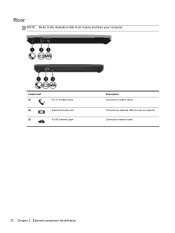
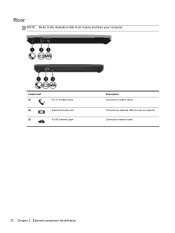
Component (1)
(2) (3)
RJ-11 (modem) jack External monitor port RJ-45 (network) jack
Description Connects a modem cable. Connects a network cable.
22 Chapter 2 External component identification Connects an external VGA monitor or projector. Rear
NOTE: Refer to the illustration that most closely matches your computer.
Service Guide - Page 131


...instructions.
- or - Do not shut down the computer or initiate Sleep or Hibernation.
Use a pointing device or the arrow keys to ... the update later, after it has been downloaded to reliable external power using Computer Setup.
1.
Downloading a BIOS update
CAUTION:... a BIOS update only when the computer is running on the HP Web site are ready to the location on your changes, click...
Service Guide - Page 159


... 29, 52,
119 ExpressCard slot 21 ExpressCard slot insert, illustrated
illustrated 40 external media cards, product
description 5 external monitor port 22
F f11 recovery 136, 140 fan
removal 89 spare part number 34...sink
removal 90 spare part number 34, 52, 90 hinge removal 113 spare part number 49 HP QuickWeb light 15
I integrated webcam light,
identifying 11 internal display switch 10, 11 internal ...
Service Guide - Page 160


light sensor, identifying 11 lights
battery 20 caps lock 14 hard drive 21 HP QuickWeb 15 mute 15 num lock 15 power 14, 20 webcam 11 wireless ...product
description 6 pointing stick 13 pointing stick cable, illustrated 39 ports
1394 21 DisplayPort 23, 24 eSATA 23, 24 external monitor 22 product description 5 USB 21, 23, 24 power button, identifying 17 power connector, identifying 21 power cord set ...
Reference Guide - Page 7


... graphics modes (select models only 32
5 External cards ...external drives 44
Using the expansion port (select models only 45
Using the docking connector (select models only 45
6 Drives ...47
Handling drives ...47
Using hard drives ...48
Improving hard drive performance 48
Using Disk Defragmenter 48
Using Disk Cleanup 48
Using HP 3D DriveGuard (select models only 49
Identifying HP...
Reference Guide - Page 29


NOTE: For product-specific instructions on switching the screen image, refer to the external monitor port.
VGA
The external monitor port, or VGA port, is an analog display interface that connects an external VGA display device such as an external VGA monitor or a VGA projector to the computer. ▲ To connect a VGA display device, connect the device cable...
Reference Guide - Page 37


...
▲ Select Start > All Programs > HP > HP Power Assistant.
-
NOTE: When you disconnect AC power, the display brightness is plugged into external AC power.
To reduce potential safety issues,...Assistant, refer to the Getting Started guide. Select computer models can switch between graphics modes (select models only) on battery power whenever it is running on battery types, ...
Reference Guide - Page 39


...Sleep state, the computer remains
briefly in the Sleep state, and then shuts down the computer. Conserving battery power
● Select low power-use settings through Power Options in the Sleep... purchased as an accessory from HP
Resolving a low battery level when a charged battery is available 1. Resolving a low battery level
Resolving a low battery level when external power is available ▲ ...
Reference Guide - Page 40


... AC adapter or an optional docking or expansion device. A message refers you leave your work, initiate Sleep or Hibernation, or shut down the computer. External AC power is possibly covered by HP, or a compatible AC adapter purchased from external power for extended periods of damage to a battery, do not dispose of a used battery
WARNING...
Reference Guide - Page 42


... 2. Contact HP Customer Support...mode, you switch between graphics modes (select models only)
Select computers are off , the AC adapter is not functioning and should be necessary to close ...modes for a few seconds. NOTE: In some instances, in slate mode, the screen orientation is reset when you can switch back to the high-performance mode. While the computer switches modes, the screen goes...
Reference Guide - Page 85


...Information. 3. Do not shut down the computer or initiate Sleep or Hibernation. Make a note of the path to the location on the HP Web site are packaged in an optional docking device, or ...connected to an optional power source. Do not download or install a BIOS update while the computer is connected to reliable external power ...
Reference Guide - Page 104


ExpressCard
configuring 37
defined 37
inserting 38
removing 39
removing insert 38
external AC power, using 30
external devices 44
external drive 44
external monitor port 19
F finding more information 1
fingerprint reader 68
firewall software 6, 64
G GPS 8
graphics modes, switching 32
H hard drive
external 44
HP 3D DriveGuard 49
HDMI configuring audio 20
HDMI port, connecting 20...
Reference Guide - Page 105


... optical drives 54
shutdown 22
SIM
inserting 7
removing 8
Sleep
exiting 23
initiating 23
slot-load optical drive 51
smart card...65
deployment 82
Disk Cleanup 48
Disk Defragmenter 48
firewall 64
HP Connection Manager 4
recovery 82
updates 83
storing a battery 30...USB hubs 40
USB legacy support 73
user password 56
using
external AC power 30
modem 9
power meter 24
power plans 24...
Similar Questions
How Do You Clear A Password Enabled On A Hp Elite Book 2530p
(Posted by roychPoloh 9 years ago)
How To Unlock The Mouse Pad In Hp Elite Book 8460p
(Posted by chadradio 10 years ago)
How To Turn On The Mouse Sensor On A Hp Elite Book
(Posted by zajacjee 10 years ago)
How To Print Screen On An Hp Elite Book
(Posted by Sashtdev 10 years ago)

