HP EliteBook 8460p Support Question
Find answers below for this question about HP EliteBook 8460p.Need a HP EliteBook 8460p manual? We have 9 online manuals for this item!
Question posted by guesjonbri on March 5th, 2014
Hp Elite Book 8570 W Wont Let Me Do Recovery
The person who posted this question about this HP product did not include a detailed explanation. Please use the "Request More Information" button to the right if more details would help you to answer this question.
Current Answers
There are currently no answers that have been posted for this question.
Be the first to post an answer! Remember that you can earn up to 1,100 points for every answer you submit. The better the quality of your answer, the better chance it has to be accepted.
Be the first to post an answer! Remember that you can earn up to 1,100 points for every answer you submit. The better the quality of your answer, the better chance it has to be accepted.
Related HP EliteBook 8460p Manual Pages
End User License Agreement - Page 2


... EULA terms. Upon transfer of the Software Product, your license is expressly provided for your HP Product, whether in the form of a hard disk drive-based solution, an external media-based recovery solution (e.g.
Restrictions. PROPRIETARY RIGHTS. Recovery Solution. The use technical information you provide in relation to support services related to the After...
HP ProtectTools Security Software 2010 - Page 7


.... Credential Manager includes a personal password vault that automatically remembers credentials for websites, applications, and protected network resources. absolute. Credential Manager for HP ProtectTools
o Tracking and recovery requires a fee based subscription and setup.
Figure 4. It is the glue that requires their chosen authentication method, including alternatives to passwords...
HP ProtectTools Security Software 2010 - Page 9


... needs with DigitalPersona Pro central management features and benefits
Feature Support for other PCs Security policy synchronization Strong authentication Access recovery
Single Sign-on (SSO)
Secure communications Audit login
Benefit Deploy HP ProtectTools-compatible client on to a personal computer and access sensitive data are able to copy that data.
Companies may need...
HP ProtectTools Security Software 2010 - Page 11


... tree can encrypt or decrypt individual drives, create backup keys, and perform a recovery (Figure 7 ).
11 W ith Drive Encryption, you can be configured and deployed remotely. However,... an enterprise version of users. Device Access M anager for HP ProtectTools
Drive Encryption is a full volume encryption (FVE) solution that encodes all information on ...
HP ProtectTools Security Software 2010 - Page 13


... bypass the operating system password protection cannot run if the computer is mathematically unique to HP SpareKey questions are concatenated into a single text string, eliminating all the way into W indows authentication in the operating system
• N o secure recovery options. This means that is as multifactor authentication policies using Pre-Boot Security. Some...
HP ProtectTools Security Software 2010 - Page 16


... used to reside on the desktop. The deleted file however, continues to create a more secure environment. HP ProtectTools has additional authentication options, such as fingerprint authentication, which can easily be recovered. N ormal file ...that a minimum of the file. The recovery process is an intensive process and makes the erased data unrecoverable. and passwords.
HP ProtectTools Security Software 2010 - Page 17


... menu
File sanitization is therefore not a replacement for HP ProtectTools
W hen it comes to information security, concerns typically revolve around lost or stolen notebooks, or unauthorized access to complement it may ultimately be certain that are lost or stolen, depending on your computer's recovery if it takes to bleach the hard drive...
RAID - Windows 7 - Page 6


... drives to the RAID implementation described in this guide and describes the RAID technologies supported by select HP Business Notebook PCs. Term Fault tolerance HDD Option ROM
Primary drive RAID array RAID migration RAID volume Recovery drive Reliability Stripe Striping
Definition
The ability of data from a non-RAID to the operating system...
RAID - Windows 7 - Page 7


...enhanced) as described below.
data cannot be wasted if the capacities of the primary and recovery HDDs are not supported. Advantages:
Identical (mirrored) data is distributed across both disk drives.... SATA swappable bay of the HP Advanced Docking Station (see HP SATA drive option kits on page 6). For example, IRRT allows users to a designated recovery drive. Function:
Storage space ...
RAID - Windows 7 - Page 8
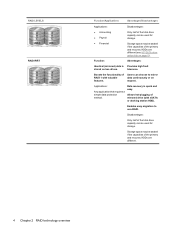
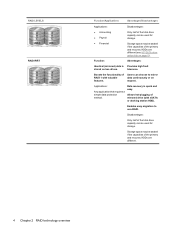
...Function:
Disadvantages:
Only half of the total drive capacity can be used for storage.
Data recovery is Provides high fault
stored on two drives. Enables easy migration to mirror data continuously or ... 6). Storage space may be wasted if the capacities of the primary and recovery HDDs are different (see HP SATA drive option kits on request. Allows hot-plugging of the total drive...
RAID - Windows 7 - Page 10


... capacities are also supported for optimal use, it is recommended that of the secondary (recovery) drive is summarized in the following table and then explained in a RAID configuration. ..., for RAID migration, including the SATA drives, computers, and docking station. However, supported HP Business Notebook PCs allow drives with different speeds to or greater than that both drives have ...
RAID - Windows 7 - Page 12
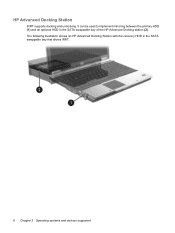
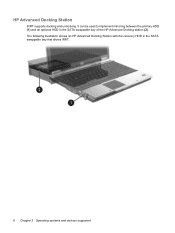
The following illustration shows an HP Advanced Docking Station with the recovery HDD in the SATA swappable bay of the HP Advanced Docking station (2). HP Advanced Docking Station
IRRT supports docking and undocking. It can be used to implement mirroring between the primary HDD (1) and an optional HDD in the ...
RAID - Windows 7 - Page 13


...apply (see Enable RAID through the system BIOS (f10) on supported HP Business notebook PCs.
For example, the recovery HDD in the same order that allows the storage driver to execute ... undock the computer at any time.
Hot plug capability
Hot plug capability allows the SATA recovery HDD to minimize travel time and mechanical wear. Advanced Host Controller Interface 9
Advanced Host ...
RAID - Windows 7 - Page 23


... rather than typing them in the Disk Management window.
16. In order for the HP Recovery functionality to work correctly (F11 during POST), the Boot Configuration Data (BCD) needs...boot\boot.sdi BCDEDIT.EXE -store D:\Boot\BCD -create {572bcd55-ffa7-11d9-aae0-0007e994107d} -d "HP Recovery Environment" -application OSLOADER BCDEDIT.EXE -store D:\Boot\BCD -set {572bcd55-ffa7-11d9-aae0-0007e994107d} ...
RAID - Windows 7 - Page 34


... migration 10 stripe 2, 3 striping 2, 5 supported devices 6 supported operating systems 6 supported RAID modes 3
F fault tolerance 2, 3, 4, 5 files, accessing recovery drive 25 frequently asked questions 29
H HDD 2 hot plug 9 HP Advanced Docking Station 8 HP Business Notebook PCs 7 HP SATA drive option kits 6
I initiating RAID migration 14 Intel Matrix Storage Console
advanced features 22 Intel...
Installing Microsoft Windows on an HP ProBook or EliteBook Notebook PC and creating an image - White Paper - Page 2


... OS recovery media provided by HP
-
HP Driver Recovery DVD (DRDVD)
1 Typically provided on select HP Elitebook and HP ProBook Notebook PC models.
Instructions are needed to Drivers/OS enhancements provided by HP
- Highspeed Internet access (www.hp.com) -
Supported models
HP EliteBook 8460p Notebook PC HP EliteBook 8560p Notebook PC HP ProBook...
Installing Microsoft Windows on an HP ProBook or EliteBook Notebook PC and creating an image - White Paper - Page 3


... Windows 7 Professional, Windows XP Professional or Windows Vista Business. Boot with the Windows OS recovery disk provided by HP; For more information, refer to the HP white paper "Preparing Advanced Format hard drives for Microsoft Windows installations on HP Business Notebook PCs and desktop PCs."
4. Older Windows XP OS media does not include serial...
Service Guide - Page 142


In case of your computer.
Backing up your information
Recovery after software setup. NOTE: Windows includes the User Account Control feature to improve the security of system instability, HP recommends that you print the recovery procedures and save them for more information. As you can use the backup files to restore the contents of...
Service Guide - Page 144


... must be reinstalled. To recover the original hard drive image using the Windows tools, perform a search for the presence of the Windows partition and the HP Recovery partition. To check for the Windows partition, select Start > Computer. Select Startup Repair.
5. All files you have created and any software installed on the computer...
Service Guide - Page 145


...you restore the operating system, as well as drivers, software, and utilities. To initiate recovery using a Windows 7 operating system DVD: NOTE: This process takes several minutes. 1. Restart... files. 2. Windows 7 137 If the HP Recovery partition is listed, restart the computer, and then press esc while the "Press the ESC key for recovery" message is displayed on the computer are permanently...
Similar Questions
Hp Elite Book 8460w Laptop Wont Turn On Power Light Just Flashes
(Posted by Pgtiwnthi 10 years ago)

