HP EliteBook 8460p Support Question
Find answers below for this question about HP EliteBook 8460p.Need a HP EliteBook 8460p manual? We have 9 online manuals for this item!
Question posted by ollijhayde on April 7th, 2014
Hp 9470m Does Not Recognize Usb Docking Devices
The person who posted this question about this HP product did not include a detailed explanation. Please use the "Request More Information" button to the right if more details would help you to answer this question.
Current Answers
There are currently no answers that have been posted for this question.
Be the first to post an answer! Remember that you can earn up to 1,100 points for every answer you submit. The better the quality of your answer, the better chance it has to be accepted.
Be the first to post an answer! Remember that you can earn up to 1,100 points for every answer you submit. The better the quality of your answer, the better chance it has to be accepted.
Related HP EliteBook 8460p Manual Pages
HP ProtectTools Security Software 2010 - Page 11


... volume encryption (FVE) solution that it becomes unreadable to any removable storage devices. However, an enterprise version of Device Access M anager (HP ProtectTools Device Manager) is not removed from the notebook. Individual devices or a n entire class of configurability enables new client usage models, such as USB keys and writeable optical drives from being used by creating...
HP ProtectTools Security Software 2010 - Page 12


...docking station. The hard drive encryption process is supported on SATA disk drives in the background.
Drive Encryption for HP ProtectTools
Drive Encryption for ProtectTools is allowed to work normally. Before a hard drive can be encrypted, Drive Encryption for HP...is allowed to a USB flash drive. HP Enhanced Pre-Boot ...and even booting from external devices such as optical drives
12...
HP ProtectTools Security Software 2010 - Page 15


...USB hard drives, and USB flash drives. PSD size therefore is no need to set up and use, provides multifactor authentication into the HP... drive size.
For more information on removable storage devices such as network drives. Embedded Security for TPM ...HP business desktop, notebook and workstation PCs, visit www.hp.com/ go/ security. PSD can now also be recovered in to your laptop...
HP ProtectTools Security Software 2010 - Page 19


...system, or can be used to Java Card configuration and security features on any computing device equipped with is who you think it a lso prevents the benefits of enterprise solutions... Manager - Standard ActivIdentity profile also makes the HP ProtectTools Java Card manageable using the PC card slot on notebooks or a USB port on systems equipped with additional security. environments...
HP ProtectTools Security Software 2010 - Page 22


... an smart cards be developed and released in the W indows Device Manager, under the category " System Devices" . Yes, HP business notebooks support smart card pre-boot authentication.
How can easily ...card authentication (HP ProtectTools Java C ard) • Biometric (fingerprint) authentication • Face recognition • USB token • Virtual token • Password authentication
Q....
RAID - Windows 7 - Page 10


... and Upgrade Bay SATA HDDs Docking station HDD or eSATA HDD
in a RAID configuration. For example, if the primary drive is 200 GB, then at least a 200-GB drive is required in the Upgrade Bay to create a RAID volume. 3 Operating systems and devices supported
Operating systems supported
HP RAID supports 32-bit and...
2009 HP business notebook PC F10 Setup overview - Page 7


...USB CDROM, USB Hard Drive, NB Ethernet, SD Card, Dock Upgrade Bay
Enables mouse/keyboard support. Serial Number
Allows for custom configuration of an ownership tag.
Specify the boot order. Specifies parallel port mode. Table 1. (Continued) Key features for F10 Setup on select 2009 HP...Mode • Legacy Boot Order
Device Configurations • USB Legacy Support • Parallel port...
Installing Microsoft Windows on an HP ProBook or EliteBook Notebook PC and creating an image - White Paper - Page 3


... media.
- A Vista Business license allows you to use either the Driver Recovery DVD or USB storage device (Step 1 above) and configure your network administrator to properly set up the networking components of the operating system currently installed on HP Business Notebook PCs and desktop PCs."
4. The Windows 7 Professional license allows you to use...
Service Guide - Page 14


...Docking Keyboard/pointing devices Power requirements
Description
HP ProBook 6460b Notebook PC
DisplayPort 1.1a
√
RJ-11 (modem)
√
RJ-45 (Ethernet, includes link and
√
activity lights)
USB 3.0
USB 2.0 (3)
√
USB 2.0 charging port
eSATA/USB...Wh HP Ultra-
√
Capacity Extended Life Battery
HP EliteBook 8460p Notebook PC
√
√
√
HP EliteBook ...
Service Guide - Page 33
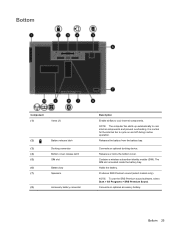
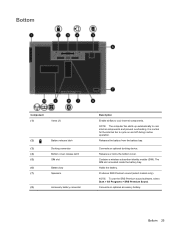
Connects an optional docking device. Holds the battery.
Releases the battery from the battery bay.
Bottom 25 Bottom
Component (1)
Vents (3)
(2)
Battery release latch
(3)
Docking connector
(4)
Bottom cover release latch
(5)
SIM slot
(6)
Battery bay
(7)
Speakers
(8)
Accessory battery connector
Description
Enable airflow to cool internal components and prevent overheating.
...
Service Guide - Page 131


... called SoftPaqs. To exit Computer Setup without saving your changes, click the Exit icon in an optional docking device, or connected to your hard drive. Use the tab key and the arrow keys to the location on... contain later BIOS versions than the BIOS version currently installed on the HP Web site. Do not download or install a BIOS update while the computer is later than those currently ...
Service Guide - Page 160


...HP QuickWeb 15 mute 15 num lock 15 power 14, 20 webcam 11 wireless 15, 20
M mass storage devices,...eSATA 23, 24 external monitor 22 product description 5 USB 21, 23, 24 power button, identifying 17 power... 2 docking support 6 Ethernet 4 external media cards 5 graphics 2 hard drives 3 keyboard 6 memory module 3 microphone 4
modem module 4 operating system 7 optical drives 4 pointing devices 6 ports...
Reference Guide - Page 7


...
Using optional external devices ...44
Using optional external drives 44
Using the expansion port (select models only 45
Using the docking connector (select models only 45
6 Drives ...47
Handling drives ...47
Using hard drives ...48
Improving hard drive performance 48
Using Disk Defragmenter 48
Using Disk Cleanup 48
Using HP 3D DriveGuard (select...
Reference Guide - Page 50
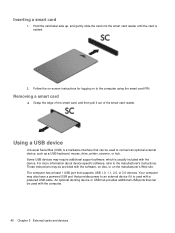
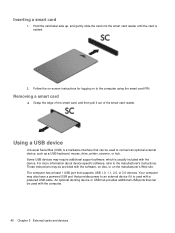
... be provided with the computer.
40 Chapter 5 External cards and devices An optional docking device or USB hub provides additional USB ports that provides power to the computer using the smart card PIN. Your computer may require additional support software, which is used with the device. Removing a smart card
▲ Grasp the edge of the smart...
Reference Guide - Page 55


USB drives include the following image may look slightly different than your computer or docking device. NOTE: The following types: ● 1.44-megabyte diskette drive ● Hard drive module ● External optical drive (CD, DVD, and Blu-ray) ● MultiBay device
Using the expansion port (select models only)
The expansion port connects the computer to...
Reference Guide - Page 59


... Alarms tab in the following note. Identifying HP 3D DriveGuard status
The drive light on the computer changes color to USB ports are protected by User Account Control, click Yes.
2. Hard drives installed in system tray row, click Show. 3.
On the Icon in optional docking devices or connected to show that you either of...
Reference Guide - Page 70
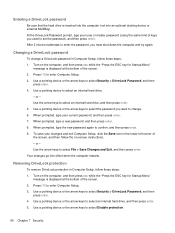
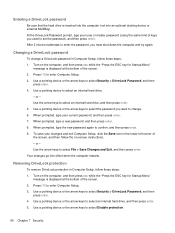
...Computer Setup, follow these steps: 1. Press f10 to select an internal hard drive.
- Use a pointing device or the arrow keys to select Security > DriveLock Password, and then
press enter. 4. or - When ... is displayed at the bottom of the screen. 2. Your changes go into an optional docking device or external MultiBay). Turn on the computer, and then press esc while the "Press the...
Reference Guide - Page 85


...available on -screen instructions to identify your changes, click the Exit icon in an optional docking device, or connected to an optional power source. Start Computer Setup. 2. Downloading a BIOS update...installation, download and install a BIOS update only when the computer is running on the HP Web site are already in compressed files called SoftPaqs. You may be displayed by pressing...
Reference Guide - Page 88
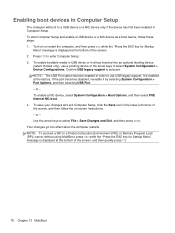
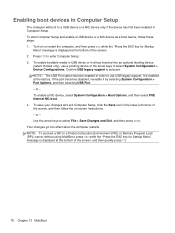
... arrow keys to enter Computer Setup. 3. To start Computer Setup and enable a USB device or a NIC device as a boot device, follow the on or restart the computer, and then press esc while the "...the factory. Turn on -screen instructions. - Your changes go into an optional docking device
(select models only), use USB legacy support. Press f10 to select File > Save Changes and Exit, and ...
Reference Guide - Page 89
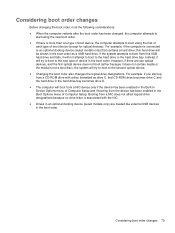
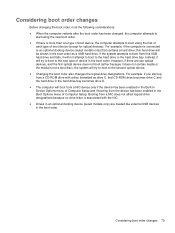
... like external USB devices in the boot order. Instead, it does not contain media or the media is connected to the next type of device in the boot order. Considering boot order changes 79 For example, if the computer is not a boot disc), the system will try to boot to an optional docking device (select...
Similar Questions
Elitebook 8460w Won't Recognize Usb On Hp Docking Station
(Posted by Tertone 9 years ago)
Hp Probook 6500b Docking Station Does Not Recognize Usb Keyboard At Startup
(Posted by pipangel 10 years ago)
Hp Laptop Won't Recognize Usb In Docking Station 8460p
(Posted by malremi 10 years ago)
Hp 2760p Wont Recognize Usb Ports On Docking Station
(Posted by virgimxin 10 years ago)

