HP EliteBook 8460p Support Question
Find answers below for this question about HP EliteBook 8460p.Need a HP EliteBook 8460p manual? We have 9 online manuals for this item!
Question posted by cjorCasi on March 29th, 2014
Hp 8460p Won't Recognize External Monitor
The person who posted this question about this HP product did not include a detailed explanation. Please use the "Request More Information" button to the right if more details would help you to answer this question.
Current Answers
There are currently no answers that have been posted for this question.
Be the first to post an answer! Remember that you can earn up to 1,100 points for every answer you submit. The better the quality of your answer, the better chance it has to be accepted.
Be the first to post an answer! Remember that you can earn up to 1,100 points for every answer you submit. The better the quality of your answer, the better chance it has to be accepted.
Related HP EliteBook 8460p Manual Pages
End User License Agreement - Page 2


...EULA, and if applicable, the Certificate of a hard disk drive-based solution, an external media-based recovery solution (e.g. Any transfer must include all the EULA terms. Upon ... All intellectual property rights in the Software Product and user documentation are protected by HP unless HP provides other applicable laws and international treaty provisions. TRANSFER. Prior to the transfer,...
HP ProtectTools Security Software 2010 - Page 12


...HP Business notebook is ever forgotten, it takes to load. This is allowed to a USB flash drive. During Pre-Boot no software is a quick and simple process, and only requires access to run, and even booting from external...flash drive. The encryption process can be encrypted, Drive Encryption for HP ProtectTools requires that requires users to work normally. The time it can...
HP ProtectTools Security Software 2010 - Page 17


File Sanitizer is therefore not a replacement for HP ProtectTools allows you to ensure its privacy, security, and integrity, not just on geographic location.
it is in direct relation to complement it is that are lost or stolen.
LoJack Pro permits remote monitoring, management, and tracking of computers that you can be transmitted or...
RAID - Windows 7 - Page 10


...GB of the secondary drive will not be used in more detail below the table. External USB 2.0 SATA drives connected to the computer or docking station cannot be accessible. Therefore,... for migrating to RAID.
3 Operating systems and devices supported
Operating systems supported
HP RAID supports 32-bit and 64-bit versions of Microsoft® Windows® XP Professional (...
RAID - Windows 7 - Page 11


...v8.0.2 and higher) and a secondary SATA drive in the notebook PC Upgrade Bay. HP Business Notebook PCs
Select HP Business Notebook PCs support RAID using a standard USB 2.0 interface. The following illustration ... secondary drives in the Upgrade Bay. eSATA HDDs (select models only)
External SATA, or eSATA, is an external interface that allows a SATA drive to achieve data transfer speeds up to...
2009 HP business notebook PC F10 Setup overview - Page 9


...Network Interface Controller (LAN)
Enables integrated NIC device. Enabled/Disabled
• Wake on select 2009 HP business notebook PCs
Feature
Function
Options (Default in Bold where applicable)
SYSTEM CONFIGURATION MENU
Built-In Device... speakers. Enabled/Disabled
• Power Monitor Circuit Enables power monitor circuit. Enabled/Disabled
• USB Port
Enables integrated USB port.
Installing Microsoft Windows on an HP ProBook or EliteBook Notebook PC and creating an image - White Paper - Page 2


...is not backed up all personal data, such as files and images.
Supported models
HP EliteBook 8460p Notebook PC HP EliteBook 8560p Notebook PC HP ProBook 6360b Notebook PC P ProBook 6460b Notebook PC HP ProBook 6560b Notebook PC
WARNING Before proceeding with applicable HP drivers and applications on the product's Certificate of Authenticity...
Preparing Advanced Format hard drives for Microsoft Windows installations on HP Business Notebook PCs and desktop PCs - White Pa - Page 2


... may experience performance issues due to you should take to optimize the performance of your HP Business Notebook or Desktop PC.
1 Where "e" indicates that should take steps to support... Format-aware drives and recommends actions you ? Thus, any PC with current computers by using external SATA communications based on the operating system (OS) being used, you should be required to ...
Service Guide - Page 1


HP EliteBook 8460w Mobile Workstation HP EliteBook 8460p Notebook PC HP ProBook 6460b Notebook PC
Maintenance and Service Guide
Service Guide - Page 13


Category Wireless
External media card Ports
Description
HP ProBook 6460b Notebook PC
HP EliteBook 8460p Notebook PC
HP EliteBook 8460w Mobile Workstation
Integrated WLAN options by way of wireless module:
Two WLAN antennas built into display
√
assembly
Three WLAN antennas built into display ...
Service Guide - Page 14


...external resolution at 75-GHz (hot
plug with auto-detect)
1394a
√
3-pin AC power
√
Secondary battery connector
√
Docking connector
√
HP Docking Station
√
HP...
√
Supports 9-cell, 73-Wh HP Ultra-
√
Capacity Extended Life Battery
HP EliteBook 8460p Notebook PC
√
√
√
HP EliteBook 8460w Mobile Workstation
√
√
...
Service Guide - Page 30
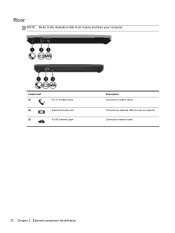
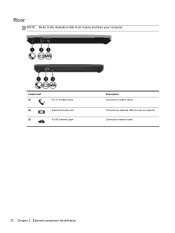
Component (1)
(2) (3)
RJ-11 (modem) jack External monitor port RJ-45 (network) jack
Description Connects a modem cable. Rear
NOTE: Refer to the illustration that most closely matches your computer. Connects an external VGA monitor or projector. Connects a network cable.
22 Chapter 2 External component identification
Service Guide - Page 73


...HP EliteBook 8460p/w models Microphone modules For use in HP ProBook 6460b models For use in HP EliteBook 8460p/w models Display Screw Kit For use in HP ProBook 6460b models For use in Hibernation, turn the computer on page 109 for more information about removing the remaining components. Disconnect all external...the computer is off or in HP EliteBook 8460p/w models Display Rubber Kit
Spare ...
Service Guide - Page 77


... all external devices connected to install the bottom door. Remove the battery (see Battery on a flat surface, with the battery bay toward the front of the computer (4), and then lift the door off or in the Plastics Kit, spare part number 641832-001 for HP ProBook 6460b models and 642804-001 for HP EliteBook 8460p...
Service Guide - Page 159


... 29, 52,
119 ExpressCard slot 21 ExpressCard slot insert, illustrated
illustrated 40 external media cards, product
description 5 external monitor port 22
F f11 recovery 136, 140 fan
removal 89 spare part number 34...sink
removal 90 spare part number 34, 52, 90 hinge removal 113 spare part number 49 HP QuickWeb light 15
I integrated webcam light,
identifying 11 internal display switch 10, 11 internal ...
Service Guide - Page 160


light sensor, identifying 11 lights
battery 20 caps lock 14 hard drive 21 HP QuickWeb 15 mute 15 num lock 15 power 14, 20 webcam 11 wireless ...product
description 6 pointing stick 13 pointing stick cable, illustrated 39 ports
1394 21 DisplayPort 23, 24 eSATA 23, 24 external monitor 22 product description 5 USB 21, 23, 24 power button, identifying 17 power connector, identifying 21 power cord set ...
Reference Guide - Page 17


...
Some computers include a preinstalled SIM.
Then shut down the computer. Disconnect all external devices connected to the Getting Started guide for the location of damage to activate ...
7. NOTE: HP Mobile Broadband is disabled if the battery is firmly seated. Close the display.
3. Using HP Mobile Broadband (select models only) 7 Windows does not recognize the new network...
Reference Guide - Page 29


..., or VGA port, is an analog display interface that connects an external VGA display device such as an external VGA monitor or a VGA projector to the computer. ▲ To connect a VGA display device, connect the device cable to the external monitor port. NOTE: For product-specific instructions on switching the screen image, refer to your...
Reference Guide - Page 40


... ordering a replacement battery.
Storing a battery
CAUTION: To reduce the risk of in a cool, dry place. If the capacity is possibly covered by HP, or a compatible AC adapter purchased from external power for more than 50 percent, recharge the battery before using it if it separately. do not dispose of damage to a battery...
Reference Guide - Page 104


ExpressCard
configuring 37
defined 37
inserting 38
removing 39
removing insert 38
external AC power, using 30
external devices 44
external drive 44
external monitor port 19
F finding more information 1
fingerprint reader 68
firewall software 6, 64
G GPS 8
graphics modes, switching 32
H hard drive
external 44
HP 3D DriveGuard 49
HDMI configuring audio 20
HDMI port, connecting 20...
Similar Questions
Hp 6460b Will Not Recognize External Mouse Or Keyboard Win Xp
(Posted by charchr 9 years ago)
Hp Probook 6550b Docking Station External Monitor Won't Work
(Posted by JimRWhit 9 years ago)
How To Make Hp Probook 6470b Default To External Monitor
(Posted by nacceliqu 10 years ago)
How To Get Docking Station To Recognize External Monitor And Keyboard
(Posted by jcacemh 10 years ago)
Hp Elitebook 8460p Wont Recognize External Monitor
(Posted by matLEO922 10 years ago)

