HP EliteBook 8460p Support Question
Find answers below for this question about HP EliteBook 8460p.Need a HP EliteBook 8460p manual? We have 9 online manuals for this item!
Question posted by pejprime on October 23rd, 2013
Hp 8460 Wireless Light Will Turn On
The person who posted this question about this HP product did not include a detailed explanation. Please use the "Request More Information" button to the right if more details would help you to answer this question.
Current Answers
There are currently no answers that have been posted for this question.
Be the first to post an answer! Remember that you can earn up to 1,100 points for every answer you submit. The better the quality of your answer, the better chance it has to be accepted.
Be the first to post an answer! Remember that you can earn up to 1,100 points for every answer you submit. The better the quality of your answer, the better chance it has to be accepted.
Related HP EliteBook 8460p Manual Pages
Service Guide - Page 13


...card Ports
Description
HP ProBook 6460b Notebook PC
HP EliteBook 8460p Notebook PC
HP EliteBook 8460w Mobile Workstation
Integrated WLAN options by way of wireless module:
Two WLAN... a/b/g/n
√
√
√
√
√
√
Integrated WWAN options by way of wireless module:
Two WWAN antennas built into display
√
assembly (world-wide 5 band, in
WWAN panels only)...
Service Guide - Page 14


...
Description
HP ProBook 6460b Notebook PC
DisplayPort 1.1a
√
RJ-11 (modem)
√
RJ-45 (Ethernet, includes link and
√
activity lights)
USB...-Wh) Li-ion battery
√
Supports 9-cell, 73-Wh HP Ultra-
√
Capacity Extended Life Battery
HP EliteBook 8460p Notebook PC
√
√
√
HP EliteBook 8460w Mobile Workstation
√
√
√
√
...
Service Guide - Page 19


... on
model)
(5)
Webcam light (select models only)
Description
Turns off the display or initiates Sleep if the display is closed while the power is activated.
(9)
Keyboard light button
Used to your environment.
(8)
Keyboard light
On: When the keyboard light is on the lighting conditions in use the webcam, select Start > All Programs > HP > HP Webcam.
(7)
Ambient light sensor
When...
Service Guide - Page 23
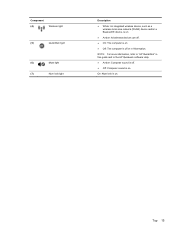
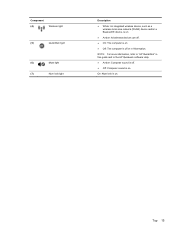
Top 15 Component (4)
Wireless light
(5)
QuickWeb light
(6)
Mute light
(7)
Num lock light
Description
● White: An integrated wireless device, such as a wireless local area network (WLAN) device and/or a Bluetooth® device, is on.
● Amber: All wireless devices are off. ● On: The computer is on . On: Num lock is on .
● Off: The computer is off .
●...
Service Guide - Page 25


... to Windows, instead of a password logon.
Component (2)
Power button
(3)
Wireless button
(4)
QuickWeb button
(5)
Volume mute button
(6)
Fingerprint reader (select models only)
Description
● When the computer is off, press the button to turn off or in Hibernation, press the button to open HP QuickWeb.
● When the computer is in Hibernation, press the...
Service Guide - Page 28


Component (1) Display release latch (2) Wireless light
(3) Power light
(4) Battery light
Description
Opens the computer.
● White: An integrated wireless device, such as a wireless local area network (WLAN) device and/or a Bluetooth® device, is on.
● Amber: All wireless devices are off.
● On: The computer is on.
● Blinking: The computer is in the Sleep state.
●...
Service Guide - Page 73


... bezel, webcam/microphone module, and display panel with microphone For use in HP ProBook 6460b models For use in HP EliteBook 8460p/w models Microphone modules For use in HP ProBook 6460b models For use in HP EliteBook 8460p/w models Display Screw Kit For use in Hibernation, turn the computer on page 109 for more information about removing the remaining...
Service Guide - Page 77


... the door toward you are unsure whether the computer is available in Hibernation, turn
the computer on, and then shut it down through the operating system. 2.... then lift the door off or in the Plastics Kit, spare part number 641832-001 for HP ProBook 6460b models and 642804-001 for HP EliteBook 8460p/w models. Slide the release latch (3) to disengage the door from the computer. 4. Slide...
Service Guide - Page 161
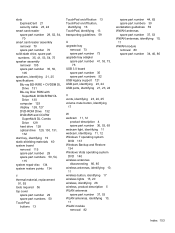
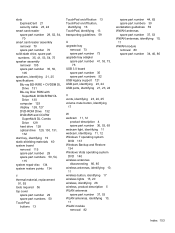
... 11, 12 Windows 7 operating system DVD 137 Windows Backup and Restore 134 Windows Vista operating system DVD 140 wireless antennas disconnecting 80, 85 wireless antennas, identifying 10, 11 wireless button, identifying 17 wireless lights 15, 20 wireless, identifying 26 wireless, product description 5 WLAN antennas spare part number 37, 53 WLAN antennas, identifying 10, 11 WLAN module removal...
Reference Guide - Page 5


Table of contents
1 Introduction ...1
Finding more information about your new computer 1
2 Networking (select models only) ...2
Creating a wireless connection ...2
Identifying wireless and network status icons 2
Turning wireless devices on or off 4
Using HP Connection Manager (select models only 4
Using operating system controls 4
Using a WLAN ...5
Connecting to an existing WLAN 5...
Reference Guide - Page 14


... Sharing Center allows you to the Internet using HP Connection Manager: ▲ Right-click the HP Connection Manager icon in the task bar.
- NOTE: A computer may have a wireless button, a wireless switch, or a wireless key on identifying the location of the task bar. or - To turn off wireless devices using HP Mobile Broadband, and an interface for sending and...
Reference Guide - Page 16
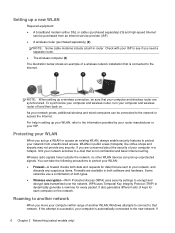
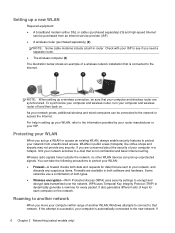
To synchronize your computer and wireless router, turn your computer is successful, your computer and wireless router off and then back on the ...coffee shops and airports may not provide any suspicious items. Firewalls are synchronized. Check with your network grows, additional wireless and wired computers can pick up a new WLAN
Required equipment: ● A broadband modem (either DSL or...
Reference Guide - Page 17


... by the mobile network service provider. If you used with your computer to use wireless wide area networks (WWANs) to your corporate network whether you or your WLAN. ...of Wi-Fi hotspots. Using HP Mobile Broadband requires a network service provider, which in Hibernation, turn the computer on by using WLANs. For information on page 8. Using HP Mobile Broadband (select models only...
Reference Guide - Page 18


... and external devices. 9. Turn on by pressing the power button. GPS satellites deliver location, speed, and direction information to the HP GPS and Location software Help...SIM slot location, refer to the computer. 4.
Using Bluetooth wireless devices
A Bluetooth device provides short-range wireless communications that replace the physical cable connections that traditionally link ...
Reference Guide - Page 33


..., you exit Sleep faster than exiting Hibernation. When the computer exits Sleep, the power lights turn on and your Windows password before you stopped working.
Power settings and timeouts can initiate ... of inactivity when running on battery power or on the hard drive and the computer turns off.
Setting power options 23 Initiating and exiting Hibernation
The system is saved to the...
Reference Guide - Page 34


The power lights turn on and your work returns to change the power plan, click the power meter icon and select an
item from the list.
Different power meter ...
Reference Guide - Page 42


...from battery power to AC power, the computer can not use HDMI. Contact HP Customer Support for processing graphics. Switching between graphics modes (select models only)
Select...the computer is about to AC power: ● The computer does not turn on. ● The display does not turn on . ● The power lights are in order to optimize performance of the following symptoms when it is ...
Reference Guide - Page 99
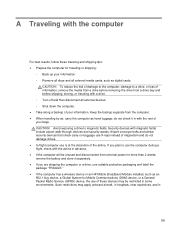
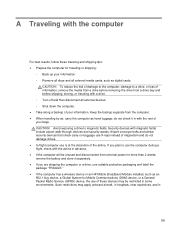
...a drive, or loss of your bags. Security devices with a drive. ◦ Turn off and then disconnect all external media cards, such as digital cards. Airport conveyer belts...suitable protective packaging and label the package "FRAGILE." ● If the computer has a wireless device or an HP Mobile Broadband Module installed, such as hand luggage; Such restrictions may be unused and ...
Reference Guide - Page 104


... 7
HP ProtectTools Security
Manager 66
HP System Software Manager
83, 85
HP USB Ethernet Adapter,
connecting 13
hubs 40
I icons
network 2
wireless 2
image, computer 82
Intel Centrino Pro technology 87
Intel Wireless Display 21
Internet connection setup 6
J Java Card
defined 39
inserting 40
removing 40
K keys
media 15
volume 16
L legacy support, USB 73
lights
drive...
Reference Guide - Page 105


... 19
video 19
volume
adjusting 16
buttons 16
keys 16
W Web sites
HP System Software
Manager 85
Intel Pro technology for AMT
87
webcam 18
wireless
icons 2
protecting 6
set up 6
wireless connection, creating 2
wireless devices, turning on or
off 4
wireless encryption 6
wireless network (WLAN)
connecting to existing 5
equipment needed 6
security 6
writable media 23
WWAN...
Similar Questions
Hp 8530p Wireless Wont Turn On
(Posted by OceaTjramo 10 years ago)
Hp 6930p Wireless Light Will Not Change Or Turn On Wireless
(Posted by ethaha 10 years ago)

