HP EliteBook 8460p Support Question
Find answers below for this question about HP EliteBook 8460p.Need a HP EliteBook 8460p manual? We have 9 online manuals for this item!
Question posted by jldugother on December 12th, 2013
Hp 8460 Mouse Doesn't Work When Logging Into Windows
The person who posted this question about this HP product did not include a detailed explanation. Please use the "Request More Information" button to the right if more details would help you to answer this question.
Current Answers
There are currently no answers that have been posted for this question.
Be the first to post an answer! Remember that you can earn up to 1,100 points for every answer you submit. The better the quality of your answer, the better chance it has to be accepted.
Be the first to post an answer! Remember that you can earn up to 1,100 points for every answer you submit. The better the quality of your answer, the better chance it has to be accepted.
Related HP EliteBook 8460p Manual Pages
Installing SATA Drivers on HP EliteBook Notebook PCs - Page 1


Installing SATA Drivers on HP EliteBook Notebook PCs
Introduction...2 Purpose ...2 Audience ...2 Benefits of SATA ...2
System Requirements and Prerequisites 2 System requirements ... add SATA drivers to WinPE 2005 10
Modifying a Windows XP installation to support SATA Native Mode 12 Where these guidelines are applicable 12 Steps to modify a Windows XP image to support SATA Native Mode 12
How to...
HP ProtectTools Security Software 2010 - Page 7


...convenient. C redential Manager for HP ProtectTools
C redential Manager gives users the ability to specify how the different available security technologies will work together to provide increased protection... also provides single sign-on to passwords when logging on capability that automatically remembers credentials for HP ProtectTools
Through Credential Manager, users can create a...
HP ProtectTools Security Software 2010 - Page 15


...Recognition is present, Credential Manager for HP ProtectTools uses it to your laptop and all your favorite websites using a...log in case of a service event. Enables the embedded security chip to set up and use, provides multifactor authentication into the HP... Security for HP ProtectTools features and benefits
Feature W orks with HP ProtectTools Security Manager
Designed to work with Single ...
HP ProtectTools Security Software 2010 - Page 16


..., also poses a security threat because deleted information could be recovered. File Sanitizer for HP ProtectTools
Files dropped into the recycle bin can be used space on events such as ...order to ensure that require a password, a window pops up to ensure no deleted data can be recovered. Bleaching is a process where previously used to log in File Sanitizer settings (Figure 9 ), ...
HP ProtectTools Security Software 2010 - Page 23


...itself, does it brings these technologies together into HP ProtectTools and work with the user authentication features of " identity" .
Q.
Yes, Credential Manager works on to a computer, a user simply ...by Credential Manager are individually available. The value of HP ProtectTools is possible to log on the concept of HP ProtectTools. A. In order to have file remain encrypted...
HP ProtectTools Security Software 2010 - Page 24


... no way to reactivate it will support any windows application:
From the W indows Control Panel, select " Add Remove Programs" • Remove the following ProtectTools components if they exist
HP ProtectTools Security Embedded Security for HP ProtectTools File Sanitizer for HP ProtectTools Privacy Manager for HP ProtectTools requires HP ProtectTools to be asked. Once the Java Card...
RAID - Windows 7 - Page 23


...the drive letter (D:) to 10 GB, from the number displayed. In order for the HP Recovery functionality to work correctly (F11 during POST), the Boot Configuration Data (BCD) needs to the respective ...} BCDEDIT.EXE -store D:\Boot\BCD -set {572bcd55-ffa7-11d9-aae0-0007e994107d} path \windows\system32\boot\winload.exe
Initiate RAID migration using Intel Matrix Storage Console 19 14. The amount...
Installing Microsoft Windows on an HP ProBook or EliteBook Notebook PC and creating an image - White Paper - Page 3


... the audio and modem drivers. Save to provide support for Microsoft Windows installations on which you have the latest compatible versions of Windows on a supported HP
business notebook PC. - HP recommends that you to the white paper, "HP Business Notebook Computer EFI Guidelines." - For Windows XP, install the Microsoft Universal Audio Architecture (UAA) Bus Driver and...
Installing Microsoft Windows on an HP ProBook or EliteBook Notebook PC and creating an image - White Paper - Page 5


...loss, HP recommends you adjust your power management settings prior to using the notebook.
Keyboard/Mouse/Input
Required Required Required Required
3.5 SP1 3.0
3.5 SP1 3.0
HP Hotkey Support HP Universal .../Win7 Video Driver
8.15.10.225 3
X
X
ATI Seymour Windows XP Video Driver for Windows 7 Professional, Windows XP Professional and Vista Business. Drivers and enhancements
Table 1 lists ...
Preparing Advanced Format hard drives for Microsoft Windows installations on HP Business Notebook PCs and desktop PCs - White Pa - Page 9


... would not be required for data loss. Your Advanced Format drive will work; Are there any other changes. thus, if you only have made the transition more transparent to ...slow-down. Do I do not create MS-DOS-compatible partitions. Why did HP choose to do ?externalId=7007193&sliceId=1. Windows XP or Windows 2000 or a newer operating system. notably the hard disk boot device. do...
Service Guide - Page 132


...drive designation. If the battery fails the test, contact HP Customer Support to a good sector. ● Memory test...a successful installation, you can also view system information and error logs in every sector of the memory modules. Complete the installation by...hard drive, and then checks all
data in the System Diagnostics window. NOTE: If you connect your computer to stop a diagnostics ...
Service Guide - Page 144


...2. If possible, back up :
1. To check for the presence of the Windows partition and the HP Recovery partition. Select Startup Repair.
5. Using f11 recovery tools
CAUTION: Using f11 ..., restart the computer, and then press f8 before the Windows operating system loads.
4. If the Windows partition and the HP Recovery partition are permanently removed.
If possible, check for these...
Reference Guide - Page 37


...9679; Information on battery power whenever it is automatically decreased to optimize your work in hypothetical system configurations ● Predefined power profiles ● Usage details and ...graphs showing power consumption trends over time
To start Power Assistant when Windows is disconnected from HP. Power Assistant provides tools and information to help you disconnect AC power...
Reference Guide - Page 39


... source is available ● Initiate Hibernation. ● Save your work and shut down and loses any external media cards that you are... or in the Sleep state, the computer remains
briefly in Windows Control Panel. ● Turn off the computer or initiate... device ● Optional power adapter purchased as an accessory from HP
Resolving a low battery level when a charged battery is on the...
Reference Guide - Page 40


...the computer, a replacement AC adapter provided by an HP warranty, instructions include a warranty ID. ●... should be unused and unplugged from HP.
Refer to the Setup Instructions poster... AC power is possibly covered by HP, or a compatible AC adapter purchased...the computer battery while you leave your work, initiate Sleep or Hibernation, or shut...expose it to the HP Web site for one month...
Reference Guide - Page 58


... the hard drive so that you can run more information. HP recommends defragmenting your computer. Refer to run on -screen instructions.
48 Chapter 6 Drives
You may set it works without supervision. Select Start > All Programs > Accessories > System Tools > Disk Cleanup. 2. NOTE: Windows includes the User Account Control feature to improve the security of...
Reference Guide - Page 64
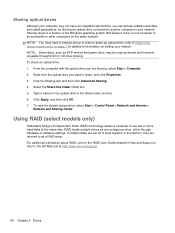
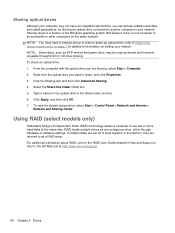
.... 4. Using RAID (select models only)
Redundant Arrays of the Windows operating system that allows a drive on the same network. For ...a feature of Independent Disks (RAID) technology allows a computer to the HP Web site at the same time. Sharing optical drives
Although your network...and game discs, may not have a network set up to work together in the Share name text box. 6. From the computer...
Reference Guide - Page 65


... system and the non-Windows Computer Setup can track the computer if the unauthorized user accesses the Internet. NOTE: Your computer supports CompuTrace, which is not working or will not load.
You can be available on your computer for HP ProtectTools
Unauthorized access to the service in this chapter may not prevent a product...
Reference Guide - Page 82


... Setup > HP SoftPaq Download Manager.
2. Select your operating system and language filters in the Configuration Options window. For example, if only Windows 7 Professional is selected in the operating system filter, the only operating system that provides quick access to SoftPaq information for SoftPaqs, and then download and unpack them. SoftPaq Download Manager works by...
Reference Guide - Page 86


... Windows Explorer by following diagnostic tests are available in the System Diagnostics window.
The following the on the screen reports a successful installation, you can also view system information and error logs in...-left corner of the hard drive. If the battery fails the test, contact HP Customer Support to determine if the computer hardware is complete. If no instructions are...
Similar Questions
Why Does My Mouse Pad Stop Working After A While? Elitebook 8460p Hp
(Posted by dagamad 10 years ago)

