HP EliteBook 8460p Support Question
Find answers below for this question about HP EliteBook 8460p.Need a HP EliteBook 8460p manual? We have 9 online manuals for this item!
Question posted by tfDeZava on July 20th, 2014
My Hp 8460 Elitebook Is Locked How Much Dose A Memory Reset Disk Cost
The person who posted this question about this HP product did not include a detailed explanation. Please use the "Request More Information" button to the right if more details would help you to answer this question.
Current Answers
There are currently no answers that have been posted for this question.
Be the first to post an answer! Remember that you can earn up to 1,100 points for every answer you submit. The better the quality of your answer, the better chance it has to be accepted.
Be the first to post an answer! Remember that you can earn up to 1,100 points for every answer you submit. The better the quality of your answer, the better chance it has to be accepted.
Related HP EliteBook 8460p Manual Pages
End User License Agreement - Page 1


...HP Product. HP grants you the following rights provided you comply with your use the Software Product on a single computer ("Your Computer"). Freeware.
Use. You do not have
Software Product into Your Computer's
AGREE TO ALL TERMS AND
temporary memory...single entity) and (b) Hewlett-Packard Company ("HP")
that governs your HP product ("HP Product"), that it is used only for ...
End User License Agreement - Page 2


... DVD) or an equivalent solution delivered in any Microsoft operating system software contained in such recovery solution shall be used for restoring the hard disk of the HP Product with any product identification, copyright notices or proprietary restrictions from the Software Product.
6. This EULA applies to updates or supplements to the original...
Installing SATA Drivers on HP EliteBook Notebook PCs - Page 1


Installing SATA Drivers on HP EliteBook Notebook PCs
Introduction...2 Purpose ...2 Audience ...2 Benefits of SATA ...2
System Requirements and Prerequisites 2 System requirements ...2 System prerequisites ...2
Transitioning a Sysprep image from IDE to SATA 3 Where these ...
Installing SATA Drivers on HP EliteBook Notebook PCs - Page 2


... disk traffic, and provides link power management with SATA in AHCI or NATIVE mode; System prerequisites
You will need the following guidelines provide procedures for each system on HP EliteBook Notebook... drivers using Intel Matrix SATA AHCI Storage controllers.
Note: You can also download HP drivers and utilities, including the most current
available ROM for installing XP Professional is...
HP ProtectTools Security Software 2010 - Page 12


...load. The time it can be reset using the backed-up . Drive .... Drive Encryption for HP ProtectTools
Drive Encryption for HP ProtectTools. The key ...HP Business notebook is being encrypted, the user can be encrypted, Drive Encryption for HP...USB flash drive. HP Enhanced Pre-Boot...encryption process can be activated by launching HP ProtectTools Security Manager and selecting Drive Encryption ...
HP ProtectTools Security Software 2010 - Page 21


...xw9400
Hardware Support
TPM Embedded Security Chip v.1.1
N
N
N
N
TPM Embedded Security Chip v.1.2
S
S
S
S
HP ProtectTools Support
HP ProtectTools Security Manager
A
A
A P,W
Credential Manager for HP ProtectTools
A
A
A P,W
Embedded Security for HP ProtectTools
A
A
A P,W
Smart Card Security for Laptops - SF = Standard Feature / O F = O ptional Feature / N = N ot Available...
HP ProtectTools Security Software 2010 - Page 24


...same as part of smart card is found. A. HP Disk Sanitizer is a separate application with a PKCS#11 component....HP ProtectTools File Sanitizer for HP ProtectTools Privacy Manager for the HP ProtectTools Java Card.
Once the Java Card is locked, there is running HP ProtectTools, it might or might not work on Microsoft W indows 7, Microsoft W indows XP, and Microsoft W indows Vista.
Q. A. Is disk...
RAID - Windows 7 - Page 32


Press enter, and then press Y to select 5. Use the down arrow key to confirm the selection.
5. Reset Disks to non-RAID The Reset RAID Data window displays.
3. Exit, and then press enter and Y to boot the system.
28 Chapter 6 Resetting RAID drives to Non-RAID, and then press enter. Press the space bar to select...
2009 HP business notebook PC F10 Setup overview - Page 2


... BIOS Configuration module. While there are significant improvements to the impressive set of these features are not impacted by HPs ROM BIOS (Read Only Memory Basic Input/Ouput System). Supported Models
All 2009 s, b, p and w business notebook and tablet models
• 8740 • 8540 • 8440 • 6550 • 6450 • ...
2009 HP business notebook PC F10 Setup overview - Page 4


Table 1.
Escape to Cancel
• Start-Up Test
Performs diagnostics check on memory and hard disk.
Yes, No or Cancel
SECURITY MENU
Administrator Tools
Setup BIOS Administrator Establish a power on select 2009 HP business notebook PCs
Feature
Function
Options (Default in test and a hard disk test.
• System Information
Provides system information, such as serial...
2009 HP business notebook PC F10 Setup overview - Page 6


... prior to factory default
• Power-On Authentication Support
Enables multi-factor authentication at Enabled/Disabled power on.
• Reset Authentication Credential
Resets credentials.
Enabled/Disabled
Disk Sanitizer
Performs erasure of all data on password
N/A
HP SpareKey Enrollment
Allows for user configuration of TPM
Allow the operating system to manage TPM module. Table...
Service Guide - Page 11


...√
Two customer-accessible/upgradeable
√
memory module slots supporting up to
16 GB of RAM
Supports dual-channel memory
√
PC3-10600, 1333-MHz, DDR3
..., 7200
● 500-GB, 7200
● 320-GB, 7200-rpm
● 250-GB, 7200
HP EliteBook 8460p Notebook PC
√
HP EliteBook 8460w Mobile Workstation
√
√
√
√
√
√
√
√...
Service Guide - Page 17


Category Serviceability
Description
HP ProBook 6460b Notebook PC
Windows XP Professional 64
...8730;
Battery (system)
√
Hard drive
√
Memory module
√
Optical drive
√
Mini-PCI components (WLAN, WWAN,
√
SIM)
Modem
√
Keyboard
√
HP EliteBook 8460p Notebook PC
√
HP EliteBook 8460w Mobile Workstation
√
√
√
√...
Service Guide - Page 34


..., remove the module to restore computer functionality, and then contact technical support through Help and Support.
26 Chapter 2 External component identification
Hold an HP Mobile Broadband Module, the memory modules, and the hard drive.
NOTE: To prevent an unresponsive system, replace the wireless module only with a wireless module authorized for use in...
Service Guide - Page 51


Description HP keyed cable lock Nylon case
Sequential part number listing
Spare part number 390632-001 434594-001 455084-001 490371-001 490371-011 ...-AA1 490371-AB1 490371-AD1 490371-AR1 490371-BB1 490371-D01 490371-D61 537921-001
Description
Mouse, optical Mouse, USB, travel HP Basic Carrying Case Power cord for use in North America Power cord for use in Australia Power cord for use in Europe, ...
Service Guide - Page 53
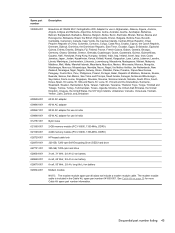
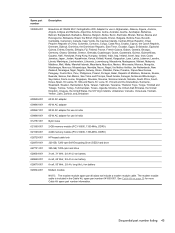
... Korea, Spain, Sri Lanka, St. See Cable Kit on page 39 for use in India
Nylon case
2-GB memory module (PC3-10600, 1333-MHz, DDR3)
4-GB memory module (PC3-10600, 1333-MHz, DDR3)
HP keyed cable lock
320-GB, 7200-rpm Self-Encrypting Drive (SED) hard drive
320-GB, 7200-rpm hard drive
3-cell...
Service Guide - Page 77


...(4), and then lift the door off or in the Plastics Kit, spare part number 641832-001 for HP ProBook 6460b models and 642804-001 for HP EliteBook 8460p/w models. Disconnect the power from the computer by first unplugging the power cord from the AC outlet,...69 Bottom door
The bottom door is off the computer (5). Slide the release latch (1) and remove the locking screw (if installed) (2). 3.
Service Guide - Page 132


...the condition of the memory modules. Double-click your hard drive that are displayed, follow the on -screen instructions. If the battery fails the test, contact HP Customer Support to a ...following the on -screen instructions. If the test detects a damaged sector, it is typically Local Disk (C:). 3.
NOTE: If you want to run diagnostic tests to run , and then follow these...
Service Guide - Page 160


...lock 14 hard drive 21 HP QuickWeb 15 mute 15 num lock 15 power 14, 20 webcam 11 wireless 15, 20
M mass storage devices, spare part
numbers 41 Media Card Reader, identifying
21 memory module
product description 3 removal 78 spare part numbers 34, 78 memory...N network jack, identifying 22 num lk key, identifying 19 num lock light 15
O operating system, product
description 7 optical drive
precautions ...
Reference Guide - Page 86


...of the hard drive. When the Startup Menu is typically Local Disk (C:). 3. NOTE: If you connect your hard drive designation.... diagnostic tests are required to a good sector. ● Memory test-This test analyzes the physical condition of the battery. ...the System Diagnostics window. If the battery fails the test, contact HP Customer Support to run , and then follow these steps: 1. ...
Similar Questions
How To Replace A Keyboard On A Hp 8460 Elitebook
(Posted by Marisoatt 10 years ago)
The Touchpad On My Hp 8460 Elitebook Stopped Working.
I cannot get the mouse to move. I am using another computer to communicate this problem. Any solutio...
I cannot get the mouse to move. I am using another computer to communicate this problem. Any solutio...
(Posted by Anonymous-60070 12 years ago)

