HP EliteBook 8460p Support Question
Find answers below for this question about HP EliteBook 8460p.Need a HP EliteBook 8460p manual? We have 9 online manuals for this item!
Question posted by legro on December 28th, 2013
Hp 6460b Charging Light Flashing Wont Start Up
The person who posted this question about this HP product did not include a detailed explanation. Please use the "Request More Information" button to the right if more details would help you to answer this question.
Current Answers
There are currently no answers that have been posted for this question.
Be the first to post an answer! Remember that you can earn up to 1,100 points for every answer you submit. The better the quality of your answer, the better chance it has to be accepted.
Be the first to post an answer! Remember that you can earn up to 1,100 points for every answer you submit. The better the quality of your answer, the better chance it has to be accepted.
Related HP EliteBook 8460p Manual Pages
Installing SATA Drivers on HP EliteBook Notebook PCs - Page 14


... the SATA Device ID from a Windows XP image
1) Begin by taking a Windows XP system with the HP image already on the system and boot into the Operating System.
2) Once the Operating System is loaded, select the Start Button and choose Run. 3) When the "Run" dialogue box appears, type the following command:
devmgmt...
Installing SATA Drivers on HP EliteBook Notebook PCs - Page 17


... SATA Device ID from a Windows Vista image
1) Begin by taking a Windows Vista system with the HP image already on the system and boot into the Operating System.
2) Once the Operating System is loaded, select the Start Button and type the following command: devmgmt.msc Pressing the Enter key after typing the above...
HP ProtectTools Security Software 2010 - Page 2


... security status of your notebook or desktop computer, protect the data on it is why HP decided to -use , and centrally manageable. Threats to . Enhanced security functionality is easily accessible from the W indows® task bar, start menu, or desktop gadget.
That is also extensible, easy to offer our customers the most...
HP ProtectTools Security Software 2010 - Page 4


... Encryption can be selected individually or in combination. This approach ensures that are highly integrated. Getting started with HP ProtectTools is setup protected. Security levels can also be fast and easy. HP ProtectTools Administrative Console
The HP ProtectTools Security Manager framework allows you secure access to use, manageable, and provide enhanced value by the...
HP ProtectTools Security Software 2010 - Page 12


... upon system restart. If the notebook is unencrypted.
However, while the drive is allowed to a USB flash drive. The time it can be activated by launching HP ProtectTools Security Manager and selecting Drive Encryption for HP ProtectTools. This authentication takes place before the operating system is being used. This is transparent and works...
HP ProtectTools Security Software 2010 - Page 15


... administrators to your laptop and all your favorite websites using a single sign-on.
In Embedded Security for a high level of these interfaces (for system files). Backups can be created on local drives as well as USB hard drives, and USB flash drives. Face Recognition for HP ProtectTools
Face Recognition for HP ProtectTools provides a new...
HP ProtectTools Security Software 2010 - Page 18


...and go through remote servers.
This administrator will get an email from DigitalPersona, an HP ProtectTools partner. Pr iv a cy M a n a g er - Files ...:
• You can verify the identity of a person before starting a conversation using instant messaging to chat with each other end.
... for twelve months, at no charge. For this service, Comodo will be prompted to invite your...
2009 HP business notebook PC F10 Setup overview - Page 8


...HP QuickWeb: Write
?
Enabled/Disabled
• HP QuickLook
Info button access to optimize charge cycle. Enabled/Disabled
• HP QuickWeb
Enables quick access to web when QuickWeb button is 90% charged to HP...Enables HT on Intel based systems. Enabled/Disabled
• Wake on USB
Auto start or resume from standby when USB device in Bold where applicable)
SYSTEM CONFIGURATION ...
2009 HP business notebook PC F10 Setup overview - Page 9


...Serial Port
Enables integrated serial port. Enabled/Disabled
• Wake on select 2009 HP business notebook PCs
Feature
Function
Options (Default in Bold where applicable)
SYSTEM CONFIGURATION...on LAN
Enabled the system to Network/Follow Boot order
• Ambient Light Sensor
Enables Ambient Light Sensor
Enabled/Disabled
• Notebook Upgrade Bay Enables integrated Upgrade bay. ...
Preparing Advanced Format hard drives for Microsoft Windows installations on HP Business Notebook PCs and desktop PCs - White Pa - Page 13
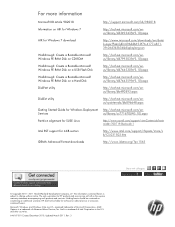
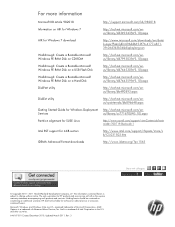
...warranties for technical or editorial errors or omissions contained herein. HP shall not be construed as constituting an additional warranty. Intel... a Bootable Microsoft Windows PE RAM Disk on a USB Flash Disk
http://technet.microsoft.com/enus/library/dd744530(WS.10)....http://technet.microsoft.com/enus/sysinternals/bb896648.aspx
Getting Started Guide for 4-KB sectors
http://www.intel.com...
Service Guide - Page 11


Category Memory
Flash cache Hard drives
Description
HP ProBook 6460b Notebook PC
35.6-cm (14.0-in) HD, anti-...drives:
√
● 750-GB, 7200
● 500-GB, 7200
● 320-GB, 7200-rpm
● 250-GB, 7200
HP EliteBook 8460p Notebook PC
√
HP EliteBook 8460w Mobile Workstation
√
√
√
√
√
√
√
√
√
√
√
&#...
Service Guide - Page 14


...HP ProBook 6460b Notebook PC
DisplayPort 1.1a
√
RJ-11 (modem)
√
RJ-45 (Ethernet, includes link and
√
activity lights)
USB 3.0
USB 2.0 (3)
√
USB 2.0 charging...battery
√
Supports 9-cell, 73-Wh HP Ultra-
√
Capacity Extended Life Battery
HP EliteBook 8460p Notebook PC
√
√
√
HP EliteBook 8460w Mobile Workstation
√
√
√...
Service Guide - Page 15


...HP ProBook 6460b Notebook PC
Supports 9-cell, 100-Wh HP Extended
√
Life Battery
Supports 6-cell, 55-Wh HP Long Life Li-
√
ion battery
HP Fast Charge...8730;
Microsoft Basics
Windows Vista Home Basic 32 with
√
Microsoft Office 2010 Personal
HP EliteBook 8460p Notebook PC
√
HP EliteBook 8460w Mobile Workstation
√
√
√
√
√
√
...
Service Guide - Page 19


..., select Start > All Programs > HP > HP Webcam.
(7)
Ambient light sensor
When activated, the sensor automatically adjusts the display brightness based on
model)
(5)
Webcam light (select models... outside of the computer. To see wireless regulatory notices, refer to activate the keyboard light.
*The antennas are located in your country or region. Display 11
Component
(1)
Internal...
Service Guide - Page 29


Component (5) Hard drive light
(6) Speaker
Description
● Blinking turquoise: The hard drive or optical drive is being accessed.
● Amber: HP 3D DriveGuard has temporarily parked the... models only).
NOTE: To use the SRS Premium sound software, select Start > All Programs > SRS Premium Sound.
Component (1)
Power connector
(2)
1394 port
(3)
USB or SuperSpeed USB ...
Service Guide - Page 159


...
removal 90 spare part number 34, 52, 90 hinge removal 113 spare part number 49 HP QuickWeb light 15
I integrated webcam light,
identifying 11 internal display switch 10, 11 internal microphones, identifying
10, 11
J jacks
...95 keypad, embedded numeric 19 keys
esc 18 fn 19 function 18 menu 19 num lk 19 start 19
L latch, battery release 25 latch, bottom cover release 25 legacy support, USB 121 lid...
Reference Guide - Page 34


...Click the power meter icon in Windows Control Panel. The power lights turn on and your work returns to the screen where you ...settings and view the remaining battery charge. ● To display the percentage of remaining battery charge and the current power plan, move... to the screen.
To initiate Hibernation: ▲ Windows 7-Select Start, click the arrow next to the Lock button, and then click...
Reference Guide - Page 37


... details and graphs showing power consumption trends over time
To start Power Assistant when Windows is not plugged into AC power charges the battery and also protects your computer's power consumption and battery charge.
If the computer contains a charged battery and is disconnected from HP. Select computer models can switch between graphics modes (select models...
Reference Guide - Page 38


...reaches a low or critical battery level, the following behavior occurs: ● The battery light (select models only) indicates a low or critical battery level.
To run Battery Check:... status of the examination. Displaying the remaining battery charge
▲ Move the pointer over the power meter icon in the computer. Select Start > Help and Support > Troubleshoot > Power, Thermal...
Reference Guide - Page 59


... the Alarms tab in Power Options. Identifying HP 3D DriveGuard status
The drive light on the computer changes color to USB ports are protected by HP 3D DriveGuard. Before you either of the ...primary hard drive bay or in system tray row, click Show. 3. Select Start > Control Panel > Hardware and Sound > HP 3D DriveGuard. For more information, refer to normal operation. Using hard drives ...
Similar Questions
6460b Charging Light Flashing Amber And Won't Turn On
(Posted by cdcronald 10 years ago)
Hp Elitebook 8440w Orange Light Flashing Wont Turn On
(Posted by louSuoni 10 years ago)

