HP EliteBook 8460p Support Question
Find answers below for this question about HP EliteBook 8460p.Need a HP EliteBook 8460p manual? We have 9 online manuals for this item!
Question posted by tneduar on October 9th, 2013
How Do I Get My Fingerprint Reader On Elitebook 8460p To Work
The person who posted this question about this HP product did not include a detailed explanation. Please use the "Request More Information" button to the right if more details would help you to answer this question.
Current Answers
There are currently no answers that have been posted for this question.
Be the first to post an answer! Remember that you can earn up to 1,100 points for every answer you submit. The better the quality of your answer, the better chance it has to be accepted.
Be the first to post an answer! Remember that you can earn up to 1,100 points for every answer you submit. The better the quality of your answer, the better chance it has to be accepted.
Related HP EliteBook 8460p Manual Pages
2009 HP business notebook PC F10 Setup overview - Page 9


... 1394 port. Enabled/Disabled
• Express Card Slot
Enables integrated express card slot.
Enabled/Disabled
• Flash media reader
Enables integrated SD Card reader.
Enabled/Disabled
• Fingerprint Device
Enables fingerprint reader.
Enabled/Disabled
• Audio Device
Enables audio device.
device. Enabled/Disabled
• Network Interface Controller (LAN...
Installing Microsoft Windows on an HP ProBook or EliteBook Notebook PC and creating an image - White Paper - Page 2


Supported models
HP EliteBook 8460p Notebook PC HP EliteBook 8560p Notebook PC HP ProBook 6360b Notebook PC P ProBook 6460b ... This white paper is intended for IT staff. HP Driver Recovery DVD (DRDVD)
1 Typically provided on select HP Elitebook and HP ProBook Notebook PC models. The following items are also provided for creating a common image for 2011 HP ...
Service Guide - Page 5


Table of contents
1 Product description ...1
2 External component identification ...10 Display ...10 Top ...13 TouchPad ...13 Lights ...14 Buttons and fingerprint reader 16 Keys ...18 Front ...20 Left ...21 Rear ...22 Right ...23 Bottom ...25
3 Illustrated parts catalog ...27 Service tag ...27 Computer major components ...28 Display ...
Service Guide - Page 6


... ...78 WWAN module ...80 WLAN module ...82 Bluetooth module ...87 Modem module ...88 Fan ...89 Heat sink ...90 Processor ...93 Keyboard ...95 Bottom cover ...97 Fingerprint reader board 101 Lid switch ...103 Speaker assembly ...105 RJ-11 connector cable ...107 Display assembly components (cable, antennas, hinges, enclosure 109 System board ...115 ExpressCard...
Service Guide - Page 13


...Ports
Description
HP ProBook 6460b Notebook PC
HP EliteBook 8460p Notebook PC
HP EliteBook 8460w Mobile Workstation
Integrated WLAN options by way ... Bluetooth 2.1
√
√
√
One ExpressCard/54 slot
√
√
√
Integrated Media Card Reader with SD,
√
MMC support
√
√
Audio-in (stereo microphone)
√
√
√
Audio-out (stereo headphone...
Service Guide - Page 15


...√
ion battery
HP Fast Charge Technology
√
Integrated fingerprint reader
√
Integrated smart card reader
√
Security cable slot
√
Trusted platform module ...Basics
Windows Vista Home Basic 32 with
√
Microsoft Office 2010 Personal
HP EliteBook 8460p Notebook PC
√
HP EliteBook 8460w Mobile Workstation
√
√
√
√
√
&#...
Service Guide - Page 24


Buttons and fingerprint reader
NOTE: Refer to the illustration that most closely matches your computer.
Component (1)
TouchPad on/off button
Description Turns the TouchPad on and off.
16 Chapter 2 External component identification
Service Guide - Page 25


... > Power Options
● Or refer to the HP Notebook Reference Guide.
Allows a fingerprint logon to Windows, instead of a password logon. If the computer has stopped responding and....
Component (2)
Power button
(3)
Wireless button
(4)
QuickWeb button
(5)
Volume mute button
(6)
Fingerprint reader (select models only)
Description
● When the computer is off, press the button to...
Service Guide - Page 37
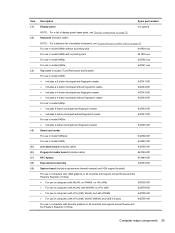
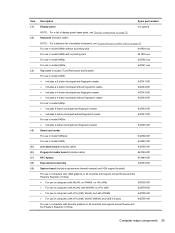
...-001 642743-001 642746-001
For use in model 8460p: ● Includes 4-button touchpad and fingerprint reader ● Includes 4-button touchpad without fingerprint reader
642744-001 642747-001
For use in model 8460w: ● Includes 4-button touchpad and fingerprint reader
642745-001
Smart card reader
For use in model 8460p/w
642769-001
For use in model 6460b
654823-001...
Service Guide - Page 58


... for use with 8460w models that include a 4-button touchpad and a fingerprint reader
Top cover for use with 6460b models that include a 4-button touchpad without a fingerprint reader
Top cover for use with 8460p models that include a 4-button touchpad without a fingerprint reader
Base enclosure for use with HP EliteBook 8460p and 8460w computer models
System board for use in all countries...
Service Guide - Page 60


...stick for use in HP EliteBook 8460p models in Greece (includes keyboard and pointing stick cables)
642760-DW1 Keyboard with pointing stick for use in HP EliteBook 8460p models in the French ...for use in HP EliteBook 8460w models in India (includes keyboard and pointing stick cables)
642762-001 USB 3.0 board
642763-001 ExpressCard assembly
642764-001 Fingerprint reader board (includes cable)
...
Service Guide - Page 105
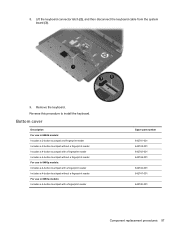
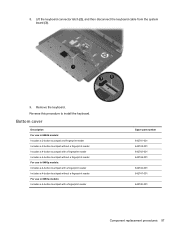
... 6460b models: Includes a 2-button touchpad and fingerprint reader Includes a 2-button touchpad without a fingerprint reader Includes a 4-button touchpad with a fingerprint reader Includes a 4-button touchpad without a fingerprint reader For use in 8460p models: Includes a 4-button touchpad with a fingerprint reader Includes a 4-button touchpad without a fingerprint reader For use in 8460w models...
Service Guide - Page 109


... Shut down through the operating system. 2. Remove the following components:
a. Keyboard (see Battery on page 95) i. Fingerprint reader board
Description Fingerprint reader board (includes cable)
Spare part number 642764-001
Before removing the fingerprint reader board, follow these steps: 1. Disconnect all external devices connected to the computer. 3. Remove the battery (see Keyboard...
Service Guide - Page 110


Reverse this procedure to install the fingerprint reader board.
102 Chapter 4 Removal and replacement procedures
Disconnect the cable from the system board (1), and then lift the board straight up and off the computer (2). 2.
Service Guide - Page 125


Position the computer right-side up, with the front toward you. 2. Disconnect the following cables from the system board (as necessary):
● (1): Antenna cables from the rubber clamp ● (2): Lid sensor board cable ● (3): Display cable ● (4): Webcam cable ● (5): Fingerprint reader cable
Component replacement procedures 117 Remove the system board: 1.
Service Guide - Page 159


..., 140 fan
removal 89 spare part number 34, 50, 89 feet locations 62 spare part number 62 fingerprint reader board removal 101 spare part number 29 spare part numbers 101 fingerprint reader board, spare part number 52 fingerprint reader, identifying 17 fn key, identifying 19 function keys identifying 18
G graphics, product description 2 grounding equipment and
methods...
Reference Guide - Page 8


... firewall software ...64
Installing critical security updates ...65
Using HP ProtectTools Security Manager (select models only 66
Installing an optional security cable ...67
Using the fingerprint reader (select models only 68
Locating the fingerprint reader 68
8 Maintenance ...69
Cleaning your computer ...70
Cleaning products ...70
viii
Reference Guide - Page 65


...preinstalled, ROM-based utility that can be used with a password, smart card, and/or fingerprint reader. You must purchase the software and subscribe to the service in order to the HP ... removal of the computer
HP ProtectTools Security Manager, in Computer Setup.
If the computer is not working or will not load.
NOTE: Some features listed in this chapter may not prevent a product ...
Reference Guide - Page 78
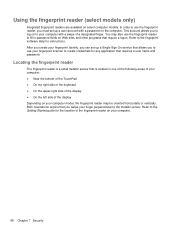
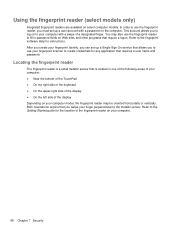
... to the Getting Started guide for instructions. This account allows you must set up a user account with a swipe of the fingerprint reader on your computer.
68 Chapter 7 Security Using the fingerprint reader (select models only)
Integrated fingerprint readers are available on Web sites and other programs that require a logon. Refer to the metallic sensor.
Locating the...
Reference Guide - Page 104


...
inserting 38
removing 39
removing insert 38
external AC power, using 30
external devices 44
external drive 44
external monitor port 19
F finding more information 1
fingerprint reader 68
firewall software 6, 64
G GPS 8
graphics modes, switching 32
H hard drive
external 44
HP 3D DriveGuard 49
HDMI configuring audio 20
HDMI port, connecting 20...
Similar Questions
Hp Elitebook 8470p Fingerprint Reader Will Not Work
(Posted by kngsween 9 years ago)
My Notebook Fingerprint Reader Is Not Working.
my notebook fingerprint reader is not working.
my notebook fingerprint reader is not working.
(Posted by mikpayne99 10 years ago)
How To Set Biometric Fingerprint At Elitebook 8460p
(Posted by Bonsky 10 years ago)

