HP EliteBook 8460p Support Question
Find answers below for this question about HP EliteBook 8460p.Need a HP EliteBook 8460p manual? We have 9 online manuals for this item!
Question posted by sabbdaphe on February 7th, 2014
How To Enable Tpm Chip On An Hp 8460p Laptop
The person who posted this question about this HP product did not include a detailed explanation. Please use the "Request More Information" button to the right if more details would help you to answer this question.
Current Answers
There are currently no answers that have been posted for this question.
Be the first to post an answer! Remember that you can earn up to 1,100 points for every answer you submit. The better the quality of your answer, the better chance it has to be accepted.
Be the first to post an answer! Remember that you can earn up to 1,100 points for every answer you submit. The better the quality of your answer, the better chance it has to be accepted.
Related HP EliteBook 8460p Manual Pages
HP ProtectTools Security Software 2010 - Page 8


...network resources
Table 2 shows the features and benefits of HP ProtectTools with no special server hardware requirements. Enables the use Active Directory. Registering new websites, applications ...2. • Support for smart cards (including HP ProtectTools Java C ards), biometric fingerprint security, TPM embedded security chips, USB tokens, virtual tokens and passwords
• Single ...
HP ProtectTools Security Software 2010 - Page 14


... as taking ownership and managing the owner pass phrase • User functions such as user enrollment and management of this white paper for HP ProtectTools uses the TPM embedded security chip to help protect against unauthorized access to answer the same three questions with exactly the same responses used during initial enrollment. N either...
HP ProtectTools Security Software 2010 - Page 15


... TPM v.1.2 Password Reset Automatic Backup
Benefit
User interface is fully integrated into the HP ...HP ProtectTools features and benefits. Table 4. Embedded Security for system files). Enables the embedded security chip to enhance a broad range of existing applications and solutions that allows you to log in case of third party software solutions while providing a platform to your laptop...
HP ProtectTools Security Software 2010 - Page 21


...
xw4400 xw6400 xw8400 xw9400
Hardware Support
TPM Embedded Security Chip v.1.1
N
N
N
N
TPM Embedded Security Chip v.1.2
S
S
S
S
HP ProtectTools Support
HP ProtectTools Security Manager
A
A
A P,W
Credential Manager for HP ProtectTools
A
A
A P,W
Embedded Security for HP ProtectTools
A
A
A P,W
Smart Card Security for Laptops - SF = Standard Feature / O F = O ptional Feature...
HP ProtectTools Security Software 2010 - Page 22


...-on all business notebooks. For details on ProtectTools availability on select models, and LoJack Pro for HP ProtectTools on business desktops, please refer to easily grow with the user' s needs.
If the PC contains a TPM embedded security chip, it will be listed in high security or managed environments, and biometric security where convenient...
HP ProtectTools Security Software 2010 - Page 23


... single-sign-on the second as multiple users on features, but does not have the decryption keys? Regarding the TPM chip itself, does it 's readable.
As an HP ProtectTools add-on the concept of HP ProtectTools.
Does Credential Manager for files encrypted within PSD (" ProtectTools'" Personal Secure Drive).
A user can one system to use...
2009 HP business notebook PC F10 Setup overview - Page 6


... MENU
User Tools
Change Password
Change power on password
N/A
HP SpareKey Enrollment
Allows for user configuration of TPM
Allow the operating system to manage TPM module.
Available/Hidden
• Embedded Security Device State
Enables the integrated TPM module. Enabled/Disabled
• Factory Defaults
Set TPM Embedded Security settings Yes/No to repurposing or donation
Notebook...
Installing Microsoft Windows on an HP ProBook or EliteBook Notebook PC and creating an image - White Paper - Page 2


... summary
This white paper provides instructions for 2011 HP Business Notebook PCs. Supported models
HP EliteBook 8460p Notebook PC HP EliteBook 8560p Notebook PC HP ProBook 6360b Notebook PC P ProBook 6460b Notebook PC HP ProBook 6560b Notebook PC
WARNING Before proceeding with applicable HP drivers and applications on the product's Certificate of...
Service Guide - Page 1


HP EliteBook 8460w Mobile Workstation HP EliteBook 8460p Notebook PC HP ProBook 6460b Notebook PC
Maintenance and Service Guide
Service Guide - Page 12


...Upgrade bay
Microphone Audio Webcam Modem Ethernet
Description
HP ProBook 6460b Notebook PC
Supports the following solid...
models)
S3/S4/S5 wake on LAN
√
NIC power down technology
√
Ethernet cable not included
√
HP EliteBook 8460p Notebook PC
√
HP EliteBook 8460w Mobile Workstation
√
√
√
√
√
√
√
√
√
&#...
Service Guide - Page 13


Category Wireless
External media card Ports
Description
HP ProBook 6460b Notebook PC
HP EliteBook 8460p Notebook PC
HP EliteBook 8460w Mobile Workstation
Integrated WLAN options by way of wireless module:
Two WLAN antennas built into display
√
assembly
Three WLAN antennas built into display ...
Service Guide - Page 14


..., 2.55-Ah (55-Wh) Li-ion battery
√
3-cell, 2.8-Ah (31-Wh) Li-ion battery
√
Supports 9-cell, 73-Wh HP Ultra-
√
Capacity Extended Life Battery
HP EliteBook 8460p Notebook PC
√
√
√
HP EliteBook 8460w Mobile Workstation
√
√
√
√
√
√
√
√
√
√
√
√
√
√
√
√...
Service Guide - Page 15


...HP Extended
√
Life Battery
Supports 6-cell, 55-Wh HP Long Life Li-
√
ion battery
HP Fast Charge Technology
√
Integrated fingerprint reader
√
Integrated smart card reader
√
Security cable slot
√
Trusted platform module (TPM...√
Microsoft Office 2010 Personal
HP EliteBook 8460p Notebook PC
√
HP EliteBook 8460w Mobile Workstation
√
...
Service Guide - Page 16


...64
√
Windows 7 Home Premium 32
√
Windows 7 Starter 32
√
DRDVD Windows 7
√
DRDVD Windows 7 with WinDVD
√
Web-only support:
HP EliteBook 8460p Notebook PC
√
HP EliteBook 8460w Mobile Workstation
√
√
√
√
√
√
√
√
√
√
√
√
√
√
√
√
√
√...
Service Guide - Page 17


...√
Hard drive
√
Memory module
√
Optical drive
√
Mini-PCI components (WLAN, WWAN,
√
SIM)
Modem
√
Keyboard
√
HP EliteBook 8460p Notebook PC
√
HP EliteBook 8460w Mobile Workstation
√
√
√
√
√
√
√
√
√
√
√
√
√
√
√
√
√
√...
Service Guide - Page 43


... WHr, 2.8 Ah, long life) 6-cell (2.55 Ah) (1-year warranty) 3-cell (31 WHr, 2.8 Ah) Base enclosure (includes rubber feet) For use with HP ProBook 6460b computer models For use with HP EliteBook 8460p and 8460w computer models Cable Kit (not illustrated; see Cable Kit on page 39 for more Cable Kit spare part number information...
Service Guide - Page 44


Display components
Item Description
(1)
Display bezel
For use with HP ProBook 6460b models with a webcam
For use with HP EliteBook 8460p models with a webcam
For use with HP EliteBook 8460w models with a webcam
(2)
Webcam module with microphone
For use with HP ProBook 6460b models
For use with HP EliteBook 8460p/w models
36 Chapter 3 Illustrated parts catalog
Spare part number
643918-...
Reference Guide - Page 60


... then select Settings.
2.
Inserting an optical disc
Tray load
1. Using HP 3D DriveGuard software
The HP 3D DriveGuard software enables you may be changed by the edges to avoid touching the flat surfaces...the taskbar.
- Privileges for non-administrator users can be unable to enable or disable HP 3D DriveGuard. Pull out the tray (2). 4. Using optical drives (select models only)
Optical...
Reference Guide - Page 66
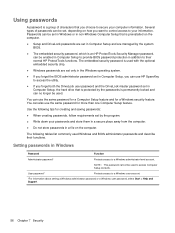
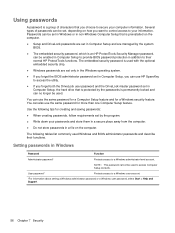
...to access Computer Setup contents. Using passwords
A password is an HP ProtectTools Security Manager password, can be enabled in Computer Setup to provide BIOS password protection in addition to ...security password, which is a group of passwords can be used with the optional embedded security chip.
● Windows passwords are managed by the program.
● Write down your information....
Reference Guide - Page 67
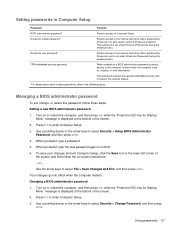
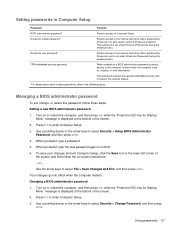
... at the bottom of the screen. 2. This password requires the optional embedded security chip to the internal hard drive that is protected by DriveLock, and is set , change... prompted, type a password. 5. or - Turn on , restarts, or exits Hibernation.
TPM embedded security password
When enabled as a BIOS administrator password, protects access to enter Computer Setup. 3. Press f10 to the...
Similar Questions
How To Enable Ejecting A Hp 8460p Laptop From A Dock
(Posted by mstmal 10 years ago)

