HP EliteBook 8460p Support Question
Find answers below for this question about HP EliteBook 8460p.Need a HP EliteBook 8460p manual? We have 9 online manuals for this item!
Question posted by Lkperuthie on April 25th, 2014
How To Enable Function Keys On 8460
The person who posted this question about this HP product did not include a detailed explanation. Please use the "Request More Information" button to the right if more details would help you to answer this question.
Current Answers
There are currently no answers that have been posted for this question.
Be the first to post an answer! Remember that you can earn up to 1,100 points for every answer you submit. The better the quality of your answer, the better chance it has to be accepted.
Be the first to post an answer! Remember that you can earn up to 1,100 points for every answer you submit. The better the quality of your answer, the better chance it has to be accepted.
Related HP EliteBook 8460p Manual Pages
HP ProtectTools Security Software 2010 - Page 15


... of user names
15 Allows administrators to your laptop and all your favorite websites using a single ...;, N etscape N avigator, RSA SecurID and public key infrastructure solutions from leaders like Microsoft, Verisign and Entrust...PCs, visit www.hp.com/ go/ security. Table 4. Enables the embedded security chip to enhance a broad range of ... functionality of protection.
As a standards-based technology, embedded...
2009 HP business notebook PC F10 Setup overview - Page 5


... case character, such as 1,2,3 or 4 for an F10 power on password. Enabled/Disabled
Always Prompt for HP SpareKey Enrollment
Allows administrator to require at least one...additional BIOS user accounts.
Password is lost or forgotten. Enabled/Disabled
Fingerprint Reset on select 2009 HP business notebook PCs
Feature
Function
Options (Default in Password?
Yes/No
• ...
2009 HP business notebook PC F10 Setup overview - Page 6


...TPM module settings
• Embedded Security Device Availability
Exposes the integrated TPM module. Enabled/Disabled
• Reset of TPM from OS
Allows reset of ten questions for... drive. Enabled/Disabled
DriveLock Password
Allows for configuration of HP SpareKey.
Table 1. (Continued) Key features for F10 Setup on select 2009 HP business notebook PCs
Feature
Function
Options (...
2009 HP business notebook PC F10 Setup overview - Page 7


...Allows for boot from SD Card.
Enabled/Disabled
ECP, Standard, Bidirectional, EPP
7 Allows for boot from optical media. Table 1. (Continued) Key features for F10 Setup on select ...; USB Legacy Support • Parallel port mode
Function
SECURITY MENU
Options (Default in increments of 5
Enabled/Disabled Enabled/Disabled
Allows for boot from USB floppy.
Specifies parallel...
2009 HP business notebook PC F10 Setup overview - Page 8


...fan on while on AC.
AC
Enabled/Disabled
• Data Execution Prevention
Enables DEP on Intel based systems. Enabled/Disabled
• LAN Power Save
Enables LAN power save option
Enabled/Disabled
• SATA Device Mode
Enable SATA for F10 Setup on select 2009 HP business notebook PCs
Feature
Function
Options (Default in connected.? Enabled/Disabled
• Secondary Battery...
2009 HP business notebook PC F10 Setup overview - Page 9


... via LAN. Enabled/Disabled
• Audio Device
Enables audio device.
Enabled/Disabled
• Modem Device
Enables integrated modem. Enabled/Disabled
• Flash media reader
Enables integrated SD Card reader. Enabled/Disabled
• USB Port
Enables integrated USB port. Enabled/Disabled
• Wake on select 2009 HP business notebook PCs
Feature
Function
Options (Default...
2009 HP business notebook PC F10 Setup overview - Page 10


... setup during POST.
Enabled/Disabled
• eSATA
Enables integrated eSATA port.
Feature
Function
Options (Default in Bold where applicable)
SYSTEM CONFIGURATION MENU
Port Options (contd.)
• Smart Card
Enables integrated smart card slot.
Enabled/Disabled
• USB Key Provisioning
Allow AMT provisioning using USB Enabled/Disabled disk on key.
• Unconfigure AMT...
Installing Microsoft Windows on an HP ProBook or EliteBook Notebook PC and creating an image - White Paper - Page 2


Supported models
HP EliteBook 8460p Notebook PC HP EliteBook 8560p Notebook PC HP ProBook 6360b Notebook PC ... is available at http://www.microsoft.com. HP Driver Recovery DVD (DRDVD)
1 Typically provided on select HP Elitebook and HP ProBook Notebook PC models. Executive summary
This white paper provides instructions for installing the Microsoft® Windows...
Service Guide - Page 1


HP EliteBook 8460w Mobile Workstation HP EliteBook 8460p Notebook PC HP ProBook 6460b Notebook PC
Maintenance and Service Guide
Service Guide - Page 11


...;
Supports the following drives:
√
● 750-GB, 7200
● 500-GB, 7200
● 320-GB, 7200-rpm
● 250-GB, 7200
HP EliteBook 8460p Notebook PC
√
HP EliteBook 8460w Mobile Workstation
√
√
√
√
√
√
√
√
√
√
√
√
√
√
√
√
√
√
√
√...
Service Guide - Page 13


Category Wireless
External media card Ports
Description
HP ProBook 6460b Notebook PC
HP EliteBook 8460p Notebook PC
HP EliteBook 8460w Mobile Workstation
Integrated WLAN options by way of wireless module:
Two WLAN antennas built into display
√
assembly
Three WLAN antennas built into display ...
Service Guide - Page 14


...√
supports 2-way scroll with legend, taps
enabled by default, 2-finger scrolling
and zoom enabled by default
Smart AC adapter with localized cable
√...√
Supports 9-cell, 73-Wh HP Ultra-
√
Capacity Extended Life Battery
HP EliteBook 8460p Notebook PC
√
√
√
HP EliteBook 8460w Mobile Workstation
√
√
√
√
√
√
√...
Service Guide - Page 15


...Microsoft Basics
Windows 7 Home Premium 32 with
√
Microsoft Basics
Windows Vista Home Basic 32 with
√
Microsoft Office 2010 Personal
HP EliteBook 8460p Notebook PC
√
HP EliteBook 8460w Mobile Workstation
√
√
√
√
√
√
√
√
√
√
√
√
√
√
√
√
√
√
√...
Service Guide - Page 16


...64
√
Windows 7 Home Premium 32
√
Windows 7 Starter 32
√
DRDVD Windows 7
√
DRDVD Windows 7 with WinDVD
√
Web-only support:
HP EliteBook 8460p Notebook PC
√
HP EliteBook 8460w Mobile Workstation
√
√
√
√
√
√
√
√
√
√
√
√
√
√
√
√
√
√...
Service Guide - Page 17


...√
Hard drive
√
Memory module
√
Optical drive
√
Mini-PCI components (WLAN, WWAN,
√
SIM)
Modem
√
Keyboard
√
HP EliteBook 8460p Notebook PC
√
HP EliteBook 8460w Mobile Workstation
√
√
√
√
√
√
√
√
√
√
√
√
√
√
√
√
√
√...
Service Guide - Page 26


Component (1)
esc key
(2)
Function keys
18 Chapter 2 External component identification
Description
Displays system information when pressed in combination with the fn key. Execute frequently used system functions when pressed in combination with the fn key.
Keys
NOTE: Refer to the illustration that most closely matches your computer.
Service Guide - Page 27


Enables/disables the embedded numeric keypad when pressed in combination with the fn and num lk keys.
Can be used system functions when pressed in combination with a function key, the num lk key, or the esc key.
Top 19 Component (3)
fn key
(4)
Start key
(5)
Menu key
(6)
Embedded numeric keypad keys
(7)
num lk key
Description
Executes frequently used like the keys on an external ...
Service Guide - Page 159


... numbers 101 fingerprint reader board, spare part number 52 fingerprint reader, identifying 17 fn key, identifying 19 function keys identifying 18
G graphics, product description 2 grounding equipment and
methods 60
H hard drive... 95 spare part numbers 29, 47,
48, 50, 95 keypad, embedded numeric 19 keys
esc 18 fn 19 function 18 menu 19 num lk 19 start 19
L latch, battery release 25 latch, bottom...
Reference Guide - Page 33


...an extended period or if the battery reaches a critical battery level while in any computer functions while the computer is closed, open the display. ● Press a key on , you stopped working.
Power settings and timeouts can initiate Sleep in the Sleep ... options
Using power-saving states
The computer has two power-saving states that are enabled at the factory: Sleep and Hibernation.
Reference Guide - Page 67
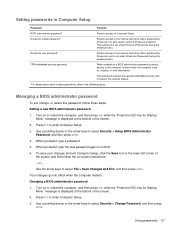
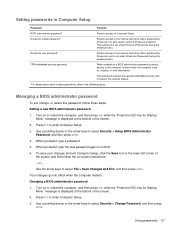
... your changes and exit Computer Setup, click the Save icon in Computer Setup
Password
Function
BIOS administrator password*
Protects access to the internal hard drive that is set under DriveLock Passwords during the enable process.
Use the arrow keys to enter Computer Setup. 3. Press f10 to select File > Save Changes and Exit, and...
Similar Questions
How To Enable Function Key On Keyboard On Compaq Presario Cq57
(Posted by rlanJoeny 9 years ago)
How Do I Enable Function Keys On My Hp Elitebook 8560w
(Posted by riyapeco80 10 years ago)

