HP EliteBook 8460p Support Question
Find answers below for this question about HP EliteBook 8460p.Need a HP EliteBook 8460p manual? We have 9 online manuals for this item!
Question posted by baataJoh on March 19th, 2014
How To Enable Dual Mode Touchpad Lights On
The person who posted this question about this HP product did not include a detailed explanation. Please use the "Request More Information" button to the right if more details would help you to answer this question.
Current Answers
There are currently no answers that have been posted for this question.
Be the first to post an answer! Remember that you can earn up to 1,100 points for every answer you submit. The better the quality of your answer, the better chance it has to be accepted.
Be the first to post an answer! Remember that you can earn up to 1,100 points for every answer you submit. The better the quality of your answer, the better chance it has to be accepted.
Related HP EliteBook 8460p Manual Pages
Installing SATA Drivers on HP EliteBook Notebook PCs - Page 12


... who have not yet modified their overall process using one of the previous methods, and need to modify the image to support SATA AHCI Native Mode enabled (the default mode). iastor.cat d. Using the example above that is available for XP64). Modifying a Windows XP installation to support SATA Native...
Installing SATA Drivers on HP EliteBook Notebook PCs - Page 13


...to install for this process only needs to be done once. 8) Follow these steps to Enable, then save settings and exit F10 Setup. 11) After Windows restarts, the additional SATA components...Enter F10 setup when prompted during the boot. 10) Go to System Configuration/Device Configurations/SATA Native Mode and change it to complete the Hardware Update Wizard: a.
At the next dialog, select 'Don...
HP ProtectTools Security Software 2010 - Page 19


... Mana ger - Chat also adds a secure communications mode where all messaging and files are encrypted before they will be utilized for HP ProtectTools features and benefits. Only the authorized recipient of these messages are required to use the HP ProtectTools Java Card which enables the HP ProtectTools
Java C ard to be added...
RAID - Windows 7 - Page 3


... 2 RAID technology overview
RAID terminology ...2 RAID modes supported ...3 The advantages of RAID modes supported 5 3 Operating systems and devices supported Operating systems supported ...6 Devices supported ...6 4 Intel Matrix Storage Manager features Advanced Host Controller Interface ...9 Intel Rapid Recover Technology ...10 5 RAID volume setup Enable RAID through the system BIOS (f10 12...
RAID - Windows 7 - Page 7


... kits on page 6). RAID 0
RAID 0 stripes, or distributes, data across both drives.
IRRT also enables docking and undocking of a non-RAID HDD.
This can be recovered. RAID 5 and RAID 10 are... recovery drive is read faster because data is in the SATA swappable bay of the supported RAID modes. For example, IRRT allows users to a designated recovery drive.
RAID LEVELS RAID 0
RAID ...
RAID - Windows 7 - Page 17


...could become corrupted. After the operating system boots, you do not want to switch between AHCI and RAID modes without reinstalling the operating system. If you use a different HDD image, you to proceed?" Only turn...drivers that allow you may require reinstallation of SATA Device Mode. If you can begin the RAID migration procedure. Enable RAID through the system BIOS (f10) 13 4.
RAID - Windows 7 - Page 34


... Advanced Host Controller
Interface 9 automatic HDD switching and rapid
recovery 10
migrating to RAID 1 15 mirror update policies 10 mirroring 5 modes 3 modifying the volume update
policy 24
D devices supported 6
N Native Command Queuing 9
E enabling RAID 12 eSATA HDDs 7
O operating systems supported 6 option ROM 2, 27
resetting RAID drives to nonRAID 27
S SATA drives 6 simplified...
2009 HP business notebook PC F10 Setup overview - Page 7


... of 5 0-35 econds in Bold where applicable)
Allows for custom configuration of an asset tag.
Blank
Allows for custom configuration of an ownership tag. Enables UEFI boot mode.
Enabled/Disabled
ECP, Standard, Bidirectional, EPP
7 Serial Number
Allows for custom configuration of an ownership tag. Blank
SYSTEM CONFIGURATION MENU
Amount of time the Startup...
2009 HP business notebook PC F10 Setup overview - Page 8


... to secondary battery when primary battery is pressed
Enabled/Disabled
• HP QuickWeb: Write
? Enabled/Disabled
• Intel ® HT Technology Enables HT on Intel based systems. Enabled/Disabled
• Wake on Intel based systems. Enabled/Disabled
• Multi Core CPU
Enables dual/quad processor cores.
Enabled/Disabled
• Secondary Battery Fast Charge
Switches...
2009 HP business notebook PC F10 Setup overview - Page 9


...• Ambient Light Sensor
Enables Ambient Light Sensor
Enabled/Disabled
• Notebook Upgrade Bay Enables integrated Upgrade bay.
Enabled/Disabled
• Fingerprint Device
Enables fingerprint reader. Enabled/Disabled
• Integrated Camera
Enables integrated camera.
Enabled/Disabled
• Internal speakers
Enables internal speakers.
Enabled/Disabled
•...
Service Guide - Page 9


...Dual Core
(not available with iAMT, Intel QM67 chipset)
2540M, 2.60-GHz (Turbo up to 3.30)
√
processor 3-MB L3 cache, 4 threads
2520M, 2.50-GHz (Turbo up to 3.20)
√
processor 3-MB L3 cache, 4 threads
2430M, 2.40-GHz (Turbo up to 3.00)
√
processor 3-MB L3 cache, 4 threads
HP EliteBook 8460p... Notebook PC
HP EliteBook 8460w Mobile Workstation...
Service Guide - Page 11


...accessible/upgradeable
√
memory module slots supporting up to
16 GB of RAM
Supports dual-channel memory
√
PC3-10600, 1333-MHz, DDR3
√
Supports the following...● 500-GB, 7200
● 320-GB, 7200-rpm
● 250-GB, 7200
HP EliteBook 8460p Notebook PC
√
HP EliteBook 8460w Mobile Workstation
√
√
√
√
√
√
√
√...
Service Guide - Page 12


...:
● 500-GB, 7200-rpm
● 320-GB, 7200-rpm
Integrated dual-array microphone
√
(webcam models only)
Integrated mono (non-webcam models)
&#...wake on LAN
√
NIC power down technology
√
Ethernet cable not included
√
HP EliteBook 8460p Notebook PC
√
HP EliteBook 8460w Mobile Workstation
√
√
√
√
√
√
√
&#...
Service Guide - Page 14


...
√
activity lights)
USB 3.0
USB...Dual point
√
Spill-resistant design
√
Full chiclet keyboard
√
Touchpad includes: on/off button,
√
supports 2-way scroll with legend, taps
enabled by default, 2-finger scrolling
and zoom enabled...Capacity Extended Life Battery
HP EliteBook 8460p Notebook PC
√
√
√
HP EliteBook 8460w Mobile Workstation
√...
Service Guide - Page 58


... a fingerprint reader
Top cover for use with 6460b models that include a 4-button touchpad without a fingerprint reader
Top cover for use with 8460p models that include a 4-button touchpad without a fingerprint reader
Base enclosure for use with HP EliteBook 8460p and 8460w computer models
System board for use in all countries and regions except for Russia and...
Service Guide - Page 62
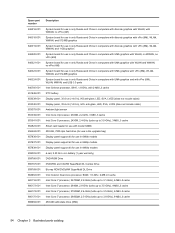
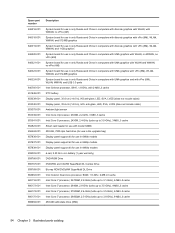
...in), HD+ anti-glare, LED, SVA, LVDS (does not include cable) Ambient light sensor Intel Core i3 processor, 2330M, 2.2-GHz, 3-MB L3 cache Intel Core i5...use in 6460b models Display panel support kit for use in 8460p models Display panel support kit for use in 8460w models ... Drive Blu-ray ROM DVD±RW SuperMulti DL Drive Intel Celeron Dual-Core processor, B840, 1.9-GHz, 2-MB L3 cache Intel Core i7...
Service Guide - Page 129


..., and then press esc while the "Press the ESC key for Startup
Menu" message is enabled. 5 Computer Setup (BIOS) and System Diagnostics
Using Computer Setup
Computer Setup, or Basic Input...
NOTE: An external keyboard or mouse connected to a USB port can use either a pointing device (TouchPad, pointing stick, or USB mouse) or the keyboard to enter Computer Setup. Turn on -screen instructions...
Service Guide - Page 158


...
number 35, 50 battery
removal 63 spare part number 35, 63 battery bay 25 battery light 20 battery release latch 25 BIOS determining version 123 downloading an update 123 updating 123 Blu-ray...button 13 right TouchPad 13 TouchPad 16 TouchPad on/off 13 volume mute 17 wireless 17
C Cable Kit
contents 39 spare part number 35, 39, 47 cables, service considerations 57 caps lock light, identifying 14 ...
Service Guide - Page 161
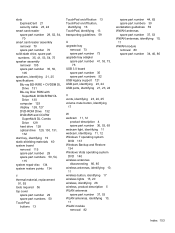
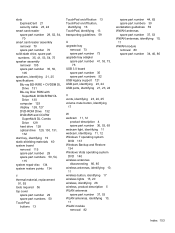
...
spare part number 29 spare part numbers 50 TouchPad buttons 13
TouchPad on/off button 13 TouchPad on/off button,
identifying 16 TouchPad, identifying 13 transporting guidelines 59
U upgrade bay...disconnecting 80, 85 wireless antennas, identifying 10, 11 wireless button, identifying 17 wireless lights 15, 20 wireless, identifying 26 wireless, product description 5 WLAN antennas spare part number...
Reference Guide - Page 33


... a critical battery level while in Hibernation. If the computer is initiated, the power lights blink and the screen clears.
Initiating and exiting Hibernation
The system is saved to memory... keyboard. ● Tap or swipe the TouchPad. Setting power options
Using power-saving states
The computer has two power-saving states that are enabled at the factory: Sleep and Hibernation. NOTE...
Similar Questions
How To Enable Mouse Pad On Hp Laptop Elitebook 8460p
(Posted by Ishsigg 10 years ago)
How To Change Sata Device Mode In Hp Laptop Elitebook 8460p From Ahci To Ide
(Posted by kefib 10 years ago)
How To Enable The Mouse Pad On Laptop Elitebook 8460p
(Posted by rayjfain3 10 years ago)
What Is A Shortcut To Enable To The Touchpad In Hp Elitebook 8460p
(Posted by lynkick 10 years ago)

