HP EliteBook 8460p Support Question
Find answers below for this question about HP EliteBook 8460p.Need a HP EliteBook 8460p manual? We have 9 online manuals for this item!
Question posted by fwpurvior on October 3rd, 2013
How To Enable Battery Life Notification On Hp 8460p
The person who posted this question about this HP product did not include a detailed explanation. Please use the "Request More Information" button to the right if more details would help you to answer this question.
Current Answers
There are currently no answers that have been posted for this question.
Be the first to post an answer! Remember that you can earn up to 1,100 points for every answer you submit. The better the quality of your answer, the better chance it has to be accepted.
Be the first to post an answer! Remember that you can earn up to 1,100 points for every answer you submit. The better the quality of your answer, the better chance it has to be accepted.
Related HP EliteBook 8460p Manual Pages
2009 HP business notebook PC F10 Setup overview - Page 8


... for internal drives. AC
Enabled/Disabled
• Data Execution Prevention
Enables DEP on AC. Enabled/Disabled
• Secondary Battery Fast Charge
Switches charging to secondary battery when primary battery is 90% charged to web when QuickWeb button is pressed
Enabled/Disabled
• HP QuickWeb: Write
?
Enabled/Disabled
• HP QuickWeb
Enables quick access to optimize...
Installing Microsoft Windows on an HP ProBook or EliteBook Notebook PC and creating an image - White Paper - Page 1


Installing Microsoft Windows on an HP ProBook or EliteBook Notebook PC and creating an image
2011 Business Notebook...Professional...7 Windows Vista Business / Windows 7 Professional 8 Appendix A: Using HP SoftPaq Download Manager 10 Using HP SoftPaq Download Manager to update the current platform 10 Using HP SoftPaq Download Manager to download softpaqs for multiple platforms 12 Appendix B: ...
Service Guide - Page 1


HP EliteBook 8460w Mobile Workstation HP EliteBook 8460p Notebook PC HP ProBook 6460b Notebook PC
Maintenance and Service Guide
Service Guide - Page 13


... media card Ports
Description
HP ProBook 6460b Notebook PC
HP EliteBook 8460p Notebook PC
HP EliteBook 8460w Mobile Workstation
Integrated WLAN...5 band, in
WWAN panels only)
√
√
Subscriber identity module (SIM)
√
security (customer-accessible in battery
bay)
√
√
Supports "no WWAN" option
√
√
√
Supports the following WWAN modules:
&#...
Service Guide - Page 14


...65-W
9-cell, 3.0-Ah (100-Wh) Li-ion battery
√
6-cell, 2.8-Ah (62-Wh) Li-ion battery
√
6-cell, 2.55-Ah (55-Wh) Li-ion battery
√
3-cell, 2.8-Ah (31-Wh) Li-ion battery
√
Supports 9-cell, 73-Wh HP Ultra-
√
Capacity Extended Life Battery
HP EliteBook 8460p Notebook PC
√
√
√
HP EliteBook 8460w Mobile Workstation
√
√
√
√...
Service Guide - Page 15


...Description
HP ProBook 6460b Notebook PC
Supports 9-cell, 100-Wh HP Extended
√
Life Battery
Supports 6-cell, 55-Wh HP Long Life Li-
√
ion battery
HP ...8730;
Microsoft Basics
Windows Vista Home Basic 32 with
√
Microsoft Office 2010 Personal
HP EliteBook 8460p Notebook PC
√
HP EliteBook 8460w Mobile Workstation
√
√
√
√
√
√...
Service Guide - Page 17


...;
Novell: SuSE Linux
√
End-user replaceable parts:
AC adapter
√
Battery (system)
√
Hard drive
√
Memory module
√
Optical drive
√
Mini-PCI components (WLAN, WWAN,
√
SIM)
Modem
√
Keyboard
√
HP EliteBook 8460p Notebook PC
√
HP EliteBook 8460w Mobile Workstation
√
√
√
√
√
√
√...
Service Guide - Page 43


... number 641830-001. Battery, Li-ion 9-cell (100 WHr, 3.0 Ah) 9-cell (73 WHr, 2.8 Ah) 6-cell (62 WHr, 2.8 Ah) 6-cell (55 WHr, 2.8 Ah, long life) 6-cell (2.55 Ah) (1-year warranty) 3-cell (31 WHr, 2.8 Ah) Base enclosure (includes rubber feet) For use with HP ProBook 6460b computer models For use with HP EliteBook 8460p and 8460w computer models...
Service Guide - Page 44


Display components
Item Description
(1)
Display bezel
For use with HP ProBook 6460b models with a webcam
For use with HP EliteBook 8460p models with a webcam
For use with HP EliteBook 8460w models with a webcam
(2)
Webcam module with microphone
For use with HP ProBook 6460b models
For use with HP EliteBook 8460p/w models
36 Chapter 3 Illustrated parts catalog
Spare part number
643918-...
Service Guide - Page 53
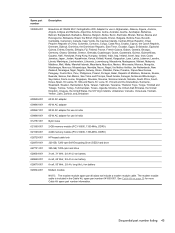
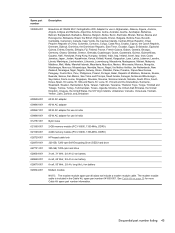
...GB memory module (PC3-10600, 1333-MHz, DDR3)
4-GB memory module (PC3-10600, 1333-MHz, DDR3)
HP keyed cable lock
320-GB, 7200-rpm Self-Encrypting Drive (SED) hard drive
320-GB, 7200-rpm hard ...drive
3-cell, 31 WHr, 2.8 Ah Li-ion battery
6-cell, 62 WHr, 2.8 Ah Li-ion battery
6-cell, 55 WHr, 2.8 Ah, long life Li-ion battery
Modem module
NOTE: The modem module spare part kit does not ...
Service Guide - Page 77


... the computer upside-down on a flat surface, with the battery bay toward the front of the computer (4), and then lift the door off or in the Plastics Kit, spare part number 641832-001 for HP ProBook 6460b models and 642804-001 for HP EliteBook 8460p/w models. Bottom door
The bottom door is off the computer...
Service Guide - Page 152
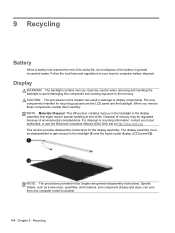
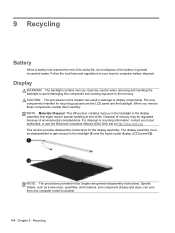
... to the mercury.
This HP product contains mercury in the backlight in general household waste. For disposal or recycling information, contact your area for computer battery disposal. This section provides disassembly instructions for recycling purposes are general disassembly instructions. 9 Recycling
Battery
When a battery has reached the end of its useful life, do not dispose of...
Reference Guide - Page 17


... (select models only)
HP Mobile Broadband enables your WLAN. Using HP Mobile Broadband requires a network service provider, which in Hibernation, turn the computer on the road or outside the range of Wi-Fi hotspots. Refer to your computer. If the SIM is firmly seated. Then shut down the computer. Remove the battery.
6. If a SIM...
Reference Guide - Page 37


....
Power Assistant provides tools and information to help you to configure system settings to battery power if the AC adapter is disconnected from HP. or -
Using Power Assistant (select models only) 27 Press fn+f6 (select models only). Computer battery life varies, depending on power management settings, running programs, display brightness, external devices connected...
Reference Guide - Page 39


... one of the following actions for a critical battery level: ● If Hibernation is enabled and the computer is on page 24. Conserving battery power
● Select low power-use settings ...docking or expansion device ● Optional power adapter purchased as an accessory from HP
Resolving a low battery level when a charged battery is on the computer. Turn on or in the Sleep state, the ...
Reference Guide - Page 41


... occur: ● The battery begins to save battery life. When you connect the computer to external AC power, the following events occur: ● The computer switches to battery power. ● The display brightness is automatically decreased to charge. ● If the computer is turned on, the power meter icon in the notification area changes appearance.
Reference Guide - Page 42


Contact HP Customer Support for processing graphics. NOTE: In some instances, in order to optimize performance of the...are off , the AC adapter is complete, a notification appears in the notification area, and the screen image reappears. NOTE: HDMI (select models only) only works in slate mode, the screen orientation is about to conserve battery life. If you prefer, you can not use the ...
Reference Guide - Page 59


... not activate battery alarms set on the computer changes color to normal operation. Select Start > Control Panel > Hardware and Sound > HP 3D DriveGuard.
NOTE: Hard drives in the primary hard drive bay or in the secondary hard drive bay are not protected by HP 3D DriveGuard. For more information, refer to enable it down...
Reference Guide - Page 60


... the software and change settings. 3.
Click OK. Turn on your optical drive, is displayed.
Privileges for non-administrator users can be unable to enable or disable HP 3D DriveGuard. A list of all the devices installed in the notification area, at the far right of an administrator group. ● Determine whether a drive in the...
Reference Guide - Page 95


... computers
from a central repository, known as a file store. CCM enables you can manage software throughout the life cycle of software and content according to ensure that are supported by ... analysis prior to obtain more information on the Support Software CD. HP CCM (Client Configuration Manager) (select models only)
HP CCM automates the management of both hardware and software, and then...
Similar Questions
Battery Life For Hp Probook 440
What is the estimated battery life i.e. how many hours the notebook can last without charging? The n...
What is the estimated battery life i.e. how many hours the notebook can last without charging? The n...
(Posted by kunmeiw 10 years ago)

