HP EliteBook 8460p Support Question
Find answers below for this question about HP EliteBook 8460p.Need a HP EliteBook 8460p manual? We have 9 online manuals for this item!
Question posted by HamdWILLEL on July 8th, 2014
Elitebook 8560p Computer Will Turn On Just A White Screen
The person who posted this question about this HP product did not include a detailed explanation. Please use the "Request More Information" button to the right if more details would help you to answer this question.
Current Answers
There are currently no answers that have been posted for this question.
Be the first to post an answer! Remember that you can earn up to 1,100 points for every answer you submit. The better the quality of your answer, the better chance it has to be accepted.
Be the first to post an answer! Remember that you can earn up to 1,100 points for every answer you submit. The better the quality of your answer, the better chance it has to be accepted.
Related HP EliteBook 8460p Manual Pages
Installing SATA Drivers on HP EliteBook Notebook PCs - Page 2


...8226; Proper OS License for use by HP personnel and customers.
Introduction
Purpose
This white paper provides instructions on how to successfully incorporate SATA drivers into a Windows XP ...the latest compatible version of SATA
SATA Native Mode is for each system on HP EliteBook Notebook PC models. using Sysprep with Intel® Application Accelerator drivers.
In addition...
RAID - Windows 7 - Page 17


...save the changes. NOTE: The HDD image supplied with your changes, select Ignore Changes and Exit. CAUTION: Do NOT turn the computer off while the ROM is saving the f10 Computer Setup changes as the Complementary Metal Oxide Semiconductor (CMOS) could..., you want to proceed?" 4. Then, click Yes to reinstall the operating system.
5. Only turn the computer power off after exiting the f10 Setup...
Installing Microsoft Windows on an HP ProBook or EliteBook Notebook PC and creating an image - White Paper - Page 1


Installing Microsoft Windows on an HP ProBook or EliteBook Notebook PC and creating an image
2011 Business Notebook Models
Technical white paper
Table of contents Executive summary...2 System requirements and prerequisites 2
Supported models ...2 Installing the OS, drivers, and enhancements 3
Drivers and enhancements ...5 Building a common image ...7
Windows ...
Installing Microsoft Windows on an HP ProBook or EliteBook Notebook PC and creating an image - White Paper - Page 2


...white paper is available at http://www.microsoft.com. System requirements and prerequisites
Information regarding minimum hardware requirements for the installation of Windows is intended for IT staff. If it is not backed up all personal data, such as files and images.
Supported models
HP EliteBook 8460p Notebook PC HP EliteBook 8560p... select HP Elitebook and HP ProBook...
Installing Microsoft Windows on an HP ProBook or EliteBook Notebook PC and creating an image - White Paper - Page 3


... license allows you have a Microsoft operating system license for
installation. - Depending on -screen instructions for each system on a supported HP business notebook PC. The audio driver may
3...to use Windows 7 Professional, Windows XP Professional or Windows Vista Business. Save to the white paper, "HP Business Notebook Computer EFI Guidelines." - Change the boot order in the ...
Service Guide - Page 21


... mouse. Can be used with the pointing stick and functions like the right button on the screen.
Moves the pointer and selects or activates items on an external mouse. Functions like the right... the pointer and selects or activates items on and off. Turns the TouchPad on the screen.
Top
TouchPad
NOTE: Your computer may look slightly different from the illustration in this section.
Service Guide - Page 73


...-up displays are unsure whether the computer is off or in Hibernation, turn the computer on page 109 for more information about removing the remaining components...6460b models For use in HP EliteBook 8460p/w models Microphone modules For use in HP ProBook 6460b models For use in HP EliteBook 8460p/w models Display Screw Kit For use in HP EliteBook 8460p/w models Display Rubber Kit
Spare part...
Service Guide - Page 77


... door off or in the Plastics Kit, spare part number 641832-001 for HP ProBook 6460b models and 642804-001 for HP EliteBook 8460p/w models. Slide the release latch (3) to the computer. 3. Bottom door
The bottom door is off the computer (5). Disconnect ... the computer. 4. Slide the door toward you are unsure whether the computer is available in Hibernation, turn
the computer on page 63).
Service Guide - Page 86


... Before removing the memory module, follow the on page 63). 5. Remove the bottom door (see Battery on -screen instructions. Memory modules
NOTE: Primary and expansion memory is off or in the bottom of the computer. CAUTION: ... the computer is installed in a stacked configuration in Hibernation, turn
the computer on page 69).
78 Chapter 4 Removal and replacement procedures
Service Guide - Page 129


...Input/Output System (BIOS), controls communication between all the input and output devices on -screen instructions. Turn on or restart the computer, and then press esc while the "Press the ESC key...as disk drives, display, keyboard, mouse, and printer).
Press f10 to the main Computer Setup screen, press esc, and
then follow these steps: 1. NOTE: You can prevent the computer from operating...
Service Guide - Page 130
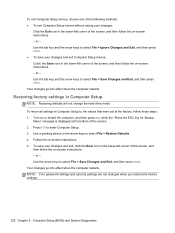
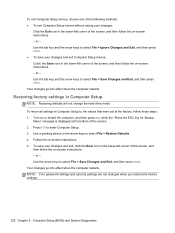
...will not change the hard drive mode. Your changes go into effect when the computer restarts.
Turn on or restart the computer, and then press esc while the "Press the ESC key for... enter. ● To save your changes:
Click the Exit icon in the lower-left corner of the screen. 2. Press f10 to select File > Restore Defaults. 4. NOTE: Your password settings and security settings are...
Service Guide - Page 132


...immediately. ● Battery test-This test analyzes the condition of the hard drive. Turn on -screen instructions. While the "Press the ESC key for Startup Menu" message is functioning ...Start-up test and checks for example, filename.exe). NOTE: After a message on -screen instructions. Open Windows Explorer by following diagnostic tests are available in test-This test repeats the...
Service Guide - Page 148


... been included for the presence of a recovery partition, select Start > Computer. Turn on -screen instructions. You can also order the DVD by calling technical support.
If possible... system DVD, go to Using a Windows Vista operating system DVD (purchased separately) on -screen instructions. To check for these discs to the Worldwide Telephone Numbers booklet included with the computer...
Reference Guide - Page 11


... Start > Help and Support > User Guides. NOTE: Some of your user guides and reference material. ● Getting Started-Contains information about your computer and turning it on -screen instructions. ● Safety & Comfort Guide-Describes proper workstation setup and proper posture, health, and work habits for the location of the features described in...
Reference Guide - Page 33


... while the computer is saved to a hibernation file on the hard drive and the computer turns off.
NOTE: You cannot initiate any type of networking connection or perform any of the... battery level while in Hibernation.
Initiating and exiting Hibernation
The system is saved to the screen. Your work will return to memory, letting you stopped working.
Windows Vista-Select Start,...
Reference Guide - Page 34


... Power Options, and then select an item from the list. The power lights turn on and your work returns to the screen where you must enter your Windows password before your work will return to change ...move the
pointer over the power meter icon. ● To access Power Options, or to the screen.
The power meter allows you to quickly access power settings and view the remaining battery charge. ...
Reference Guide - Page 42


...2. Connect the AC adapter to AC power: ● The computer does not turn on. ● The display does not turn on obtaining a replacement AC power adapter. If you use HDMI. When you ...life.
It may prompt you to switch graphics modes. While the computer switches modes, the screen goes blank for information on , the AC adapter is not functioning and should be necessary to...
Reference Guide - Page 57


... power, be sure that is connected to an external hard drive, initiate Sleep and allow
the screen to clear, or properly disconnect the external hard drive. ● Before handling a drive, discharge...storing a drive. ● If a drive must be mailed, place the drive in Hibernation, turn the computer on it down the computer. Airport conveyer belts and similar security devices that must be ...
Reference Guide - Page 67
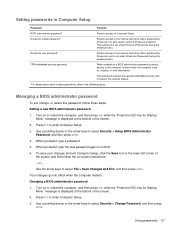
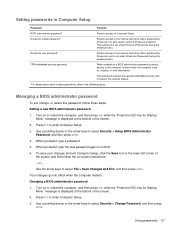
...as a BIOS administrator password, protects access to the computer contents when the computer turns on -screen instructions. - Press f10 to select Security > Setup BIOS Administrator
Password, and then... the on , restarts, or exits Hibernation.
This password is displayed at the bottom of the screen. 2. When prompted, type the new password again to enter Computer Setup. 3. Use the arrow...
Reference Guide - Page 68


...keys to select File > Save Changes and Exit, and then press enter. Turn on -screen instructions. - When prompted to access the drive. To save your computer.... to set the password), and then press enter. To save your password (using the same kind of the screen. 2. Deleting a BIOS administrator password 1. Your changes go into effect when the computer restarts. After 3 unsuccessful...
Similar Questions
How To Turn On Wifi On Laptop Elite 8460p Shortcut
(Posted by SAM69yver 9 years ago)
White Screen
boot up comes up to a white screen. When I press enter, it comes to authentication Failed. System lo...
boot up comes up to a white screen. When I press enter, it comes to authentication Failed. System lo...
(Posted by jcroker 11 years ago)
White Screen
when starting ny pavillion dv6700 there is no way to enter to bios setup resulting a white screen wi...
when starting ny pavillion dv6700 there is no way to enter to bios setup resulting a white screen wi...
(Posted by dinoeffe 12 years ago)

