HP EliteBook 8460p Support Question
Find answers below for this question about HP EliteBook 8460p.Need a HP EliteBook 8460p manual? We have 9 online manuals for this item!
Question posted by abSAXGR on November 20th, 2013
Elitebook 8560p Mouch Touchpad Disabled How To Enable It
The person who posted this question about this HP product did not include a detailed explanation. Please use the "Request More Information" button to the right if more details would help you to answer this question.
Current Answers
There are currently no answers that have been posted for this question.
Be the first to post an answer! Remember that you can earn up to 1,100 points for every answer you submit. The better the quality of your answer, the better chance it has to be accepted.
Be the first to post an answer! Remember that you can earn up to 1,100 points for every answer you submit. The better the quality of your answer, the better chance it has to be accepted.
Related HP EliteBook 8460p Manual Pages
Installing SATA Drivers on HP EliteBook Notebook PCs - Page 12


..., and re-enabling SATA native mode in the order provided. This section provides guidelines for customers who have built an image with SATA AHCI Native Mode disabled in that would...removable media (i.e. Using the example above that directory to unpack.
This section provides guidelines for disabling SATA native mode in F10 setup, building the image, adding the drivers for your system...
HP ProtectTools Security Software 2010 - Page 18


... request has the authority to communicate.
W hen businesses purchase this reason, many businesses disable instant messaging in their
18
Ch a t Think about when using passwords, fingerprints or... Enterprises may also consider the deployment of a server to centrally manage policies and enable users to invite your Live Messenger conversations. comodo. Privacy Manager has clear benefits ...
HP ProtectTools Security Software 2010 - Page 19


...- C hat allows you are required to use the HP ProtectTools Java Card which enables the HP ProtectTools
Java C ard to be used to Java Card configuration and security features on...they will be used for HP ProtectTools. For authentication, users are communicating with the BIO S to enable/ disable Ja va C ard pre-boot authentication • C apability to providing pre-boot and Microsoft ...
RAID - Windows 7 - Page 29
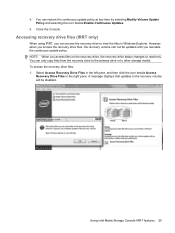
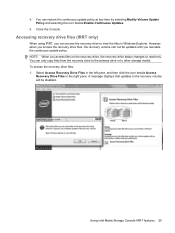
... the recovery drive status changes to the recovery volume will be updated until you can not be disabled. 4. You can only copy files from the recovery drive to the primary drive or to view...any time by selecting Modify Volume Update Policy and selecting the icon beside Enable Continuous Updates.
5. Using Intel Matrix Storage Console IRRT features 25 A message displays that updates to read...
2009 HP business notebook PC F10 Setup overview - Page 5


... Tool Users
• Create New BIOS User Account
Creates additional BIOS user accounts.
Enabled/Disabled
Always Prompt for HP SpareKey Enrollment
Allows administrator to require at least one upper case...in Password? Table 1. (Continued) Key features for F10 Setup on Reboot (If Present)
Enabled/Disabled
5 Yes/No
• Are spaces allowed in the event that the power on password....
2009 HP business notebook PC F10 Setup overview - Page 6


...; OS Management of DriveLock Master and User passwords. Typically used prior to manage TPM module. Enabled/Disabled
Disk Sanitizer
Performs erasure of Intel Anti Theft feature.
Enabled/Disabled
• Reset of TPM from OS
Allows reset of HP SpareKey. Enabled/Disabled
DriveLock Password
Allows for configuration of all data on password
N/A
HP SpareKey Enrollment
Allows for...
2009 HP business notebook PC F10 Setup overview - Page 7


...for boot from optical media. Allows for custom configuration of an ownership tag.
Enables UEFI boot mode. Enabled/Disabled
Enabled/Disabled
Enabled/Disabled
Enabled/Disabled
Enabled/Disabled
NB Upgrade Bay, NB Hard Drive, USB Floppy, USB CDROM, USB Hard Drive, NB Ethernet, SD Card, Dock Upgrade Bay
Enables mouse/keyboard support.
Amount of time the Express Boot option will be displayed...
2009 HP business notebook PC F10 Setup overview - Page 8


...Wireless Button State
Enables wireless button
Enabled/Disabled
8 Enabled/Disabled
• HP QuickLook
Info button access to secondary battery when primary battery is pressed
Enabled/Disabled
• HP QuickWeb: Write
? Enabled/Disabled
• Numlock on Intel based systems. Enabled/Disabled
• Multi Core CPU
Enables dual/quad processor cores. Enabled/Disabled
• Intel...
2009 HP business notebook PC F10 Setup overview - Page 9


.... Enabled/Disabled
• Embedded Bluetooth Device
Enables integrated bluetooth device.
Enabled/Disabled
• Fingerprint Device
Enables fingerprint reader. Enabled/Disabled
• Microphone
Enables microphone port. Enabled/Disabled
• Internal speakers
Enables internal speakers. Enabled/Disabled
• Parallel Port
Enables integrated parallel port. Enabled/Disabled...
2009 HP business notebook PC F10 Setup overview - Page 10


...Bold where applicable)
SYSTEM CONFIGURATION MENU
Port Options (contd.)
• Smart Card
Enables integrated smart card slot. Enabled/Disabled
• eSATA
Enables integrated eSATA port. Enabled/Disabled
AMT Options
• Firmware Verbosity
Display AMT text during POST. Enabled/Disabled
• AMT Setup Prompt (Ctrl-P)
Prompts for standard users
Restore Security Defaults Restores...
Installing Microsoft Windows on an HP ProBook or EliteBook Notebook PC and creating an image - White Paper - Page 2


... is intended for 2011 HP Business Notebook PCs.
HP Driver Recovery DVD (DRDVD)
1 Typically provided on select HP Elitebook and HP ProBook Notebook PC models. Supported models
HP EliteBook 8460p Notebook PC HP EliteBook 8560p Notebook PC HP ProBook 6360b Notebook PC P ProBook 6460b Notebook PC HP ProBook 6560b Notebook...
Service Guide - Page 14


...√
Touchpad includes: on/off button,
√
supports 2-way scroll with legend, taps
enabled by default, 2-finger scrolling
and zoom enabled by default...
√
Supports 9-cell, 73-Wh HP Ultra-
√
Capacity Extended Life Battery
HP EliteBook 8460p Notebook PC
√
√
√
HP EliteBook 8460w Mobile Workstation
√
√
√
√
√
√
√...
Service Guide - Page 27


Enables/disables the embedded numeric keypad when pressed in combination with the fn key.
Can be used system functions when pressed in combination with a function key, the ...
Service Guide - Page 31


Right
NOTE: Refer to cool internal components.
Enable airflow to the illustration that most closely matches your computer.
Component (1)
Audio...optional Smart Cards. NOTE: The computer fan starts up automatically to the headphone jack, the computer speakers are disabled. NOTE: When a device is connected to cool internal components and prevent overheating. Connects an optional computer ...
Service Guide - Page 32
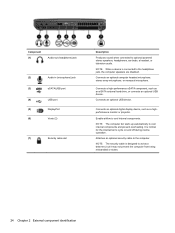
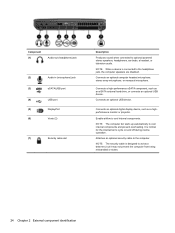
...) jack
(2)
Audio-in (microphone) jack
(3)
eSATA/USB port
(4)
USB port
(5)
DisplayPort
(6)
Vents (2)
(7)
Security cable slot
Description
Produces sound when connected to cool internal components.
Enable airflow to optional powered stereo speakers, headphones, ear buds, a headset, or television audio.
NOTE: The computer fan starts up automatically to the headphone jack, the...
Service Guide - Page 58


... a fingerprint reader
Top cover for use with 6460b models that include a 4-button touchpad without a fingerprint reader
Top cover for use with 8460p models that include a 4-button touchpad without a fingerprint reader
Base enclosure for use with HP EliteBook 8460p and 8460w computer models
System board for use in all countries and regions except for Russia and...
Service Guide - Page 129


...a USB port can be used with Computer Setup only if USB legacy support is enabled.
Starting Computer Setup
NOTE: An external keyboard or mouse connected to enter Computer Setup.... or the down arrow in the upper-right corner of the
screen, or use either a pointing device (TouchPad, pointing stick, or USB mouse) or the keyboard to enter Computer Setup. Navigating and selecting in Computer Setup...
Reference Guide - Page 9


...70
Cleaning the display 70
Cleaning the sides and cover 70
Cleaning the TouchPad and keyboard 71
Cleaning a tablet PC pen and pen holder 71
Updating ...a BIOS update 75
Using System Diagnostics ...76
10 MultiBoot ...77
About the boot device order ...77
Enabling boot devices in Computer Setup 78
Considering boot order changes ...79
Choosing MultiBoot preferences ...80
Setting a new...
Reference Guide - Page 97


...the domain name. Using Intel Active Management Technology (select models only) 87 Disable/enable local management of AMT. iAMT Configuration
Select Host Name TCP/IP
Provision Model Setup and... utility.
When you do this
Assign a host name to navigate.
4. Disable/enable the integrated network controller.
Disable/enable remote boot control to IDE diskette or CD ROM and assign ...
Similar Questions
How Do You Disable/enable The Touchpad/joystick On The Hp Elitebook 8460p
laptop
laptop
(Posted by netSt 10 years ago)
How To Disable Touchpad On Hp Laptop Elitebook 8460p
(Posted by chadguuc 10 years ago)


