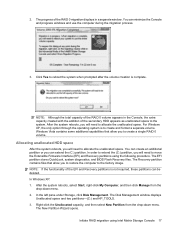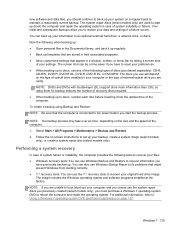HP EliteBook 8460p Support Question
Find answers below for this question about HP EliteBook 8460p.Need a HP EliteBook 8460p manual? We have 9 online manuals for this item!
Question posted by cowdjs on August 10th, 2014
Elitebook 8440p Menu Bar Won't Show On Internet Page
The person who posted this question about this HP product did not include a detailed explanation. Please use the "Request More Information" button to the right if more details would help you to answer this question.
Current Answers
Answer #1: Posted by freginold on October 2nd, 2014 3:26 AM
To get the Menu bar to show if it's not there now, press the <ALT> key and it will appear.