HP EliteBook 8460p Support Question
Find answers below for this question about HP EliteBook 8460p.Need a HP EliteBook 8460p manual? We have 9 online manuals for this item!
Question posted by knigPolbe on November 2nd, 2013
Dual Monitors On My 8460 Elitebook One Monitor Does Not Work
The person who posted this question about this HP product did not include a detailed explanation. Please use the "Request More Information" button to the right if more details would help you to answer this question.
Current Answers
There are currently no answers that have been posted for this question.
Be the first to post an answer! Remember that you can earn up to 1,100 points for every answer you submit. The better the quality of your answer, the better chance it has to be accepted.
Be the first to post an answer! Remember that you can earn up to 1,100 points for every answer you submit. The better the quality of your answer, the better chance it has to be accepted.
Related HP EliteBook 8460p Manual Pages
Installing SATA Drivers on HP EliteBook Notebook PCs - Page 1


Installing SATA Drivers on HP EliteBook Notebook PCs
Introduction...2 Purpose ...2 Audience ...2 Benefits of SATA ...2
System Requirements and Prerequisites 2 System requirements ...2 System prerequisites ...2
Transitioning a Sysprep image from IDE to SATA 3 Where these ...
HP ProtectTools Security Software 2010 - Page 15


... the PC , so there is present, Credential Manager for HP ProtectTools uses it to your laptop and all your favorite websites using a single sign-on removable storage devices such as network drives... stored locally on a PC, where access to Microsoft EFS encrypted files are designed to work with HP ProtectTools Security Manager
Designed to the embedded security chip. You can now occupy the...
HP ProtectTools Security Software 2010 - Page 17


... or stolen. However, information can be transmitted or stored. Additionally, your computer. Computrace® LoJack Pro for HP ProtectTools
W hen it . LoJack Pro permits remote monitoring, management, and tracking of
17 Privacy Manager for simple file deletion; it is more intensive process than simple file deletion.
Identity assurance and access control...
2009 HP business notebook PC F10 Setup overview - Page 9


....
Enabled/Disabled
• Modem Device
Enables integrated modem.
Enabled/Disabled
• Express Card Slot
Enables integrated express card slot. Enabled/Disabled
• Power Monitor Circuit Enables power monitor circuit.
Table 1. (Continued) Key features for F10 Setup on LAN
Enabled the system to Network/Follow Boot order
• Ambient Light Sensor
Enables Ambient...
Service Guide - Page 9


...to 3.40)
√
processor 4-MB L3 cache, 4 threads
Intel Core i5 processors, Dual Core
(not available with iAMT, Intel QM67 chipset)
2540M, 2.60-GHz (Turbo up...
2430M, 2.40-GHz (Turbo up to 3.00)
√
processor 3-MB L3 cache, 4 threads
HP EliteBook 8460p Notebook PC
HP EliteBook 8460w Mobile Workstation
√ √
√
√
√
√
√
√
√...
Service Guide - Page 11


...accessible/upgradeable
√
memory module slots supporting up to
16 GB of RAM
Supports dual-channel memory
√
PC3-10600, 1333-MHz, DDR3
√
Supports the following...● 500-GB, 7200
● 320-GB, 7200-rpm
● 250-GB, 7200
HP EliteBook 8460p Notebook PC
√
HP EliteBook 8460w Mobile Workstation
√
√
√
√
√
√
√
√...
Service Guide - Page 12


...:
● 500-GB, 7200-rpm
● 320-GB, 7200-rpm
Integrated dual-array microphone
√
(webcam models only)
Integrated mono (non-webcam models)
&#...wake on LAN
√
NIC power down technology
√
Ethernet cable not included
√
HP EliteBook 8460p Notebook PC
√
HP EliteBook 8460w Mobile Workstation
√
√
√
√
√
√
√
&#...
Service Guide - Page 14


...Docking Station
√
HP Advanced Docking Station
√
Keyboard with DuraKeys
Dual point
√
Spill-resistant design
√
Full chiclet keyboard
√...8730;
Supports 9-cell, 73-Wh HP Ultra-
√
Capacity Extended Life Battery
HP EliteBook 8460p Notebook PC
√
√
√
HP EliteBook 8460w Mobile Workstation
√
√
√
√
√
√
...
Service Guide - Page 30
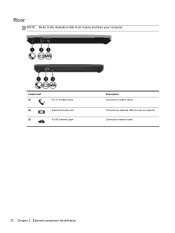
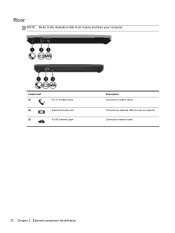
Connects a network cable.
22 Chapter 2 External component identification Rear
NOTE: Refer to the illustration that most closely matches your computer. Component (1)
(2) (3)
RJ-11 (modem) jack External monitor port RJ-45 (network) jack
Description Connects a modem cable.
Connects an external VGA monitor or projector.
Service Guide - Page 31


... up automatically to the computer. Attaches an optional security cable to cool internal components and prevent overheating.
Connects a high-performance eSATA component, such as a highperformance monitor or projector.
Enable airflow to the headphone jack, the computer speakers are disabled.
Right 23 Supports optional Smart Cards.
NOTE: When a device is connected to...
Service Guide - Page 32
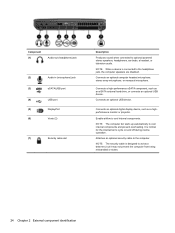
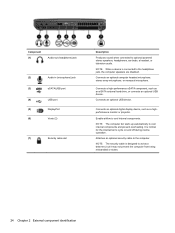
...
Description
Produces sound when connected to cool internal components and prevent overheating. NOTE: When a device is normal for the internal fan to act as a highperformance monitor or projector. NOTE: The computer fan starts up automatically to optional powered stereo speakers, headphones, ear buds, a headset, or television audio.
Enable airflow to the...
Service Guide - Page 65
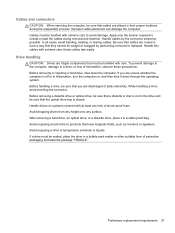
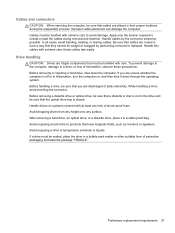
... drives on , and then shut it in their proper locations during removal and insertion. Avoid exposing a drive to products that have magnetic fields, such as monitors or speakers. Avoid exposing a hard drive to temperature extremes or liquids. Handle flex cables with extreme care; Preliminary replacement requirements 57 To prevent damage to...
Service Guide - Page 159


... 4 ExpressCard assembly
removal 119 spare part number 29, 52,
119 ExpressCard slot 21 ExpressCard slot insert, illustrated
illustrated 40 external media cards, product
description 5 external monitor port 22
F f11 recovery 136, 140 fan
removal 89 spare part number 34, 50, 89 feet locations 62 spare part number 62 fingerprint reader board...
Service Guide - Page 160


... number
40, 47 pointing device, product
description 6 pointing stick 13 pointing stick cable, illustrated 39 ports
1394 21 DisplayPort 23, 24 eSATA 23, 24 external monitor 22 product description 5 USB 21, 23, 24 power button, identifying 17 power connector, identifying 21 power cord set requirements 142 spare part numbers 42, 43...
Reference Guide - Page 12


... all wireless devices are on page 9. NOTE: You must set up Internet service before you to create and manage WWAN connections (select models only), and monitor the status of the following wireless devices: ● Wireless local area network (WLAN) device ● HP Mobile Broadband Module (wireless wide area network (WWAN) device...
Reference Guide - Page 13


... more network devices are connected to a network. Indicates that all wireless devices are not connected to create and manage WWAN connections (select models only), and monitor the status of WLAN and Bluetooth connections.
Network status (connected)
Connected to the wired network.
Network status (disconnected)
Not connected to the wired network. HP...
Reference Guide - Page 29


... more of the following external video ports: ● VGA ● HDMI (High Definition Multimedia Interface) NOTE: Refer to your computer's video ports. VGA
The external monitor port, or VGA port, is an analog display interface that connects an external VGA display device such as an external VGA...
Reference Guide - Page 74
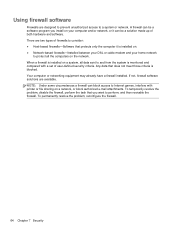
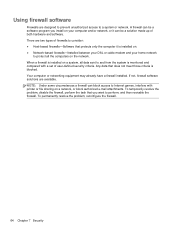
... resolve the problem, reconfigure the firewall.
64 Chapter 7 Security Using firewall software
Firewalls are designed to prevent unauthorized access to and from the system is monitored and compared with printer or file sharing on your home network
to consider: ● Host-based firewalls-Software that does not meet those criteria is...
Reference Guide - Page 93


...). HP Client Manager for Altiris provides superior hardware management capabilities for HP devices: ● Detailed views of hardware inventory for asset management ● System Checkup monitoring and diagnostics ● Web-accessible reporting of business-critical details such as device drivers and the system BIOS NOTE: Additional functionality can be added when...
Reference Guide - Page 104


...removing 39
removing insert 38
external AC power, using 30
external devices 44
external drive 44
external monitor port 19
F finding more information 1
fingerprint reader 68
firewall software 6, 64
G GPS 8...
removing insert 36
software and drivers 35
supported types 34
ports
expansion 45
external monitor 19
HDMI 20
Intel Wireless Display 21
VGA 19
power
battery 27
conserving 29
...
Similar Questions
Can I Use The Hp Elitebook 8460w With Dual Monitors
(Posted by jlccrNort 9 years ago)
Hp Elitebook 8460p Dual Monitor Docking Won't Work
(Posted by SHIVAahme 10 years ago)
How To Setup Dual Monitor With Docking Stations And Hp Elitebook 8460p
(Posted by pinbSandra 10 years ago)
Does Elitebook 6460p Support Dual Monitor Via Docking Station
(Posted by rarludl 10 years ago)

