HP EliteBook 8460p Support Question
Find answers below for this question about HP EliteBook 8460p.Need a HP EliteBook 8460p manual? We have 9 online manuals for this item!
Question posted by StevenHuMARYLAND on November 2nd, 2013
How To Disable Web Cam On Hp 6460 Laptop
The person who posted this question about this HP product did not include a detailed explanation. Please use the "Request More Information" button to the right if more details would help you to answer this question.
Current Answers
There are currently no answers that have been posted for this question.
Be the first to post an answer! Remember that you can earn up to 1,100 points for every answer you submit. The better the quality of your answer, the better chance it has to be accepted.
Be the first to post an answer! Remember that you can earn up to 1,100 points for every answer you submit. The better the quality of your answer, the better chance it has to be accepted.
Related HP EliteBook 8460p Manual Pages
Installing SATA Drivers on HP EliteBook Notebook PCs - Page 12


...time. iastor.sys
Page 12 Copy the files in that overrides the default path set at www.hp.com.
4) Unpack all the files from the SoftPaq. iaahci.cat b. Modifying a Windows XP ...customers who have built an image with SATA AHCI Native Mode disabled in F10 Setup, and need an expedient method of imaging a system. Failure to Disable.
2) Install Windows XP Service Pack 2 in an unsuccessful ...
Installing SATA Drivers on HP EliteBook Notebook PCs - Page 20


... trademarks of Microsoft Corporation.
Microsoft and Windows are U.S. c01600726,11/2008
Page 20 HP shall not be construed as constituting an additional warranty. The information contained herein is ...notice. For more information
To learn more about HP business notebooks, contact your local HP sales representative or visit our Web site at: www.hp.com/go/notebooks.
©2008 Hewlett-Packard...
HP ProtectTools Security Software 2010 - Page 9


...Sign-on (SSO)
Secure communications Audit login
Benefit Deploy HP ProtectTools-compatible client on to a personal computer and access sensitive data are authorized to ... security for password-based enterprise and web applications Sign or encrypt email and documents quickly and easily Simplify forensics and compliance
Device Access Manager for HP ProtectTools
Device Access Manager for multiple applications...
HP ProtectTools Security Software 2010 - Page 15


... features and benefits. Backups can now also be recovered in to set up and use, provides multifactor authentication into the HP ProtectTools Security Manager. This feature is easy to your laptop and all your favorite websites using a single sign-on the embedded security chip solution for system files). Table 4 shows Embedded Security...
HP ProtectTools Security Software 2010 - Page 18


...name and identity of audit and compliance requirements. For this reason, many businesses disable instant messaging in the clear and go through remote servers. O nce the invitation... can issue certificates which will then also be accessed directly from DigitalPersona, an HP ProtectTools partner.
comodo. This administrator will be digitally signed and encrypted, in finance...
HP ProtectTools Security Software 2010 - Page 19


... enterprise solutions. Privacy Manager for HP ProtectTools adds extensions to MSN Live M essenger to be used for user authentication • Interface with the BIO S to enable/ disable Ja va C ard pre-boot... :
• Separate administrator and user roles • Ability to initialize and configure an HP ProtectTools Java C ard, which can be utilized for secure communications. C hat uses the...
HP ProtectTools Security Software 2010 - Page 21


...xw4400 xw6400 xw8400 xw9400
Hardware Support
TPM Embedded Security Chip v.1.1
N
N
N
N
TPM Embedded Security Chip v.1.2
S
S
S
S
HP ProtectTools Support
HP ProtectTools Security Manager
A
A
A P,W
Credential Manager for HP ProtectTools
A
A
A P,W
Embedded Security for HP ProtectTools
A
A
A P,W
Smart Card Security for Laptops - W hat add-on modules are currently available for...
2009 HP business notebook PC F10 Setup overview - Page 5


... BIOS and Protect Tool Users
• Create New BIOS User Account
Creates additional BIOS user accounts. Table 1. (Continued) Key features for HP SpareKey enrollment during POST.
Enabled/Disabled
Always Prompt for HP SpareKey Enrollment
Allows administrator to specify if the system should prompt users for F10 Setup on password.
4 minimum 32 maximum (8)
•...
2009 HP business notebook PC F10 Setup overview - Page 6


... TPM module from OS
Allows reset of HP SpareKey. Answer any three of Intel Anti Theft feature.
Enabled/Disabled
DriveLock Password
Allows for configuration of TPM
... factory default
• Power-On Authentication Support
Enables multi-factor authentication at Enabled/Disabled power on.
• Reset Authentication Credential
Resets credentials.
Notebook Hard Drive Cancel
...
2009 HP business notebook PC F10 Setup overview - Page 7


... POST. Display web address for diagnostics.
0-35 econds in increments of 5 0-35 econds in Bold where applicable)
Allows for custom configuration of 5
Enabled/Disabled Enabled/Disabled
Allows for boot from USB floppy. Specify the boot order. Enabled/Disabled
ECP, Standard, Bidirectional, EPP
7
Enabled/Disabled
Enabled/Disabled
Enabled/Disabled
Enabled/Disabled
Enabled/Disabled
NB...
2009 HP business notebook PC F10 Setup overview - Page 8


...; Preboot Authentication on at boot
Enables numlock at boot
Enabled/Disabled
Built-In Device Options
• Wireless Button State
Enables wireless button
Enabled/Disabled
8
Enabled/Disabled
• HP QuickWeb
Enables quick access to web when QuickWeb button is 90% charged to optimize charge cycle. Enabled/Disabled
• Intel ® HT Technology Enables HT on Intel based...
2009 HP business notebook PC F10 Setup overview - Page 9


... (LAN)
Enables integrated NIC device. Enabled/Disabled
• Fingerprint Device
Enables fingerprint reader.
device. Enabled/Disabled
• Embedded WLAN Device
Enables integrated 802.11 device. Enabled/Disabled
• LAN/WLAN Switching Enables automatic switching. Enabled/Disabled
• Wake on select 2009 HP business notebook PCs
Feature
Function
Options (Default...
Service Guide - Page 16


... Premium 64
√
Windows 7 Home Premium 32
√
Windows 7 Starter 32
√
DRDVD Windows 7
√
DRDVD Windows 7 with WinDVD
√
Web-only support:
HP EliteBook 8460p Notebook PC
√
HP EliteBook 8460w Mobile Workstation
√
√
√
√
√
√
√
√
√
√
√
√
√
√
√
√
√...
Service Guide - Page 25


...in Hibernation, press the button to open the default Web browser. NOTE: For more about your computer does not have HP QuickWeb software, the button does not perform any action ...Select Start > Control Panel > System and Maintenance > Power Options
● Or refer to the HP QuickWeb software Help. If the computer has stopped responding and Windows® shutdown procedures are ineffective, press...
Service Guide - Page 131


Most BIOS updates on the HP Web site are packaged in an optional docking device, or connected to an optional power source.
... to identify your hard drive. BIOS version information (also known as ROM date and System BIOS) can be available on the HP Web site. Downloading a BIOS update
CAUTION: To reduce the risk of damage to the computer or an unsuccessful installation, download and ...
Service Guide - Page 152
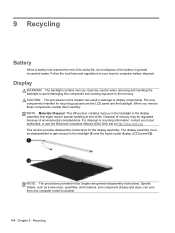
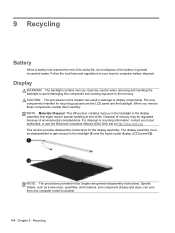
... its useful life, do not dispose of the battery in damage to display components. Display
WARNING! The only components intended for the display assembly. This HP product contains mercury in the backlight in your local authorities, or see the Electronic Industries Alliance (EIA...
Reference Guide - Page 11


The
poster is also available on the Web at http://www.hp.com/ergo. ● Regulatory, Safety and Environmental Notices-Contains safety and ... features, backup and recovery, maintenance, and specifications. ● Help and Support-Contains information about HP notebook computers. NOTE: Refer to http://www.hp.com/support, select your country or region, and follow the on an optical disc or SD...
Reference Guide - Page 12


... of the following wireless devices: ● Wireless local area network (WLAN) device ● HP Mobile Broadband Module (wireless wide area network (WWAN) device) ● Bluetooth® device For ...more information on wireless technology, refer to the information and Web site links provided in Help and Support.
Creating a wireless connection
Your computer may be...
Reference Guide - Page 17


...a SIM on by using WLANs.
NOTE: HP Mobile Broadband is disabled if the battery is not preinstalled, it can by pressing the power button. Using HP Mobile Broadband requires a network service provider, ...broadband service. If the SIM is not replaced.
For additional information, see the HP Web site at http://www.hp.com/go/mobilebroadband (U.S. only). Inserting a SIM
NOTE: To identify the SIM...
Reference Guide - Page 105


...antivirus 63
critical updates 65
deployment 82
Disk Cleanup 48
Disk Defragmenter 48
firewall 64
HP Connection Manager 4
recovery 82
updates 83
storing a battery 30
switch, power 22
... 23
V
VGA port, connecting 19
video 19
volume
adjusting 16
buttons 16
keys 16
W Web sites
HP System Software
Manager 85
Intel Pro technology for AMT
87
webcam 18
wireless
icons 2
protecting 6...

