HP EliteBook 8460p Support Question
Find answers below for this question about HP EliteBook 8460p.Need a HP EliteBook 8460p manual? We have 9 online manuals for this item!
Question posted by Trginz on September 28th, 2013
How To Disable The Pointing Stick On A Elitebook 8460p
The person who posted this question about this HP product did not include a detailed explanation. Please use the "Request More Information" button to the right if more details would help you to answer this question.
Current Answers
There are currently no answers that have been posted for this question.
Be the first to post an answer! Remember that you can earn up to 1,100 points for every answer you submit. The better the quality of your answer, the better chance it has to be accepted.
Be the first to post an answer! Remember that you can earn up to 1,100 points for every answer you submit. The better the quality of your answer, the better chance it has to be accepted.
Related HP EliteBook 8460p Manual Pages
Installing Microsoft Windows on an HP ProBook or EliteBook Notebook PC and creating an image - White Paper - Page 2


... creating a common image for 2011 HP Business Notebook PCs. Instructions are needed to Drivers/OS enhancements provided by HP
- Supported models
HP EliteBook 8460p Notebook PC HP EliteBook 8560p Notebook PC HP ProBook 6360b Notebook PC P ProBook 6460b Notebook PC HP ProBook 6560b Notebook PC
WARNING Before proceeding...
Service Guide - Page 1


HP EliteBook 8460w Mobile Workstation HP EliteBook 8460p Notebook PC HP ProBook 6460b Notebook PC
Maintenance and Service Guide
Service Guide - Page 9


... (Turbo up to 3.20)
√
processor 3-MB L3 cache, 4 threads
2430M, 2.40-GHz (Turbo up to 3.00)
√
processor 3-MB L3 cache, 4 threads
HP EliteBook 8460p Notebook PC
HP EliteBook 8460w Mobile Workstation
√ √
√
√
√
√
√
√
√
√
√
√
√
√
√
√
√
√
√
√...
Service Guide - Page 14


...Station
√
HP Advanced Docking Station
√
Keyboard with DuraKeys
Dual point
√
Spill-resistant design
√
Full chiclet keyboard
√
Touchpad...;
Supports 9-cell, 73-Wh HP Ultra-
√
Capacity Extended Life Battery
HP EliteBook 8460p Notebook PC
√
√
√
HP EliteBook 8460w Mobile Workstation
√
√
√
√
√
√
...
Service Guide - Page 21


... an external mouse.
Functions like the right button on the screen.
Can be used with the pointing stick and functions like the left button on and off button
(4)
TouchPad
(5)
Left TouchPad button
(6)
Right TouchPad button
(7)
Right pointing stick button
Description
Moves the pointer and selects or activates items on an external mouse.
Top
TouchPad...
Service Guide - Page 37
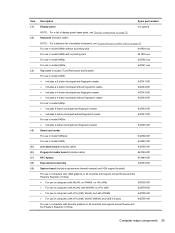
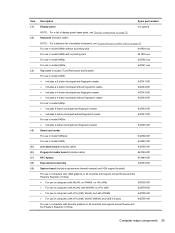
...For use in model 6460b without a pointing stick
641834-xxx
For use in model 6460b with a pointing stick
641835-xxx
For use in model 8460p
642760-xxx
For use in model 8460w
...touchpad without fingerprint reader
642741-001 642742-001 642743-001 642746-001
For use in model 8460p: ● Includes 4-button touchpad and fingerprint reader ● Includes 4-button touchpad without fingerprint...
Service Guide - Page 47
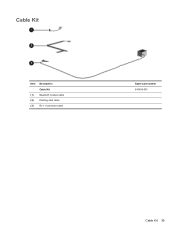
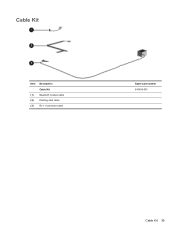
Cable Kit
Item Description
Cable Kit:
(1)
Bluetooth module cable
(2)
Pointing stick cable
(3)
RJ-11 connector cable
Spare part number 641830-001
Cable Kit 39
Service Guide - Page 55


... models (see Plastics Kit on page 40 for more Plastics Kit spare part information) Screw Kit Keyboard without pointing stick for use in HP ProBook 6460b models in the United States (includes keyboard cable) Keyboard without pointing stick for use in HP ProBook 6460b models in the United Kingdom (includes keyboard cable) Keyboard without...
Service Guide - Page 56
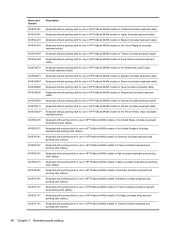
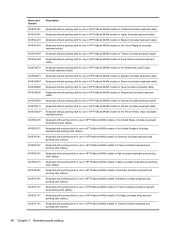
... United Kingdom (includes keyboard and pointing stick cables)
641835-041
Keyboard with pointing stick for use in HP ProBook 6460b models in Germany (includes keyboard and pointing stick cables)
641835-051
Keyboard with pointing stick for use in HP ProBook 6460b models in France (includes keyboard and pointing stick cables)
641835-061
Keyboard with pointing stick for use in HP ProBook 6460b...
Service Guide - Page 57
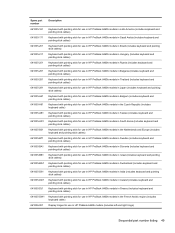
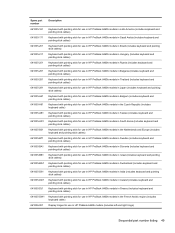
... in Slovenia (includes keyboard and pointing stick cables)
641835-BB1
Keyboard with pointing stick for use in HP ProBook 6460b models in Israel (includes keyboard and pointing stick cables)
641835-BG1
Keyboard with pointing stick for use in HP ProBook 6460b models in Switzerland (includes keyboard and pointing stick cables)
641835-D61
Keyboard with pointing stick for use in HP ProBook 6460b...
Service Guide - Page 58


...Keyboard with pointing stick for use in HP EliteBook 8460p models in France (includes keyboard and pointing stick cables)
Keyboard with pointing stick for use in HP EliteBook 8460p models in Italy (includes keyboard and pointing stick cables)
Keyboard with pointing stick for use in HP EliteBook 8460p models in Spain (includes keyboard and pointing stick cables)
Keyboard with pointing stick for use...
Service Guide - Page 59


...in HP EliteBook 8460p models in Hungary (includes keyboard and pointing stick cables)
Keyboard with pointing stick for use in HP EliteBook 8460p models in Russia (includes keyboard and pointing stick cables)
Keyboard with pointing stick for use in HP EliteBook 8460p models in Bulgaria (includes keyboard and pointing stick cables)
Keyboard with pointing stick for use in HP EliteBook 8460p models in...
Service Guide - Page 60


... number
Description
642760-DD1
Keyboard with pointing stick for use in HP EliteBook 8460p models in Iceland (includes keyboard and pointing stick cables)
642760-DJ1
Keyboard with pointing stick for use in HP EliteBook 8460p models in Greece (includes keyboard and pointing stick cables)
642760-DW1 Keyboard with pointing stick for use in HP EliteBook 8460p models in the French Arabic region...
Service Guide - Page 103


.... Remove the keyboard: 1. Loosen the three Phillips captive screws that secure the keyboard to the computer. 3. Position the computer upside-down with a pointing stick Keyboard for use in model 8460p Keyboard for use in Hibernation, turn
the computer on page 63). 5. If you are unsure whether the computer is off or in model...
Service Guide - Page 104
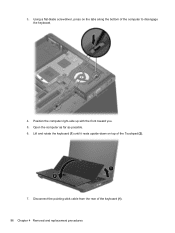
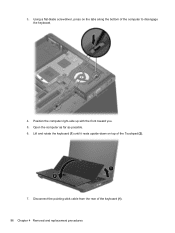
... rotate the keyboard (1) until it rests upside-down on the tabs along the bottom of the keyboard (1). 96 Chapter 4 Removal and replacement procedures Disconnect the pointing stick cable from the rear of the computer to disengage the keyboard.
4.
Service Guide - Page 129


...; To scroll up and down, click the up arrow or the down arrow in the upper-right corner of the
screen, or use either a pointing device (TouchPad, pointing stick, or USB mouse) or the keyboard to navigate and make selections in Computer Setup. 2.
Navigating and selecting in Computer Setup
To navigate and select...
Service Guide - Page 158


... Bottom cover release latch, identifying 25 bottom door illustrated 40 removal 69 spare part number 69 buttons left pointing stick button 13 left TouchPad 13 optical drive eject 21 power 17 QuickWeb 17 right pointing stick button 13 right TouchPad 13 TouchPad 16 TouchPad on/off 13 volume mute 17 wireless 17
C Cable Kit...
Service Guide - Page 160


... parts 56 Plastics Kit, spare part number
40, 47 pointing device, product
description 6 pointing stick 13 pointing stick cable, illustrated 39 ports
1394 21 DisplayPort 23, 24 ...hard drives 3 keyboard 6 memory module 3 microphone 4
modem module 4 operating system 7 optical drives 4 pointing devices 6 ports 5 power requirements 6 processors 1 product name 1 security 7 serviceability 9 webcam 4 ...
Reference Guide - Page 65


You can use either a pointing device (TouchPad, pointing stick, or USB mouse) or the keyboard to use of risks. You must purchase the software and subscribe to the service in order to navigate and ...
Reference Guide - Page 83


... menu item, use the tab key and the keyboard arrow keys and then
press enter, or use a pointing device to click the item. ● To scroll up and down, click the up arrow key or ... for Startup
Menu" message is displayed at the bottom of the
screen, or use either a pointing device (TouchPad, pointing stick, or USB mouse) or the keyboard to a USB port can prevent the computer from operating ...
Similar Questions
How To Disable Pointing Stick On Hp Elitebook 8460p
(Posted by coJOSI2 10 years ago)

