HP EliteBook 8460p Support Question
Find answers below for this question about HP EliteBook 8460p.Need a HP EliteBook 8460p manual? We have 9 online manuals for this item!
Question posted by RobGpimp on November 24th, 2013
How To Change Settings On Touchpad On Elitebook 8560w
The person who posted this question about this HP product did not include a detailed explanation. Please use the "Request More Information" button to the right if more details would help you to answer this question.
Current Answers
There are currently no answers that have been posted for this question.
Be the first to post an answer! Remember that you can earn up to 1,100 points for every answer you submit. The better the quality of your answer, the better chance it has to be accepted.
Be the first to post an answer! Remember that you can earn up to 1,100 points for every answer you submit. The better the quality of your answer, the better chance it has to be accepted.
Related HP EliteBook 8460p Manual Pages
Installing Microsoft Windows on an HP ProBook or EliteBook Notebook PC and creating an image - White Paper - Page 2


....hp.com) -
HP Driver Recovery DVD (DRDVD)
1 Typically provided on select HP Elitebook and HP ProBook Notebook PC models. Target audience: This white paper is available at http...paper provides instructions for 2011 HP Business Notebook PCs. Supported models
HP EliteBook 8460p Notebook PC HP EliteBook 8560p Notebook PC HP ProBook 6360b Notebook PC P ProBook...
Service Guide - Page 1


HP EliteBook 8460w Mobile Workstation HP EliteBook 8460p Notebook PC HP ProBook 6460b Notebook PC
Maintenance and Service Guide
Service Guide - Page 9


... (Turbo up to 3.20)
√
processor 3-MB L3 cache, 4 threads
2430M, 2.40-GHz (Turbo up to 3.00)
√
processor 3-MB L3 cache, 4 threads
HP EliteBook 8460p Notebook PC
HP EliteBook 8460w Mobile Workstation
√ √
√
√
√
√
√
√
√
√
√
√
√
√
√
√
√
√
√
√...
Service Guide - Page 11


...;
Supports the following drives:
√
● 750-GB, 7200
● 500-GB, 7200
● 320-GB, 7200-rpm
● 250-GB, 7200
HP EliteBook 8460p Notebook PC
√
HP EliteBook 8460w Mobile Workstation
√
√
√
√
√
√
√
√
√
√
√
√
√
√
√
√
√
√
√
√...
Service Guide - Page 12


... interface card (non-vPro
models)
S3/S4/S5 wake on LAN
√
NIC power down technology
√
Ethernet cable not included
√
HP EliteBook 8460p Notebook PC
√
HP EliteBook 8460w Mobile Workstation
√
√
√
√
√
√
√
√
√
√
√
√
√
√
√
√
√
√
√
√...
Service Guide - Page 14


...point
√
Spill-resistant design
√
Full chiclet keyboard
√
Touchpad includes: on/off button,
√
supports 2-way scroll with legend...
√
Supports 9-cell, 73-Wh HP Ultra-
√
Capacity Extended Life Battery
HP EliteBook 8460p Notebook PC
√
√
√
HP EliteBook 8460w Mobile Workstation
√
√
√
√
√
√
√...
Service Guide - Page 43


... (2.55 Ah) (1-year warranty) 3-cell (31 WHr, 2.8 Ah) Base enclosure (includes rubber feet) For use with HP ProBook 6460b computer models For use with HP EliteBook 8460p and 8460w computer models Cable Kit (not illustrated;
Service Guide - Page 44


... use with HP ProBook 6460b models with a webcam
For use with HP EliteBook 8460p models with a webcam
For use with HP EliteBook 8460w models with a webcam
(2)
Webcam module with microphone
For use with HP ProBook 6460b models
For use with HP EliteBook 8460p/w models
36 Chapter 3 Illustrated parts catalog
Spare part number
643918-001 643919...
Service Guide - Page 45


Item Description
Microphone module (not illustrated)
For use with HP ProBook 6460b models
For use with HP EliteBook 8460p/w models
(3)
Display hinges (includes left and right hinges)
For use with HP ProBook 6460b models
For use with HP EliteBook 8460p/w models
(4)
Display hinge covers
For use with HP ProBook 6460b models (includes left and right...
Service Guide - Page 46


...Display Screw Kit (not illustrated) For use in HP ProBook 6460b models For use in HP EliteBook 8460p/w models Display Rubber Kit (not illustrated) Display Panel Support Kit, includes: ● WLAN... ● Display HD+ cable kit ● Display enclosure For use in 6460b models For use in 8460p models For use in 8460w models
Spare part number 642787-001 642788-001 642785-001
657836-001 657837-001...
Service Guide - Page 48


Plastics Kit
Item
(1) (2) (3) (4)
Description Plastics Kit for use in HP ProBook 6460b models Plastics Kit for use in HP EliteBook 8460p/8460w models RJ-11 jack ExpressCard slot protective insert Optical drive protective insert Bottom door
Spare part number 641832-001 642804-001
40 Chapter 3 Illustrated parts catalog
Service Guide - Page 58


... a fingerprint reader
Top cover for use with 6460b models that include a 4-button touchpad without a fingerprint reader
Top cover for use with 8460p models that include a 4-button touchpad without a fingerprint reader
Base enclosure for use with HP EliteBook 8460p and 8460w computer models
System board for use in all countries and regions except for Russia and...
Service Guide - Page 59


... Netherlands and Europe (includes keyboard and pointing stick cables)
Keyboard with pointing stick for use in HP EliteBook 8460p models in Sweden (includes keyboard and pointing stick cables)
Keyboard with pointing stick for use in HP EliteBook 8460p models in Slovenia (includes keyboard and pointing stick cables)
Keyboard with pointing stick for use in...
Service Guide - Page 60


... (includes keyboard and pointing stick cables)
642760-DJ1
Keyboard with pointing stick for use in HP EliteBook 8460p models in Greece (includes keyboard and pointing stick cables)
642760-DW1 Keyboard with pointing stick for use in HP EliteBook 8460p models in the French Arabic region (includes keyboard cable)
642761-001
Keyboard with pointing stick...
Service Guide - Page 129


...selections in Computer Setup. 2.
NOTE: Use extreme care when making changes in Computer Setup, follow these steps: 1. Turn on -screen ...bottom of the
screen, or use either a pointing device (TouchPad, pointing stick, or USB mouse) or the keyboard to ...To navigate and select in Computer Setup.
Computer Setup includes settings for the types of devices installed, the startup sequence ...
Reference Guide - Page 9


...
Cleaning the display 70
Cleaning the sides and cover 70
Cleaning the TouchPad and keyboard 71
Cleaning a tablet PC pen and pen holder 71
...Computer Setup 78
Considering boot order changes ...79
Choosing MultiBoot preferences ...80
Setting a new boot order in Computer Setup 80
Dynamically choosing a boot device using the F9 prompt 80
Setting a MultiBoot Express prompt 81
Entering...
Reference Guide - Page 33


...drive and the computer turns off. Initiating and exiting Sleep
The system is set a password to be changed using Power Options in Hibernation. When the computer exits Sleep, the power ... display. ● Press a key on the keyboard. ● Tap or swipe the TouchPad. Power settings and timeouts can initiate Sleep in the Sleep state, the computer initiates Hibernation.
When Hibernation is...
Reference Guide - Page 35
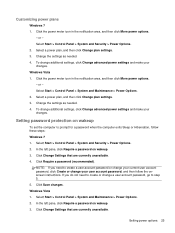
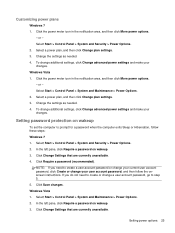
...computer exits Sleep or Hibernation, follow the onscreen instructions. Windows Vista 1. Click Change Settings that are currently unavailable. Select a power plan, and then click Change plan settings. 3. Click Change Settings that are currently unavailable. 4. Click Save changes. Setting password protection on wakeup
To set the computer to step 5. 5. Click the power meter icon in the...
Reference Guide - Page 60


Click the appropriate button to change settings, follow these steps:
1. Turn on the drive bezel to position it over the tray ...touching the flat surfaces and position the disc label-side up
over the spindle.
50 Chapter 6 Drives
To open the software and change settings. 3.
Pull out the tray (2). 4. Right-click the icon in the notification area, at the far right of the taskbar....
Reference Guide - Page 83


...down arrow in the upper-right corner of the
screen, or use either a pointing device (TouchPad, pointing stick, or USB mouse) or the keyboard to navigate and make selections in Computer ...Computer Setup. NOTE: Use extreme care when making changes in Computer Setup. To start Computer Setup, follow these steps: 1. Computer Setup includes settings for the types of devices installed, the startup ...
Similar Questions
How To Change Touchpad Settings Hp Elitebook 8460w
(Posted by suppmighty 10 years ago)
How To Disable The Touchpad On Hp Laptop Elitebook 8560w
(Posted by SWANhall 10 years ago)
How Can I Turn Off Touchpad On My Laptop Hp Elitebook 8560w
(Posted by loKickAs 10 years ago)

