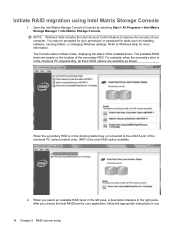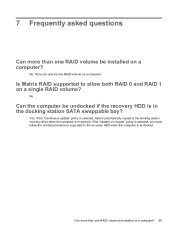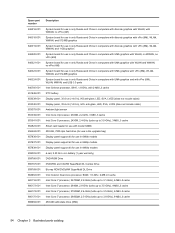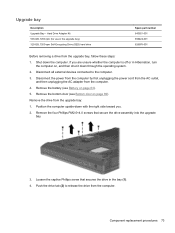HP EliteBook 8460p Support Question
Find answers below for this question about HP EliteBook 8460p.Need a HP EliteBook 8460p manual? We have 9 online manuals for this item!
Question posted by clajomcald on April 15th, 2014
How To Put Cd Drive Into Docking Station Upgrade Bay
The person who posted this question about this HP product did not include a detailed explanation. Please use the "Request More Information" button to the right if more details would help you to answer this question.
Current Answers
Related HP EliteBook 8460p Manual Pages
Similar Questions
My Hp Docking Station For The Hp Elitebook 8760w Won't Power Up
(Posted by Kimcadd 10 years ago)
How To Work Docking Station With Hp Laptop 8460p
(Posted by holahomindym 10 years ago)
Docking Station
which docking station fits to the Probook 6450b?
which docking station fits to the Probook 6450b?
(Posted by johanneswollenweber 11 years ago)
Attached To A Docking Station, Laptop Does Not Detect Mouse Or Keyboard
left new laptop connected to docking station overnight. did not close down. when opened laptop cover...
left new laptop connected to docking station overnight. did not close down. when opened laptop cover...
(Posted by karynabrams 12 years ago)