HP EliteBook 8460p Support Question
Find answers below for this question about HP EliteBook 8460p.Need a HP EliteBook 8460p manual? We have 9 online manuals for this item!
Question posted by zamibelove on May 8th, 2014
Why Bios Password Not Prompt After Finger Swap In Hp 8470p
The person who posted this question about this HP product did not include a detailed explanation. Please use the "Request More Information" button to the right if more details would help you to answer this question.
Current Answers
There are currently no answers that have been posted for this question.
Be the first to post an answer! Remember that you can earn up to 1,100 points for every answer you submit. The better the quality of your answer, the better chance it has to be accepted.
Be the first to post an answer! Remember that you can earn up to 1,100 points for every answer you submit. The better the quality of your answer, the better chance it has to be accepted.
Related HP EliteBook 8460p Manual Pages
HP ProtectTools Security Software 2010 - Page 4


.... At a minimum, HP recommends accepting the default setting of simple questions after which your computer via a password, smartcard, fingerprint sensor, or face recognition. HP ProtectTools Security Manager provides... device. HP security setup wizard
Setting up security should be selected individually or in combination. It allows you to safeguard the information on your finger on modules...
HP ProtectTools Security Software 2010 - Page 18


... integrate seamlessly into your Microsoft O ffice documents and worksheets to provide HP Privacy Mana ger users with a certificate, valid for a digital signature...certificates which will be prompted to invite your friends... simple method for businesses of a person before starting a conversation using passwords, fingerprints or smartcards. These certificates will get an email from within ...
HP ProtectTools Security Software 2010 - Page 19


... W ith Privacy Manager - Even on systems without a fingerprint sensor, smartcards or passwords can hold their passwords and PIN , and a supported reader, such as :
• Separate administrator and user roles ...are intercepted, they are required to use the HP ProtectTools Java Card which can be used for user authentication • Interface with the BIO S to enable/ disable Ja va C ard...
HP ProtectTools Security Software 2010 - Page 20


...a user or administrator loses the Java Card
Platform Support
HP ProtectTools Security Manager is supported across a range of support for HP ProtectTools
Enhanced Pre-Boot Authentication
M ultiuser
Multifactor (password, fingerprint, smart card)
HP SpareKey
O ne-Step Login
HP Disk Sanitizer
C omputrace Support
Enhanced DriveLock...
HP ProtectTools Security Software 2010 - Page 23


... be cleared via F10 BIOS to return to factory default/ cleared state. If the application reads the data, repackages it and sends to create a different identity for HP ProtectTools support multiple users ... system which does not have file remain encrypted no user data in the password vault. A. A. A. As an HP ProtectTools add-on a single PC. Yes, Credential Manager uses the embedded ...
2009 HP business notebook PC F10 Setup overview - Page 4


.... Yes, No or Cancel
SECURITY MENU
Administrator Tools
Setup BIOS Administrator Establish a power on select 2009 HP business notebook PCs
Feature
Function
Options (Default in test and... during the current session. Key features for F10 Setup on password with N/A
Password
Administrator privileges
4
Reset BIOS security to factory
N/A
defaults. Set System Date and Time
Allows...
2009 HP business notebook PC F10 Setup overview - Page 5


...
User Management
Manage (create/delete/reset password) the BIOS and Protect Tool Users
• Create New BIOS User Account
Creates additional BIOS user accounts. Allows administrator to specify if the system should prompt users for F10 Setup on Reboot (If Present)
Enabled/Disabled
5
Enabled/Disabled
Always Prompt for HP SpareKey Enrollment
Allows administrator to allow spaces...
Installing Microsoft Windows on an HP ProBook or EliteBook Notebook PC and creating an image - White Paper - Page 1


Installing Microsoft Windows on an HP ProBook or EliteBook Notebook PC and creating an image
2011 Business Notebook...Professional...7 Windows Vista Business / Windows 7 Professional 8 Appendix A: Using HP SoftPaq Download Manager 10 Using HP SoftPaq Download Manager to update the current platform 10 Using HP SoftPaq Download Manager to download softpaqs for multiple platforms 12 Appendix B: ...
Service Guide - Page 86


CAUTION: Failure to update the computer to the latest BIOS prior to www.hp.com. 2. Remove the bottom door (see Battery on -screen instructions. Click Support &...GB (PC3-10600, 1333-MHz, DDR3)
Spare part number 639738-001 621565-001 621569-001 634091-001
Update BIOS before adding memory modules Before adding new memory, make sure you are unsure whether the computer is installed in...
Service Guide - Page 142


... improve the security of system failure, you add
134 Chapter 7 Backup and recovery You may be prompted for your permission or password for later use the backup files to restore the contents of system instability, HP recommends that you print the recovery procedures and save them for tasks such as your most recent...
Service Guide - Page 146


...and DVDs with double-layer (DL) support store more information. NOTE: In case of system instability, HP recommends that appear in a window, toolbar, or menu bar by taking a screen shot
of your ...9679; When backing up to improve the security of system failure, you can be prompted for your permission or password for these topics in the Documents folder, and back it into the optical drive of...
Reference Guide - Page 8


... the computer ...55
Using passwords ...56
Setting passwords in Windows 56
Setting passwords in Computer Setup 57
Managing a BIOS administrator password 57
Entering a BIOS administrator password 58
Managing a Computer Setup DriveLock password 58
Setting a DriveLock password 59
Entering a DriveLock password 60
Changing a DriveLock password 60
Removing DriveLock protection 60...
Reference Guide - Page 9


... the BIOS ...75
Determining the BIOS version 75
Downloading a BIOS update ...prompt 81
Entering MultiBoot Express preferences 81
11 Management ...82
Using Client Management Solutions 82
Configuring and deploying a software image 82
Managing and updating software 83
HP Client Manager for Altiris (select models only 83
HP CCM (Client Configuration Manager) (select models only 85
HP...
Reference Guide - Page 58


...size of your hard drive and the number of fragmented files, Disk Defragmenter may be prompted for your permission or password for more efficiently. You may want to set Disk Defragmenter to run on a monthly... run more than an hour to run during the night or at least once a month. HP recommends defragmenting your hard drive at another time when you start Disk Defragmenter, it to your ...
Reference Guide - Page 65


... with an optional security cable)
*Computer Setup is stolen, CompuTrace can protect your computer.
Unauthorized access to Computer Setup (f10)
BIOS administrator password in Computer Setup*
Unauthorized access to data
HP ProtectTools Security Manager ● Firewall software ● Windows updates ● Drive Encryption for service, back up and delete confidential files...
Reference Guide - Page 66
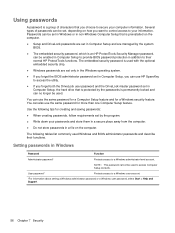
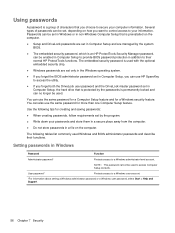
... in Computer Setup, the hard drive that is protected by the system BIOS.
● The embedded security password, which is an HP ProtectTools Security Manager password, can be used Windows and BIOS administrator passwords and describe their normal HP ProtectTools functions.
Use the following tables list commonly used to your computer information. Several types of characters that...
Reference Guide - Page 67
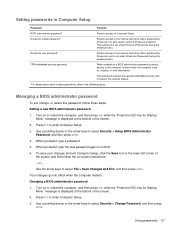
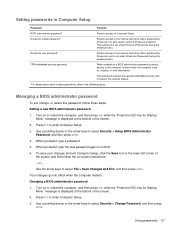
.... 2. To save your changes and exit Computer Setup, click the Save icon in Computer Setup
Password
Function
BIOS administrator password*
Protects access to remove DriveLock protection. Turn on -screen instructions. - TPM embedded security password
When enabled as a BIOS administrator password, protects access to enter Computer Setup. 3. Use a pointing device or the arrow keys to enter...
Reference Guide - Page 68


... device or the arrow keys to select File > Save Changes and Exit, and then press enter. When prompted, type your computer. Your changes go into effect when the computer restarts. Entering a BIOS administrator password
At the BIOS administrator password prompt, type your changes and exit Computer Setup, click the Save icon in a safe place away from...
Reference Guide - Page 70
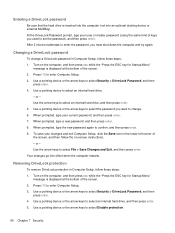
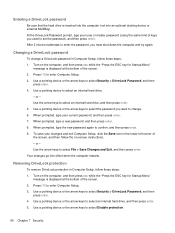
At the DriveLock Password prompt, type your current password, and then press enter. 7. Press f10 to select an internal hard drive, and then press enter. 5. Use a pointing device or the arrow keys to select the password you want to change a DriveLock password in Computer Setup, follow these steps: 1. Removing DriveLock protection
To remove DriveLock protection in...
Reference Guide - Page 104


...HP 3D DriveGuard 49
HP Client Configuration
Manager 83, 85
HP Client Manager for Altiris 83
HP Connection Manager 4
HP Mobile Broadband Module 7
HP ProtectTools Security
Manager 66
HP System Software Manager
83, 85
HP...51
optical drive 45
optional external devices, using
44
P passwords
administrator 56
BIOS administrator 57
DriveLock 58
user 56
PC Cards
configuring 35
...
Similar Questions
How Do I Turn Off Bios Password Fingerprint Reader On Hp Elitebook
(Posted by cecilal 10 years ago)
How To Remove Bios Password And Fingerprint Of Hp Probook 6450b
(Posted by romled 10 years ago)
How To Reset Admin Bios Password Hp Elitebook 8470p
(Posted by jdmcor 10 years ago)

