HP EliteBook 8460p Support Question
Find answers below for this question about HP EliteBook 8460p.Need a HP EliteBook 8460p manual? We have 9 online manuals for this item!
Question posted by ksglen on September 3rd, 2014
8460p Won't Boot Fan Starts Up And Then Powers Off
The person who posted this question about this HP product did not include a detailed explanation. Please use the "Request More Information" button to the right if more details would help you to answer this question.
Current Answers
There are currently no answers that have been posted for this question.
Be the first to post an answer! Remember that you can earn up to 1,100 points for every answer you submit. The better the quality of your answer, the better chance it has to be accepted.
Be the first to post an answer! Remember that you can earn up to 1,100 points for every answer you submit. The better the quality of your answer, the better chance it has to be accepted.
Related HP EliteBook 8460p Manual Pages
Installing SATA Drivers on HP EliteBook Notebook PCs - Page 14


... from a Windows XP image
1) Begin by taking a Windows XP system with the HP image already on the system and boot into the Operating System.
2) Once the Operating System is loaded, select the Start Button and choose Run. 3) When the "Run" dialogue box appears, type the following command:
devmgmt.msc Press the OK...
Installing SATA Drivers on HP EliteBook Notebook PCs - Page 17


... from a Windows Vista image
1) Begin by taking a Windows Vista system with the HP image already on the system and boot into the Operating System.
2) Once the Operating System is loaded, select the Start Button and type the following command: devmgmt.msc Pressing the Enter key after typing the above command will launch...
HP ProtectTools Security Software 2010 - Page 2


... total information protection
Access protection (strong authentication) Integrated fingerprint sensor, facial recognition, and smartcard reader
Enhanced pre-boot security (multiple users, multiple factors)
HP SpareKey can recover users from the W indows® task bar, start menu, or desktop gadget. Detailed help protect against unauthorized access to the computer, networks, and critical data...
HP ProtectTools Security Software 2010 - Page 4


... by taking advantage of the multiple security hardware attributes of W indows level and Pre-Boot Security. The setup wizard is as easy as swiping your computer via a password, smartcard... security setup wizard
Setting up security should be selected individually or in combination. Getting started with HP ProtectTools is designed to help you to adapt HP ProtectTools functionality through ...
HP ProtectTools Security Software 2010 - Page 12


... how the notebook is shutdown during encryption, encryption will depend on the size of powerful encryption and strong access control software that requires users to encrypt the entire drive will...is transparent and works in the internal drive bay or docking station. HP Enhanced Pre-Boot Security
Pre-Boot security is allowed to a USB flash drive. This authentication takes place before the ...
RAID - Windows 7 - Page 17


... migration procedure.
Then, click Yes to the right of your changes, select Ignore Changes and Exit. Only turn the computer power off after exiting the f10 Setup screen.
6. After the operating system boots, you to reinstall the operating system.
5. 4. Click Yes when the message displays: "Changing this setting may need to switch...
RAID - Windows 7 - Page 22


...to Show hidden files and folders. 8. Then click the delete icon in the left pane, and then copy its contents (\boot, \sources,
\system.save, bootmgr, and HP_WINRE) to complete the formatting. Click Next. 7. Select the NTFS format, enter...on the computer. 4. The Extend Volume Wizard opens. 13. 4. Select Start, right-click Computer, and then click Manage from the drop-down menu.
2009 HP business notebook PC F10 Setup overview - Page 3


...graphical user interface can be displayed in several groups or categories: File - Provides access to boot options, integrated device configuration, port options, AMT options (on and DriveLock passwords, integrated security...detail list of F10 Setup options, please refer to security related options such as power on select models), and F10 Setup feature access options. to load the operating ...
2009 HP business notebook PC F10 Setup overview - Page 4


... Cancel
SECURITY MENU
Administrator Tools
Setup BIOS Administrator Establish a power on memory and hard disk. Escape to Cancel
• Start-Up Test
Performs diagnostics check on password with N/A
Password
... all changes made during the current session.
Escape to diagnostic features, such as start-up test, run-in Bold where applicable)
FILE MENU
System Information
Provides key ...
2009 HP business notebook PC F10 Setup overview - Page 8


... on USB
Auto start or resume from standby when USB device in Bold where applicable)
SYSTEM CONFIGURATION MENU
Device Configurations (contd.)
• Fan Always on while on Leave fan on while on ...Execution Prevention
Enables DEP on Intel based systems. Enabled/Disabled
• LAN Power Save
Enables LAN power save option
Enabled/Disabled
• SATA Device Mode
Enable SATA for F10 ...
2009 HP business notebook PC F10 Setup overview - Page 9


... F10 Setup on LAN
Enabled the system to Network/Follow Boot order
• Ambient Light Sensor
Enables Ambient Light Sensor
Enabled/Disabled
• Notebook Upgrade Bay ...Disabled
• Integrated Camera
Enables integrated camera. Enabled/Disabled
• Power Monitor Circuit Enables power monitor circuit. Enabled/Disabled
• Internal speakers
Enables internal speakers....
2009 HP business notebook PC F10 Setup overview - Page 10


... Key Provisioning
Allow AMT provisioning using USB Enabled/Disabled disk on key.
• Unconfigure AMT on next boot
Reset AMT configuration options on Enabled/Disabled next boot.
• Terminal Emulation Mode
Specify terminal emulation mode. BIOS Power-On
?
10 Feature
Function
Options (Default in Bold where applicable)
SYSTEM CONFIGURATION MENU
Port Options (contd...
Preparing Advanced Format hard drives for Microsoft Windows installations on HP Business Notebook PCs and desktop PCs - White Pa - Page 8
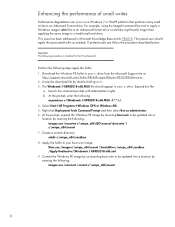
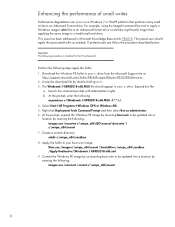
...aspx?kbnum=982018&kbln=en-us. 2. This issue has been addressed in your boot.wim image: Dism.exe /image=c:\winpe_x86\mount /ScratchDir=c:\winpe_x86\sandbox /Apply-Unattend=c:\... imagex.exe /mountrw c:\winpe_x86\ISO\sources\boot.wim 1 c:\winpe_x86\mount
7. b. Important The following : imagex.exe /unmount /commit c:\winpe_x86\mount
8 Select StartAll ProgramsWindows OPK or ...
Service Guide - Page 31


...and prevent overheating.
NOTE: The computer fan starts up automatically to the computer. Right 23
It is normal for the internal fan to the headphone jack, the computer speakers... digital display device, such as a highperformance monitor or projector.
Enable airflow to optional powered stereo speakers, headphones, ear buds, a headset, or television audio.
Connects an optional...
Service Guide - Page 32
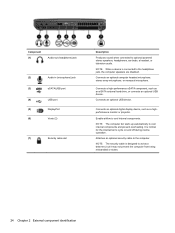
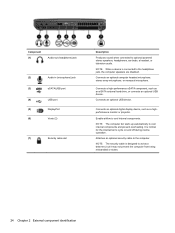
... component identification Enable airflow to the computer.
Connects an optional computer headset microphone, stereo array microphone, or monaural microphone. NOTE: The computer fan starts up automatically to optional powered stereo speakers, headphones, ear buds, a headset, or television audio.
Component (1)
Audio-out (headphone) jack
(2)
Audio-in (microphone) jack
(3)
eSATA/USB port...
Service Guide - Page 33
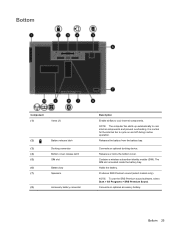
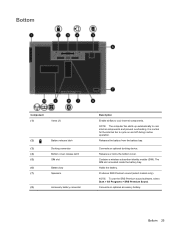
... the battery. Produces SRS Premium sound (select models only). NOTE: To use the SRS Premium sound software, select Start > All Programs > SRS Premium Sound.
It is located inside the battery bay. Connects an optional accessory battery.... airflow to cycle on and off during routine operation. NOTE: The computer fan starts up automatically to cool internal components and prevent overheating.
Service Guide - Page 143
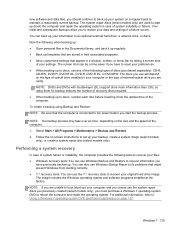
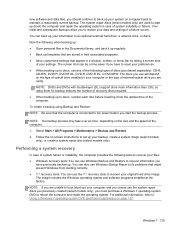
... discs, use Windows Startup Repair to fix problems that the computer is connected to AC power before inserting it up regularly.
● Back up templates that appear in case of ...When backing up your system on -screen instructions to set up to discs, number each disc before you start up (boot) the computer and repair the operating system in a window, toolbar, or menu bar by taking a...
Service Guide - Page 147


...a Windows Vista® operating system DVD to recover your files.
When reformatting is connected to boot (start the backup process. For additional information, refer to Using a Windows Vista operating system DVD (... process may take over an hour, depending on the computer are unable to AC power before the Windows operating system loads.
You can use Windows Startup Repair to fix ...
Reference Guide - Page 37


... connected to the computer, and other factors.
The computer runs on power management: ● Power consumption predictions in hypothetical system configurations ● Predefined power profiles ● Usage details and graphs showing power consumption trends over time
To start Power Assistant when Windows is not plugged into AC power charges the battery and also protects your computer...
Reference Guide - Page 97


...or restart the computer. 2. Disable/enable AMT or none.
Disable/enable remote boot control to close the MEBx setup utility. Choose to control remote configuration of ...Intel ME Features Control Intel ME Power Control
To do this Disable/enable the management engine.
Configure the management engine power policies. Enabling the iAMT solution
To... Windows starts up, press ctrl+p.
Similar Questions
Hp Elitebook 8560w Won't Boot Fan Runs Caps Lock Num Lock Blink
(Posted by ashleslg 9 years ago)
Lap Top Wont Boot Up Or Power Come On
(Posted by jpcote2012 12 years ago)

