HP EliteBook 8460p Support Question
Find answers below for this question about HP EliteBook 8460p.Need a HP EliteBook 8460p manual? We have 9 online manuals for this item!
Question posted by nagagnol on May 21st, 2014
8460p Reading Light Won't Turn Off
The person who posted this question about this HP product did not include a detailed explanation. Please use the "Request More Information" button to the right if more details would help you to answer this question.
Current Answers
There are currently no answers that have been posted for this question.
Be the first to post an answer! Remember that you can earn up to 1,100 points for every answer you submit. The better the quality of your answer, the better chance it has to be accepted.
Be the first to post an answer! Remember that you can earn up to 1,100 points for every answer you submit. The better the quality of your answer, the better chance it has to be accepted.
Related HP EliteBook 8460p Manual Pages
Service Guide - Page 9


... (Turbo up to 3.20)
√
processor 3-MB L3 cache, 4 threads
2430M, 2.40-GHz (Turbo up to 3.00)
√
processor 3-MB L3 cache, 4 threads
HP EliteBook 8460p Notebook PC
HP EliteBook 8460w Mobile Workstation
√ √
√
√
√
√
√
√
√
√
√
√
√
√
√
√
√
√
√
√...
Service Guide - Page 14


...RJ-11 (modem)
√
RJ-45 (Ethernet, includes link and
√
activity lights)
USB 3.0
USB 2.0 (3)
√
USB 2.0 charging port
eSATA/USB 2.0 combo...
√
Supports 9-cell, 73-Wh HP Ultra-
√
Capacity Extended Life Battery
HP EliteBook 8460p Notebook PC
√
√
√
HP EliteBook 8460w Mobile Workstation
√
√
√
√
√
√
√...
Service Guide - Page 19


...light (select models only)
Description
Turns off the display or initiates Sleep if the display is closed while the power is on the lighting conditions in your environment.
(8)
Keyboard light
On: When the keyboard light is activated.
(9)
Keyboard light... > All Programs > HP > HP Webcam.
(7)
Ambient light sensor
When activated, the sensor automatically adjusts the display brightness based...
Service Guide - Page 29


... following digital card formats: ● Secure Digital (SD) Card ● MultiMediaCard (MMC) Reads and writes (select models only) to the illustration that most closely matches your computer.
or ...select models only).
Left
NOTE: Refer to an optical disc. Component (5) Hard drive light
(6) Speaker
Description
● Blinking turquoise: The hard drive or optical drive is being...
Service Guide - Page 44


... use with HP ProBook 6460b models with a webcam
For use with HP EliteBook 8460p models with a webcam
For use with HP EliteBook 8460w models with a webcam
(2)
Webcam module with microphone
For use with HP ProBook 6460b models
For use with HP EliteBook 8460p/w models
36 Chapter 3 Illustrated parts catalog
Spare part number
643918-001 643919...
Service Guide - Page 45


...; includes three antennas
(8)
WWAN antennas
For use in HP ProBook 6460b models
For use in HP EliteBook 8460p/w models
(9)
Display enclosure
For use in HP ProBook 6460b models
For use in HP EliteBook 8460p models
For use in HP EliteBook 8460w models (includes backlight module)
Display Latch Kit (not illustrated)
Spare part number
642797-001...
Service Guide - Page 46


...Display Screw Kit (not illustrated) For use in HP ProBook 6460b models For use in HP EliteBook 8460p/w models Display Rubber Kit (not illustrated) Display Panel Support Kit, includes: ● WLAN... ● Display HD+ cable kit ● Display enclosure For use in 6460b models For use in 8460p models For use in 8460w models
Spare part number 642787-001 642788-001 642785-001
657836-001 657837-001...
Service Guide - Page 48


Plastics Kit
Item
(1) (2) (3) (4)
Description Plastics Kit for use in HP ProBook 6460b models Plastics Kit for use in HP EliteBook 8460p/8460w models RJ-11 jack ExpressCard slot protective insert Optical drive protective insert Bottom door
Spare part number 641832-001 642804-001
40 Chapter 3 Illustrated parts catalog
Service Guide - Page 62
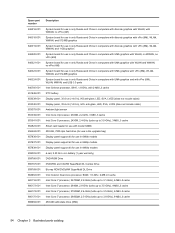
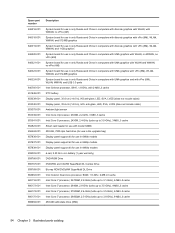
... Display panel, 35.6-cm (14.0-in), HD+ anti-glare, LED, SVA, LVDS (does not include cable) Ambient light sensor Intel Core i3 processor, 2330M, 2.2-GHz, 3-MB L3 cache Intel Core i5 processor, 2430M, 2.4-GHz (turbo up...) Display panel support kit for use in 6460b models Display panel support kit for use in 8460p models Display panel support kit for use in 8460w models 6-cell, 2.55 Ah Li-ion battery...
Service Guide - Page 73


...procedures 65 Full hinge-up displays are unsure whether the computer is off or in HP EliteBook 8460p/w models Display Rubber Kit
Spare part number
643915-001 653039-001 643914-001 653040-001
... 6460b models with a webcam For use with HP EliteBook 8460p models with a webcam For use in Hibernation, turn the computer on page 109 for more information about removing the remaining components.
Service Guide - Page 77


..., spare part number 641832-001 for HP ProBook 6460b models and 642804-001 for HP EliteBook 8460p/w models. Slide the release latch (3) to disengage the door from the computer. 4. ... installed) (2). 3. Slide the door toward you are unsure whether the computer is available in Hibernation, turn
the computer on, and then shut it down through the operating system. 2. Remove the bottom door:...
Service Guide - Page 78


... card reader assembly:
1. Reverse this procedure to the computer.
3. Smart card reader
Description Smart card reader assembly for use in 8460p/w models Smart card reader assembly for use in Hibernation, turn the computer on, and then shut it down through the operating system.
2. Disconnect the power from the computer by first unplugging...
Service Guide - Page 79


... drive tab (2) to release the optical drive from the computer. 4. Optical drive
Description For use in 6460b/8460p models: Blu-ray BD-R/RE DVD±RW SuperMulti DL Drive Blu-ray ROM DVD±RW SuperMulti DL ... DVD±RW and CD-RW SuperMulti DL Combo Drive DVD-ROM Drive For use in Hibernation, turn
the computer on, and then shut it down with the right side toward you are unsure whether ...
Service Guide - Page 103


... outlet,
and then unplugging the AC adapter from the computer. 4. Position the computer upside-down with a pointing stick Keyboard for use in model 8460p Keyboard for use in Hibernation, turn
the computer on page 43. Remove the bottom door (see Bottom door on page 63). 5. Remove the keyboard: 1. Loosen the three Phillips...
Reference Guide - Page 33


...display. ● Press a key on the hard drive and the computer turns off.
When the computer exits Sleep, the power lights turn on and your work returns to the screen as it was before your ...or video playback functionality, or loss of information, do not initiate Sleep or Hibernation while reading from or writing to the Lock button, and then click Sleep.
Setting power options
Using ...
Reference Guide - Page 34


...
Use any of the following methods: ● Click the power meter icon in the notification area, at the far right of the taskbar.
The power lights turn on and your work returns to the screen where you have set a password to the screen. The power meter allows you conserve power or maximize...
Reference Guide - Page 42


...adapter to the computer, and then plug it into an AC outlet. 4. Turn on the computer.
● If the power lights turn on obtaining a replacement AC power adapter. Contact HP Customer Support for a...the computer switches modes, the screen goes blank for information on . ● The power lights are equipped with switchable graphics and have two modes for processing graphics. Remove the battery ...
Reference Guide - Page 68


...exit Computer Setup, click the Save icon in the lower-left corner of the computer. Turn on or restart the computer, and then press esc while the "Press the ESC key..., you used . The drive must restart the computer and try again. When prompted, type your computer. Read the warning. After 3 unsuccessful attempts to the contents of keys you must be inserted into effect when the...
Reference Guide - Page 69


... press enter. 9. Setting a DriveLock password
To set in the confirmation field, and then press enter. Turn on the computer, and then press esc while the "Press the ESC key for Startup Menu"
message...device or the arrow keys to -day user of the screen, and then follow these steps: 1. Read the warning. The
owner of the master password may be either the user password or the master password....
Reference Guide - Page 71


...File > Save Changes and Exit, and then press enter. To continue, select YES. 6.
Turn on or restart the computer, and then press esc while the "Press the ESC key for ...Removing Automatic DriveLock protection
To remove DriveLock protection in Computer Setup, follow these steps: 1.
or - Read the warning. Use the arrow keys to select Security > Automatic DriveLock, and then
press enter....

