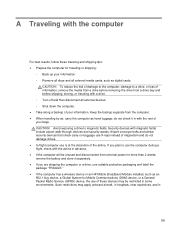HP EliteBook 8460p Support Question
Find answers below for this question about HP EliteBook 8460p.Need a HP EliteBook 8460p manual? We have 9 online manuals for this item!
Question posted by suehostettler on January 19th, 2012
Rebooting Instead Of Sleeps, Battery Is Not Loading
1st. issue: I let it runs overnight @the office, in morning by logging it's rebooting. I have to restart all applications again ! 2nd issue: with electrical cable plugged in, battery is not loading. Un-plug the electrical cable, battery is used (decreasing). This is new battery !! I'm not happy with this HP notebook !! anybody has this problem ?
Current Answers
Related HP EliteBook 8460p Manual Pages
Similar Questions
How To Use The Printscreen Button On A Hp Laptop Elitebook 8560w
(Posted by kawtyrh4914 9 years ago)
How To Do A Screenshot On A Hp Laptop Elitebook 8440p
(Posted by lisaasheeh 9 years ago)
What Does The Bios Battery On An Hp Elitebook 8460p Notebook Pc Look Like?
(Posted by jorgeWJWo 10 years ago)
Hp Laptop Elitebook 8440p Does Not Run Off Of The Ac If The Battery Is In
(Posted by xdrgre 10 years ago)