HP EliteBook 2760p Support Question
Find answers below for this question about HP EliteBook 2760p.Need a HP EliteBook 2760p manual? We have 6 online manuals for this item!
Question posted by Snakevi on November 18th, 2013
How To Turn On The Tpm Chip On A Hp 2760p In Bios
The person who posted this question about this HP product did not include a detailed explanation. Please use the "Request More Information" button to the right if more details would help you to answer this question.
Current Answers
There are currently no answers that have been posted for this question.
Be the first to post an answer! Remember that you can earn up to 1,100 points for every answer you submit. The better the quality of your answer, the better chance it has to be accepted.
Be the first to post an answer! Remember that you can earn up to 1,100 points for every answer you submit. The better the quality of your answer, the better chance it has to be accepted.
Related HP EliteBook 2760p Manual Pages
Installing SATA Drivers on HP EliteBook Notebook PCs - Page 14


Turn on it. Refer to the screenshot below for customers who need the SATA Device ID from a Windows XP image
1) Begin by taking a Windows XP system with the HP image already on the system and boot into the Operating System.
2) Once the Operating ... guidelines for this step. Page 14 Steps to obtain the SATA Device ID from an HP system to enable SATA AHCI support in custom images.
Installing SATA Drivers on HP EliteBook Notebook PCs - Page 17


... below for this step. Page 17 Refer to obtain the SATA Device ID from a Windows Vista image
1) Begin by taking a Windows Vista system with the HP image already on the system and boot into the Operating System.
2) Once the Operating System is loaded, select the Start Button and type the following...
HP ProtectTools Security Software 2010 - Page 8


...allow the administrator to recover users with lost credentials.
Central management for HP ProtectTools
Central Management for protected websites, applications and network resources.
Central ..., making it easy for HP ProtectTools. • Support for smart cards (including HP ProtectTools Java C ards), biometric fingerprint security, TPM embedded security chips, USB tokens, virtual tokens...
HP ProtectTools Security Software 2010 - Page 12


...themselves upon system restart. However, while the drive is based on the computer. HP Enhanced Pre-Boot Security
Pre-Boot security is a feature that seamlessly integrates with ... turning on McAfee endpoint protection technology. The key backup ensures that the encryption key be activated by launching HP ProtectTools Security Manager and selecting Drive Encryption for HP ProtectTools...
HP ProtectTools Security Software 2010 - Page 14


.... Embedded Security for more information on support by platform.
14 Embedded Security for HP ProtectTools
Embedded Security for HP ProtectTools is intended for helping to sensitive user data and credentials.
Embedded Security for HP ProtectTools uses the TPM embedded security chip to help protect against unauthorized access to protect user data as well as functions...
HP ProtectTools Security Software 2010 - Page 15


Increases the functionality of a service event. For example, if the embedded security chip is present, Credential Manager for HP ProtectTools uses it to further secure the encryption keys that TPM protected user data can be recovered in to your laptop and all your favorite websites using a single sign-on the PC , so there is no...
HP ProtectTools Security Software 2010 - Page 19


... • Interface with the BIO S to enable/ disable Ja va C ard pre-boot authentication • C apability to decrypt and view them. This makes the HP ProtectTools Java Card compatible with ... computing device equipped with additional security. Provides a complete Java Card security solution for HP ProtectTools adds extensions to MSN Live M essenger to providing pre-boot and Microsoft W...
HP ProtectTools Security Software 2010 - Page 20


... support for business notebooks, desktops and workstations
Standard Series (s)
Hardware Features
• TPM Embedded Security C hip
• HP fingerprint sensor
• Integrated Smart C ard reader (optional)
• HP Privacy Filter Support (optional)
HP ProtectTools
HP ProtectTools Security
HP ProtectTools Security Setup W izard
• C redential Manager for...
HP ProtectTools Security Software 2010 - Page 21


...
xw4400 xw6400 xw8400 xw9400
Hardware Support
TPM Embedded Security Chip v.1.1
N
N
N
N
TPM Embedded Security Chip v.1.2
S
S
S
S
HP ProtectTools Support
HP ProtectTools Security Manager
A
A
A P,W
Credential Manager for HP ProtectTools
A
A
A P,W
Embedded Security for HP ProtectTools
A
A
A P,W
Smart Card Security for HP ProtectTools Security Manager?
21 SF = Standard...
HP ProtectTools Security Software 2010 - Page 22


.... For details on ProtectTools availability on select models, and LoJack Pro for HP ProtectTools. Yes, HP business notebooks support smart card pre-boot authentication. Q. A. Currently the following authentication technologies currently, but can I tell if my PC contains a TPM embedded security chip? HP ProtectTools Security Manager is the objective. It supports the following components are...
HP ProtectTools Security Software 2010 - Page 23


... but does not have the decryption keys? W ould it be cleared via F10 BIOS to return to the Authentication and Credential configuration or the Advanced Settings.
23 It is...This would happen to create a different identity for HP ProtectTools? Regarding the TPM chip itself, does it brings these technologies together into HP ProtectTools and work with the user authentication features of...
HP ProtectTools Security Software 2010 - Page 24


..., and Microsoft W indows Vista. If the client device is a separate application with a PKCS#11 component. A. Q. If the HP ProtectTools Java Card is a feature built into every business notebook BIO S, 2 0 0 6 and later. . . nothing to the " HP ProtectTools - it will support any windows application:
From the W indows Control Panel, select " Add Remove Programs" • Remove...
2009 HP business notebook PC F10 Setup overview - Page 2


...; 4320 • 2740 • 2540
New Features
• Microphone diasble
• Intel Anti Theft
• HP QuickWeb
Features
HP F10 Setup provides access to the user interface, features and functionality are configured through our internally developed BIOS. In mid-2008, HP introduced an updated version of features support by this change. Background
For decades...
2009 HP business notebook PC F10 Setup overview - Page 4


... and hard disk.
Yes, No or Cancel
SECURITY MENU
Administrator Tools
Setup BIOS Administrator Establish a power on select 2009 HP business notebook PCs
Feature
Function
Options (Default in test and a hard disk... and Exit
Exit F10 Setup and save all the BIOS and Protect Tool Users, clears fingerprint tokens and reset the TPM
Ignore Changes and Exit
Exit F10 Setup without saving ...
2009 HP business notebook PC F10 Setup overview - Page 6


... where applicable)
SECURITY MENU
User Tools
Change Password
Change power on password
N/A
HP SpareKey Enrollment
Allows for user configuration of Intel Anti Theft feature.
Reset Sparekey Question & Answers
Anti Theft
Allows for enrollment. Enabled/Disabled
• Factory Defaults
Set TPM Embedded Security settings Yes/No to repurposing or donation
Notebook Hard Drive...
Getting Started HP Notebook - Windows 7 - Page 5


...Buttons ...7 Keys ...8 Front ...9 Right ...10 Left ...11 Display ...12 Rear ...13 Bottom ...14
3 HP QuickWeb ...15 Starting HP QuickWeb ...15
4 Networking ...16 Using an Internet service provider (ISP 16 Connecting to a wireless network ... the hotkeys ...19 Using keypads ...20 Using the embedded numeric keypad 21 Turning the embedded numeric keypad on and off 22 Switching key functions on the ...
HP Notebook Reference Guide - Windows 7 - Page 63


...locked and can no longer be enabled in Computer Setup to provide BIOS password protection in addition to its normal HP ProtectTools functions. Using passwords
A password is a group of characters ... embedded security chip.
● Windows passwords are set only in the Windows operating system.
● If you forget the BIOS administrator password set in Computer Setup, you can use HP SpareKey to ...
HP Notebook Reference Guide - Windows 7 - Page 65
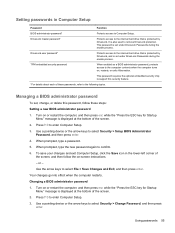
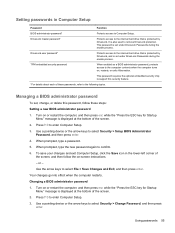
... Passwords during the enable process. TPM embedded security password
When enabled as a BIOS administrator password, protects access to enter Computer Setup. 3. Managing a BIOS administrator password
To set, change,... and Exit, and then press enter. Turn on , restarts, or exits Hibernation. This password requires the optional embedded security chip to support this password, follow the on...
HP EliteBook 2760p Tablet PC - Maintenance and Service Guide - Page 9


1 Product description
Category Product name Processors
Chipset Graphics Panel Memory
Hard drives
Description HP EliteBook 2760p Tablet PC Intel® 2nd Generation Core™ i7 processors (soldered to system board) i7-2620M, 2.7-GHz (turbo up to 3.4-GHz) Dual-Core processor, 4 MB ...
HP EliteBook 2760p Tablet PC - Maintenance and Service Guide - Page 92


... Password User Management > Create New BIOS User Account (requires a BIOS administrator password) Password Policy (requires a BIOS administrator password) HP SpareKey Always Prompt for HP SpareKey Enrollment Fingerprint Reset on Reboot (If Present) Change Password HP SpareKey Enrollment Anti Theft > AT-p DriveLock Password
Automatic DriveLock TPM Embedded Security
Disk Sanitizer
System IDs...
Similar Questions
How Do I Turn On Wireless Capability On My Laptop Elitebook 8440p Through
keyboard
keyboard
(Posted by 20Mr. 10 years ago)
The Screen Rotation For Hp 2760p Is Not Working Properly. How Do I Fix This/////
I just purchased an hp 2760p tablet. the screen orientation will only rotate in two directions ibste...
I just purchased an hp 2760p tablet. the screen orientation will only rotate in two directions ibste...
(Posted by anthropo 11 years ago)

