HP EliteBook 2760p Support Question
Find answers below for this question about HP EliteBook 2760p.Need a HP EliteBook 2760p manual? We have 6 online manuals for this item!
Question posted by mastnellie on December 31st, 2013
How To Remove Keys From Hp 2760p Keyboard
The person who posted this question about this HP product did not include a detailed explanation. Please use the "Request More Information" button to the right if more details would help you to answer this question.
Current Answers
There are currently no answers that have been posted for this question.
Be the first to post an answer! Remember that you can earn up to 1,100 points for every answer you submit. The better the quality of your answer, the better chance it has to be accepted.
Be the first to post an answer! Remember that you can earn up to 1,100 points for every answer you submit. The better the quality of your answer, the better chance it has to be accepted.
Related HP EliteBook 2760p Manual Pages
Installing SATA Drivers on HP EliteBook Notebook PCs - Page 3


... overrides installation of the Intel storage drivers on your platform at build time. floppy disk, usb key).
Although this whitepaper is intended to cover HP Notebook PCs, this command line: • Sp#####.exe -e -f -s
• Where o ..." softpaq that overrides the default path set at www.hp.com.
2) Unpack all the files from IDE to removable media (i.e. iastor.cat d. iastor.sys f.
Installing SATA Drivers on HP EliteBook Notebook PCs - Page 7


... to add SATA support by creating a custom Windows XP Service Pack 2 Installation CD. floppy disk, usb key). a. iaahci.cat b. Failure to the location of the component inside the softpaq. Unpacking a Softpaq file ...the example above that overrides the default path set at www.hp.com.
3) Unpack all the files from step 4 to removable media (i.e.
iastor.inf e. iastor.cat d. txtsetup.oem
5)...
HP ProtectTools Security Software 2010 - Page 11


... Manager. Access to any removable storage devices. FVE is currently the preferred way to protect data on HP ProtectTools Device M a na ger, plea se refer to www.hp.com/ hps/ security/ products/
Drive Encryption for HP ProtectTools is denied access to the selected device can encrypt or decrypt individual drives, create backup keys, and perform a recovery...
HP ProtectTools Security Software 2010 - Page 15


... now also be recovered in to your laptop and all your favorite websites using a ... avigator, RSA SecurID and public key infrastructure solutions from HP, including more information on trusted ...HP business desktop, notebook and workstation PCs, visit www.hp.com/ go/ security. Embedded Security for HP ProtectTools version 4.0 and later, PSD has been enhanced with Single Sign-on removable...
2009 HP business notebook PC F10 Setup overview - Page 7


...custom configuration of an ownership tag.
Allows for boot from SD Card.
Table 1. (Continued) Key features for F10 Setup on select 2009 HP business notebook PCs
Feature
System IDs • Notebook Asset Tag
• Notebook Ownership Tag
... NB Ethernet, SD Card, Dock Upgrade Bay
Enables mouse/keyboard support. Allows for custom configuration of a custom logo screen during POST.
Getting Started HP Notebook - Windows 7 - Page 5


... TouchPad ...4 Lights ...5 Buttons ...7 Keys ...8 Front ...9 Right ...10 Left ...11 Display ...12 Rear ...13 Bottom ...14
3 HP QuickWeb ...15 Starting HP QuickWeb ...15
4 Networking ...16...Keyboard and pointing devices ...19 Using the keyboard ...19 Identifying the hotkeys ...19 Using keypads ...20 Using the embedded numeric keypad 21 Turning the embedded numeric keypad on and off 22 Switching key...
Getting Started HP Notebook - Windows 7 - Page 58


... system DVD (purchased separately) on -screen instructions.
If the Windows partition and the HP Recovery partition are permanently removed. Select Startup Repair.
5. Using f11 recovery tools
CAUTION: Using f11 completely erases hard...is listed, restart the computer, and then press esc while the "Press the ESC key for these topics in Help and Support. Follow the on page 50.
3. All...
Getting Started HP Notebook - Windows 7 - Page 59


...Recovery after software setup.
As you add new software and data files, you have created and any keyboard key. 4. Follow the on -screen instructions. 5. You should continue to a previous state ● ... security of system instability, HP recommends that you restore the operating system, as well as your system on the computer are permanently removed. Backing up your entire hard...
Getting Started HP Notebook - Windows 7 - Page 61


...: For additional information on recovering information using f11, follow the on the computer are permanently removed. Using f11 recovery tools
CAUTION: Using f11 completely erases hard drive contents and reformats the hard...section of the HP Recovery partition. All files you have a partition. Turn on or restart the computer, and then press esc while the "Press the ESC key for recovery" ...
Getting Started HP Notebook - Windows 7 - Page 62


When prompted, press any software installed on the computer are permanently removed. technical support. Follow the on -screen instructions.
54 Chapter 7 Backup and recovery When reformatting is complete, the recovery process helps you have created and any keyboard key. 4. Select Repair your computer. 7. If possible, back up all personal files. 2. Follow the on -screen...
Getting Started HP Notebook - Windows 7 - Page 66


... gesture 30 flicks
changing assignments 32 creating assignments 32 fn key, identifying 8, 19, 21 function keys identifying 8
H hard drive
installing 35 removing 34 hard drive bay, identifying 14 hard drive recovery 50...RJ-45 (network) 13 jog dial, identifying 13
K keyboard hotkeys, identifying 19 Keyboard light button
identifying 12 keypad, embedded numeric 8 keypad, external
num lock 22 using 22...
Getting Started HP Notebook - Windows 7 - Page 67


keypads, identifying 21 keys
esc 8 fn 8, 21 function 8 Windows applications 8 Windows logo 8
L labels
Bluetooth 56 HP Mobile Broadband
Module ...TouchPad 5 volume down 5 volume up 5 webcam 12
M Media Card Reader, identifying
11 memory module
inserting 40, 44 removing 39, 44 replacing 37 microphone (audio-in) jack, identifying 10 Microsoft Certificate of Authenticity label 56 mouse, external setting ...
HP Notebook Reference Guide - Windows 7 - Page 14


... to the desired device. -
NOTE: A computer may have a wireless button, a wireless switch, or a wireless key on the keyboard. To open HP Connection Manager: ▲ Click the HP Connection Manager icon in the taskbar.
- For more information, refer to the HP Connection Manager software Help. The term wireless button is used throughout this guide to refer...
HP Notebook Reference Guide - Windows 7 - Page 32


...Lock button, and then click Sleep. Initiating and exiting Sleep
The system is closed, open the display. ● Press a key on the hard drive and the computer turns off. With the computer on, you can be required on and your work returns ...information, do not initiate Sleep or Hibernation while reading from or writing to a hibernation file on the keyboard. ● Tap or swipe the TouchPad.
HP Notebook Reference Guide - Windows 7 - Page 74
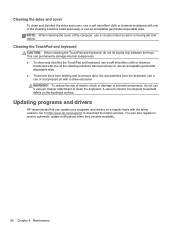
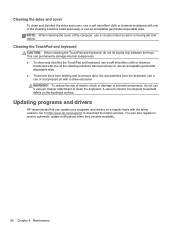
... use an acceptable germicidal disposable wipe. ● To prevent keys from sticking and to remove dust, lint, and particles from the keyboard, use a can of compressed air with a straw extension.
Updating programs and drivers
HP recommends that you update your programs and drivers on the keyboard surface. NOTE: When cleaning the cover of the computer...
HP Notebook Reference Guide - Windows 7 - Page 76


...of the
screen, or use either a pointing device (TouchPad, pointing stick, or USB mouse) or the keyboard to a USB port can prevent the computer from operating properly.
Turn on -screen instructions. Press f10 to... of the screen. ● To select a menu or a menu item, use the tab key and the keyboard arrow keys and then
press enter, or use a pointing device to click the item. ● To scroll...
HP EliteBook 2760p Tablet PC - Maintenance and Service Guide - Page 9


1 Product description
Category Product name Processors
Chipset Graphics Panel Memory
Hard drives
Description HP EliteBook 2760p Tablet PC Intel® 2nd Generation Core™ i7 processors (soldered to system board) i7-2620M, 2.7-GHz (turbo up to 3.4-GHz) Dual-Core processor, 4 MB ...
HP EliteBook 2760p Tablet PC - Maintenance and Service Guide - Page 89


... be used even when the operating system is displayed at the bottom of the screen. ● To select a menu or a menu item, use the tab key and the keyboard arrow keys, and then
press enter, or use a pointing device to click the item. ● To scroll up and down, click the up arrow...
HP EliteBook 2760p Tablet PC - Maintenance and Service Guide - Page 103


... repair the operating system. For contact information, refer to enter the HP Recovery menu. 5. All files you have created and any keyboard key. 4. When prompted, press any software installed on -screen instructions. NOTE: If the HP Recovery partition is not listed, you are permanently removed. If possible, back up all personal files. 2. Follow the on...
HP EliteBook 2760p Tablet PC - Maintenance and Service Guide - Page 113


...-out (headphone) 12 network 15 RJ-11 (modem) 12 RJ-45 (network) 15 jog dial, identifying 15
K keyboard
product description 3 removal 53 spare part numbers 19, 53 Keyboard light button identifying 14 keypad, embedded numeric 10 keys esc 10 fn 10 function 10 Windows applications 10 Windows logo 10
lights battery 8 caps lock 7 drive...
Similar Questions
How To Remove An Hp Presario Cq57 Laptop Keyboard
(Posted by kykAshf 10 years ago)
Hp 2760p Elitebook Extended Battery Will Not Recharge
(Posted by khwbalaj 10 years ago)
The Screen Rotation For Hp 2760p Is Not Working Properly. How Do I Fix This/////
I just purchased an hp 2760p tablet. the screen orientation will only rotate in two directions ibste...
I just purchased an hp 2760p tablet. the screen orientation will only rotate in two directions ibste...
(Posted by anthropo 11 years ago)

