HP EliteBook 2760p Support Question
Find answers below for this question about HP EliteBook 2760p.Need a HP EliteBook 2760p manual? We have 6 online manuals for this item!
Question posted by JRSbchant on December 3rd, 2013
Which Hp Battery Works With 2760p
The person who posted this question about this HP product did not include a detailed explanation. Please use the "Request More Information" button to the right if more details would help you to answer this question.
Current Answers
There are currently no answers that have been posted for this question.
Be the first to post an answer! Remember that you can earn up to 1,100 points for every answer you submit. The better the quality of your answer, the better chance it has to be accepted.
Be the first to post an answer! Remember that you can earn up to 1,100 points for every answer you submit. The better the quality of your answer, the better chance it has to be accepted.
Related HP EliteBook 2760p Manual Pages
Installing SATA Drivers on HP EliteBook Notebook PCs - Page 1


Installing SATA Drivers on HP EliteBook Notebook PCs
Introduction...2 Purpose ...2 Audience ...2 Benefits of SATA ...2
System Requirements and Prerequisites 2 System requirements ...2 System prerequisites ...2
Transitioning a Sysprep image from IDE to SATA 3 Where these ...
Installing SATA Drivers on HP EliteBook Notebook PCs - Page 2


...for each PC
IMPORTANT: Make sure you have a Microsoft OS license for the platform, from the HP website www.hp.com. In addition, you install Windows XP Professional.
Benefits of SATA
SATA Native Mode is for... XP drivers and enhancements. Note: You can also download HP drivers and utilities, including the most current
available ROM for each system on HP EliteBook Notebook PC models.
HP ProtectTools Security Software 2010 - Page 2


... strategy for business notebooks, desktops and workstations. HP ProtectTools security software provides security features that work together to protect access to your notebook or desktop...
The desktop gadget also indicates the overall security status of security and HP ProtectTools solutions for total information protection
Access protection (strong authentication) Integrated fingerprint...
HP ProtectTools Security Software 2010 - Page 6


.... These elements include: • C redential Manager for HP ProtectTools • C entral Management for HP ProtectTools • Device Access M anager for HP ProtectTools • Drive Encryption for HP ProtectTools • Embedded Security for HP ProtectTools • Face Recognition for HP ProtectTools
The modular architecture of flexibility to work with and complement each other.
HP ProtectTools Security Software 2010 - Page 7


... Manager gives users the ability to specify how the different available security technologies will work together to provide increased protection against unauthorized access to Microsoft® W indows. Key features of Credential Manager include: • Full integration into HP ProtectTools Security Manager • Centrally manageable
7 Credential Manager also provides single sign-on to...
HP ProtectTools Security Software 2010 - Page 8


...W indows providing a more secure and convenient alternative to authenticate users based on works with lost credentials. DigitalPersona Pro W orkgroup makes central management accessible to re-... passwords for maximum scalability. DigitalPersona Pro W orkgroup can be accessed directly from HP ProtectTools and can be deployed for users to recover users with DigitalPersona Pro. ...
HP ProtectTools Security Software 2010 - Page 12


...Figure 7. The encryption process can continue to load. This is unencrypted. HP Enhanced Pre-Boot Security
Pre-Boot security is shutdown during encryption, encryption ... activated by launching HP ProtectTools Security Manager and selecting Drive Encryption for ProtectTools is allowed to work normally.
Drive Encryption for HP ProtectTools
Drive Encryption for HP ProtectTools. Before a...
HP ProtectTools Security Software 2010 - Page 15


...hard drives, and USB flash drives. Embedded Security for HP ProtectTools uses it to Microsoft EFS encrypted files are designed to work with a significantly larger size limit. This ensures that...) is easy to your laptop and all your favorite websites using a single sign-on the embedded security chip solution for system files). Embedded Security for HP ProtectTools features and benefits. ...
HP ProtectTools Security Software 2010 - Page 23


...?
W hat if a user has multiple Microsoft W indows accounts?
A.
A. A. The value of " identity" . A. If a TPM encrypted file is that it brings these technologies together into HP ProtectTools and work with the user authentication features of applications the file is typically read/ accessed by your system encrypted by MSFT EFS (Microsoft' s Encrypting Filesystem where...
HP ProtectTools Security Software 2010 - Page 24


... hardware it ? Is disk sanitizer available as a product, available standalone or only as uninstalling any smartcard card provide it . W here is the process for the HP ProtectTools Java Card. For more information, please refer to reactivate it might or might not work on a non-Microsoft W indows environment...
2009 HP business notebook PC F10 Setup overview - Page 8


Enabled/Disabled
• Intel ® HT Technology Enables HT on Intel based systems. Enabled/Disabled
• Wake on HP QuickLook Boot
Enables user authentication before accessing QuickLook. Enabled/Disabled
• Secondary Battery Fast Charge
Switches charging to secondary battery when primary battery is 90% charged to web when QuickWeb button is pressed
Enabled/Disabled
•...
Getting Started HP Notebook - Windows 7 - Page 10


... work habits ● Electrical and mechanical safety information
Select Start > Help and Support > User Guides.
- or -
Operating system information Software, driver, and BIOS updates Troubleshooting tools How to contact customer support ● Computer specifications
HP Notebook Reference Guide To access this guide:
● Regulatory and safety information ● Battery disposal...
Getting Started HP Notebook - Windows 7 - Page 14
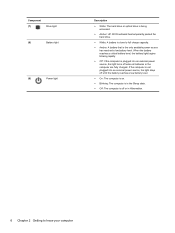
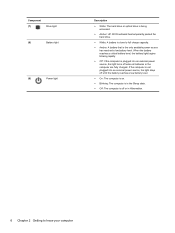
... drive or optical drive is being accessed.
● Amber: HP 3D DriveGuard has temporarily parked the hard drive.
● White: A battery is close to know your computer If the computer is not plugged into an external power source, the light turns off when all batteries in Hibernation.
6 Chapter 2 Getting to full charge capacity...
Getting Started HP Notebook - Windows 7 - Page 41
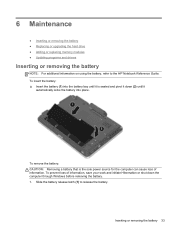
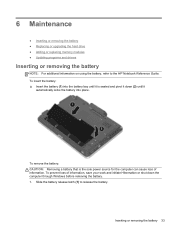
... the HP Notebook Reference Guide.
To insert the battery: ▲ Insert the battery (1) into place. To remove the battery: CAUTION: Removing a battery that is seated and pivot it down (2) until it
automatically locks the battery into the battery bay until it is the sole power source for the computer can cause loss of information, save your work and...
Getting Started HP Notebook - Windows 7 - Page 51
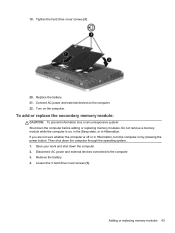
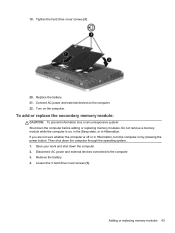
... is on, in the Sleep state, or in Hibernation, turn the computer on the computer. Turn on by pressing the power button. Remove the battery. 4. 19. Save your work and shut down the computer through the operating system. 1. Connect AC power and external devices to the computer. 3. Disconnect AC power and external...
HP Notebook Reference Guide - Windows 7 - Page 11


... the on the Web at http://www.hp.com/ergo. ● Regulatory, Safety and Environmental Notices-Contains safety and regulatory information, and battery disposal information. To access the Getting Started... ● Safety & Comfort Guide-Describes proper workstation setup and proper posture, health, and work habits for the location of the features described in print, on the computer hard drive,...
HP Notebook Reference Guide - Windows 7 - Page 36


... configure system settings to help you disconnect AC power, the display brightness is automatically decreased to increase battery life. HP Power Assistant provides tools and information to optimize your work in case of a power outage. Computer battery life varies, depending on power management settings, running on external AC power, the computer automatically switches to...
HP Notebook Reference Guide - Windows 7 - Page 38


...: ● AC adapter ● Optional docking or expansion device ● Optional power adapter purchased as an accessory from HP
Resolving a low battery level when a charged battery is available ● Initiate Hibernation. ● Save your work and shut down the computer.
28 Chapter 4 Power management Turn off wireless and LAN connections and exit modem applications...
HP Notebook Reference Guide - Windows 7 - Page 40


... the following events occur: ● The battery begins to charge. ● If the computer is turned on , the AC adapter is working properly. ● If the power lights remain... off . Testing an AC adapter
Test the AC adapter if the computer exhibits any of the following symptoms when it into an AC outlet. 4. Shut down the computer. 2. Contact HP...
HP EliteBook 2760p Tablet PC - Maintenance and Service Guide - Page 9


1 Product description
Category Product name Processors
Chipset Graphics Panel Memory
Hard drives
Description HP EliteBook 2760p Tablet PC Intel® 2nd Generation Core™ i7 processors (soldered to system board) i7-2620M, 2.7-GHz (turbo up to 3.4-GHz) Dual-Core processor, 4 MB ...
Similar Questions
Hp Hdx 16t-1200 Laptop
Hi Guys,I would like to know if my HP HDX 16t-1200 Laptop support 1TB hard Drive?and is it possible ...
Hi Guys,I would like to know if my HP HDX 16t-1200 Laptop support 1TB hard Drive?and is it possible ...
(Posted by birdog007 8 years ago)
Where Can I Buy An Original Genuine Hp Battery Part 463305-762?
I leave in Gaborone, Botswana. I am looking for the following for my NB-HP PAVILION DV 3660EI laptop...
I leave in Gaborone, Botswana. I am looking for the following for my NB-HP PAVILION DV 3660EI laptop...
(Posted by gkombani 11 years ago)

