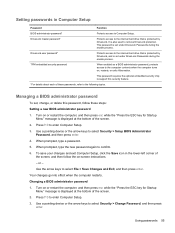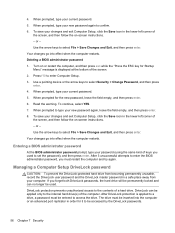HP EliteBook 2760p Support Question
Find answers below for this question about HP EliteBook 2760p.Need a HP EliteBook 2760p manual? We have 6 online manuals for this item!
Question posted by gyapemic on December 12th, 2013
How To Clear Bios Settings On Elitebook 2760p
The person who posted this question about this HP product did not include a detailed explanation. Please use the "Request More Information" button to the right if more details would help you to answer this question.
Current Answers
Related HP EliteBook 2760p Manual Pages
Similar Questions
Correct Driver For Elitebook 2760p Internal Keyboard
My Elitebook 2760P keyboard is not working. I found the keyboard driver(s) are HID Keyboard and Stan...
My Elitebook 2760P keyboard is not working. I found the keyboard driver(s) are HID Keyboard and Stan...
(Posted by jerry56865 1 year ago)
How To Reset My Forgotten Password | Hp Elitebook 2760p
(Posted by aflatoonbutt76 9 years ago)
How To Reset Bios Settings To Factory Default Elitebook 6930p
(Posted by salla 10 years ago)
Bios Settings
I can't get into the bios setting I have tried f10 while the laptop is turning on
I can't get into the bios setting I have tried f10 while the laptop is turning on
(Posted by Anonymous-106804 11 years ago)
Hp Elitebook 2760p, Pen Touch Works Not Finger Touch, On Windows 8 Pro
i installed windows 8 pro form windows 7, and win 7, both pen and touch works, however on windows 8 ...
i installed windows 8 pro form windows 7, and win 7, both pen and touch works, however on windows 8 ...
(Posted by mkdesigns22 11 years ago)