HP EliteBook 2760p Support Question
Find answers below for this question about HP EliteBook 2760p.Need a HP EliteBook 2760p manual? We have 6 online manuals for this item!
Question posted by richkmbro on May 19th, 2014
How To Auto Rotate Display Hp 2760p
The person who posted this question about this HP product did not include a detailed explanation. Please use the "Request More Information" button to the right if more details would help you to answer this question.
Current Answers
There are currently no answers that have been posted for this question.
Be the first to post an answer! Remember that you can earn up to 1,100 points for every answer you submit. The better the quality of your answer, the better chance it has to be accepted.
Be the first to post an answer! Remember that you can earn up to 1,100 points for every answer you submit. The better the quality of your answer, the better chance it has to be accepted.
Related HP EliteBook 2760p Manual Pages
Installing SATA Drivers on HP EliteBook Notebook PCs - Page 3


....
2) Unpack all the files from IDE to access the disk and finish booting. Steps to add SATA support to HP desktop and workstation PCs. Sysprep images with no SATA support will display a blue screen and reboot very quickly in the order provided.
a.
iastor.sys f. Unpacking a Softpaq file uses this section should also...
2009 HP business notebook PC F10 Setup overview - Page 3


...display, slots, and ports. Security - HP F10 Setup for business notebooks had extensive language support. Provides access to security related options such as power on select models), and F10 Setup feature access options. The new graphical user interface can be displayed...changes to settings and System Diagnostics. HP F10 Setup features are separated in English, French, German, Spanish, Italian...
2009 HP business notebook PC F10 Setup overview - Page 7


... Standard, Bidirectional, EPP
7 Table 1. (Continued) Key features for F10 Setup on select 2009 HP business notebook PCs
Feature
System IDs • Notebook Asset Tag
• Notebook Ownership Tag
•... Startup Menu Delay
(Sec.) • Express Boot Popup
Delay (Sec) • Custom Logo
• Display Diagnostics URL
• CD-ROM boot • SD Card boot • Floppy boot • PXE ...
2009 HP business notebook PC F10 Setup overview - Page 8


... HT Technology Enables HT on Intel based systems. Enabled/Disabled
• Wake on USB
Auto start or resume from standby when USB device in Bold where applicable)
SYSTEM CONFIGURATION MENU...
Enabled/Disabled
• HP QuickWeb
Enables quick access to web when QuickWeb button is 90% charged to optimize charge cycle. AHCI/IDE/RAID
• HP DayStarter
Displays your calendar and battery ...
Getting Started HP Notebook - Windows 7 - Page 5


...know your computer ...4 Top ...4 TouchPad ...4 Lights ...5 Buttons ...7 Keys ...8 Front ...9 Right ...10 Left ...11 Display ...12 Rear ...13 Bottom ...14
3 HP QuickWeb ...15 Starting HP QuickWeb ...15
4 Networking ...16 Using an Internet service provider (ISP 16 Connecting to a wireless network ...17 Connecting... keypad 22 Using an optional external numeric keypad 22 Rotating the display ...22
v
Getting Started HP Notebook - Windows 7 - Page 6


Setting auto panel rotation preferences 24 Using pointing devices ...24
Setting pointing device preferences 24 Using the pointing... the pen 29 Using touch screen gestures ...29 Tapping (or clicking) ...29 Flicking ...30 Dragging ...30 Scrolling ...31 Rotating ...31 Pinching/Zooming ...32 Setting touch screen preferences 32
6 Maintenance ...33 Inserting or removing the battery ...33 Replacing or...
Getting Started HP Notebook - Windows 7 - Page 20


...HP > HP Webcam.
(5)
Keyboard light button
Opens and turns on the keyboard light.
(6)
Touch screen
Allows you to perform certain actions using your fingers or the digitizer pen.
(7)
Ambient light sensor
Automatically adjusts the display...Environmental Notices that applies to know your country or region.
Display
Component
Description
(1)
WWAN antennas (2)* (select models only)
Send...
Getting Started HP Notebook - Windows 7 - Page 24


...> Network and Sharing Center.
To set up the modem, install a network cable to the HP Notebook Reference Guide. For information on
connecting to a wired network, refer to connect your location... providers is not available in a desktop folder named Online Services. Your computer may be displayed either individually on the Windows desktop or grouped in all regions.) ◦ You have...
Getting Started HP Notebook - Windows 7 - Page 27
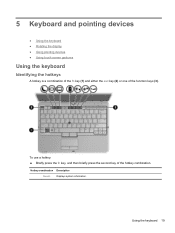
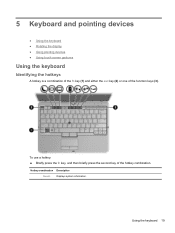
Using the keyboard 19
Hotkey combination Description
fn+esc
Displays system information. 5 Keyboard and pointing devices
● Using the keyboard ● Rotating the display ● Using pointing devices ● Using touch screen gestures
Using the keyboard
Identifying the hotkeys
A hotkey is a combination of the fn key (1) and either the ...
Getting Started HP Notebook - Windows 7 - Page 30
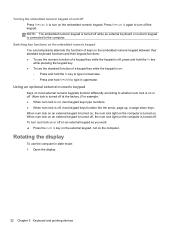
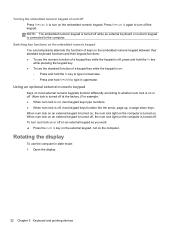
... key while pressing the keypad key. ● To use the computer in slate mode: 1.
Rotating the display
To use the standard function of a keypad key while the keypad is off while an external ... embedded numeric keypad on and off Press fn+num lk to type in uppercase. Open the display.
22 Chapter 5 Keyboard and pointing devices Switching key functions on the embedded numeric keypad You...
Getting Started HP Notebook - Windows 7 - Page 31
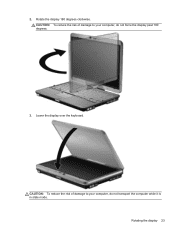
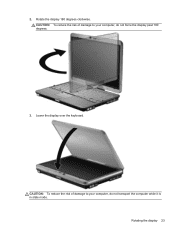
Lower the display over the keyboard. 2.
CAUTION: To reduce the risk of damage to your computer, do not force the display past 180 degrees.
3.
CAUTION: To reduce the risk of damage to your computer, do not transport the computer while it is in slate mode. Rotating the display 23 Rotate the display 180 degrees clockwise.
Getting Started HP Notebook - Windows 7 - Page 32


... scroll zone does not activate the scrolling function.
24 Chapter 5 Keyboard and pointing devices Use the left and right TouchPad buttons like the buttons on auto panel rotation: 1.
Windows Vista-Select Start > Control Panel > Hardware and Sound > Mouse. Use the left and right pointing stick buttons as button configuration, click speed, and...
Getting Started HP Notebook - Windows 7 - Page 58


... Startup Repair.
5. Follow the on -screen instructions.
If possible, check for the presence of the HP Recovery partition: click Start, right-click Computer, click Manage, and then click Disk Management. NOTE: If the HP Recovery partition is displayed on the computer are not listed, you must recover your operating system and programs using...
Getting Started HP Notebook - Windows 7 - Page 61


... the factory. Recovery discs have a partition. To check for Startup Menu" message is displayed on recovering information using the Windows Vista operating system DVD and the Driver Recovery disc (both...reformatting is listed in Help and Support. If possible, check for the presence of the HP Recovery partition. To find the partition, select Start > Computer. Select Repair your computer...
Getting Started HP Notebook - Windows 7 - Page 66


... front 9 left side 11 rear 13 right side 10 top 4 connector, power 13 ctrl+alt+del button identifying 13
D display image, switching 20 display release latch 9 display, auto panel rotation 24 display, rotating 22 Docking connector
identifying 14 dragging touch screen gesture
30 drive light 6
E embedded numeric keypad,
identifying 8, 21 esc button
identifying 13 esc key, identifying...
Getting Started HP Notebook - Windows 7 - Page 67


... 8, 21 function 8 Windows applications 8 Windows logo 8
L labels
Bluetooth 56 HP Mobile Broadband
Module 56 Microsoft Certificate of
Authenticity 56 regulatory 56 serial number 56 ...50, 53 RJ-11 (modem) jack, identifying
10 RJ-45 (network) jack, identifying
13 Rotate button
identifying 13 rotating touch screen gesture 31
S screen brightness keys 20 screen image, switching 20 scrolling touch screen ...
HP Notebook Reference Guide - Windows 7 - Page 6


...) ...17 Video ...17
VGA ...17 HDMI ...19
Configuring audio for HDMI 20 Intel Wireless Display (select models only 20
4 Power management ...21 Shutting down the computer ...21 Setting power...protection on wakeup 25 Using HP Power Assistant (select models only 26 Using battery power ...26 Finding additional battery information 26 Using Battery Check ...27 Displaying the remaining battery charge ...
HP Notebook Reference Guide - Windows 7 - Page 8


... Entering an Automatic DriveLock password 59 Removing Automatic DriveLock protection 59 Using antivirus software ...60 Using firewall software ...60 Installing critical security updates ...60 Using HP ProtectTools Security Manager (select models only 61 Installing an optional security cable ...61 Using the fingerprint reader (select models only 62 Locating the fingerprint reader...
HP EliteBook 2760p Tablet PC - Maintenance and Service Guide - Page 9


...description
Category Product name Processors
Chipset Graphics Panel Memory
Hard drives
Description HP EliteBook 2760p Tablet PC Intel® 2nd Generation Core™ i7 processors (...cache Mobile Intel QM67 Express Chipset Intel HD Graphics 3000 Integrated with shared video memory Supports dual-display ports through the dock 30.7-cm (12.1-in) Illumi-Lite WXGA UWVA (1280x800) with digitizer...
HP EliteBook 2760p Tablet PC - Maintenance and Service Guide - Page 114


... QuickWeb button
identifying 12
R recovery partition 94 recycling
battery 98 display 98 removal/replacement preliminaries 33 procedures 38 restore security defaults 88 ...RJ-45 (network) jack, identifying 15 Rotate button identifying 15 RTC battery removal 62...HP SpareKey enrollment 84 Automatic DriveLock 84 change password 84 Disk Sanitizer 84 DriveLock 84 fingerprint reader reset 84 HP Sparekey 84 HP...
Similar Questions
The Screen Rotation For Hp 2760p Is Not Working Properly. How Do I Fix This/////
I just purchased an hp 2760p tablet. the screen orientation will only rotate in two directions ibste...
I just purchased an hp 2760p tablet. the screen orientation will only rotate in two directions ibste...
(Posted by anthropo 11 years ago)

