HP EliteBook 2760p Support Question
Find answers below for this question about HP EliteBook 2760p.Need a HP EliteBook 2760p manual? We have 6 online manuals for this item!
Question posted by squell on June 20th, 2014
2760p Docking Station Does Not Detect Monitors
The person who posted this question about this HP product did not include a detailed explanation. Please use the "Request More Information" button to the right if more details would help you to answer this question.
Current Answers
There are currently no answers that have been posted for this question.
Be the first to post an answer! Remember that you can earn up to 1,100 points for every answer you submit. The better the quality of your answer, the better chance it has to be accepted.
Be the first to post an answer! Remember that you can earn up to 1,100 points for every answer you submit. The better the quality of your answer, the better chance it has to be accepted.
Related HP EliteBook 2760p Manual Pages
HP ProtectTools Security Software 2010 - Page 12


... themselves upon system restart. If the notebook is being used. During Pre-Boot no software is transparent and works in the internal drive bay or docking station. The time it can be reset using the backed-up .
This authentication takes place before the operating system is a quick and simple process, and only...
HP ProtectTools Security Software 2010 - Page 17


... recipients can be set up to bleach the hard drive at a predetermined schedule. Computrace® LoJack Pro for simple file deletion; LoJack Pro permits remote monitoring, management, and tracking of the information you , and never modified by anyone else, since Privacy Manager leverages the strong, multifactor user authentication provided by you...
2009 HP business notebook PC F10 Setup overview - Page 7


...
Enabled/Disabled
Enabled/Disabled
Enabled/Disabled
Enabled/Disabled
NB Upgrade Bay, NB Hard Drive, USB Floppy, USB CDROM, USB Hard Drive, NB Ethernet, SD Card, Dock Upgrade Bay
Enables mouse/keyboard support. Display web address for diagnostics.
0-35 econds in increments of 5 0-35 econds in Bold where applicable)
Allows for custom...
2009 HP business notebook PC F10 Setup overview - Page 9


...; Embedded Bluetooth Device
Enables integrated bluetooth device. Disabled/Boot to wake when a magic packet is received via LAN.
Enabled/Disabled
• Power Monitor Circuit Enables power monitor circuit.
Enabled/Disabled
• Internal speakers
Enables internal speakers. Enabled/Disabled
• Parallel Port
Enables integrated parallel port.
Table 1. (Continued) Key features...
Getting Started HP Notebook - Windows 7 - Page 21


... information is running, press the button with the pen to enter the reset command. Connects an AC adapter.
Connects a network cable.
(7)
External monitor port
Connects an external VGA monitor or projector.
*To protect your work and the system, the ctrl+alt+delete command cannot be used to scroll down.
In slate mode...
Getting Started HP Notebook - Windows 7 - Page 22
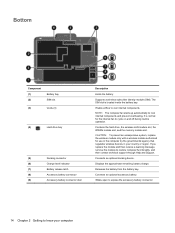
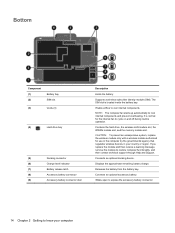
... module authorized for the internal fan to cycle on and off during routine operation.
Bottom
Component (1) (2)
Battery bay SIM slot
(3)
Vents (3)
(4)
Hard drive bay
(5)
Docking connector
(6)
Charge level indicator
(7)
Battery release latch
(8)
Accessory battery connector
(9)
Accessory battery connector door
Description
Holds the battery. NOTE: The computer fan starts up...
Getting Started HP Notebook - Windows 7 - Page 28
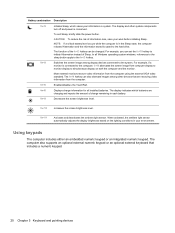
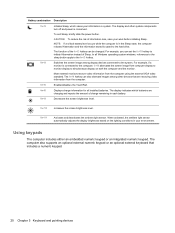
... light sensor automatically adjusts the display brightness based on both the computer and the monitor. Hotkey combination Description
fn+f3
Initiates Sleep, which batteries are receiving video information ...Sleep. fn+f11
Activates and deactivates the ambient light sensor.
For example, if a monitor is in each battery.
NOTE: If a critical battery level occurs while the computer is...
Getting Started HP Notebook - Windows 7 - Page 32


... Click OK. Setting auto panel rotation preferences
Use Tablet Screen Rotation in Windows to the computer. NOTE: Auto panel rotation is disabled if an external monitor is connected to customize settings for pointing devices, such as you want the pointer to customize settings for the auto panel rotation feature.
Using pointing...
Getting Started HP Notebook - Windows 7 - Page 66


...image, switching 20 display release latch 9 display, auto panel rotation 24 display, rotating 22 Docking connector
identifying 14 dragging touch screen gesture
30 drive light 6
E embedded numeric keypad,
... 21 esc button
identifying 13 esc key, identifying 8 ExpressCard slot
identifying 11 external monitor port 13
F f11 recovery 50, 53 fingerprint reader
identifying 10 flicking touch screen ...
Getting Started HP Notebook - Windows 7 - Page 67


... identifying 11 pinching touch screen gesture 32 pinching TouchPad gesture 27 pointing devices, setting preferences 24 pointing stick 4 pointing stick buttons 4 ports 1394 11 external monitor 13 USB 10 USB charging 11 USB chargingt 11 power connector, identifying 13 power lights 6 primary memory module replacing 37 Product Key 56 product name...
HP Notebook Reference Guide - Windows 7 - Page 7


... device (select models only 41 Using optional external devices ...41 Using optional external drives 41 Using the expansion port (select models only 42 Using the docking connector (select models only 43
6 Drives ...44 Handling drives ...44 Using hard drives ...45 Improving hard drive performance 45 Using Disk Defragmenter 45 Using Disk...
HP Notebook Reference Guide - Windows 7 - Page 12


... or more wireless devices are on. NOTE: You must set up Internet service before you to create and manage WWAN connections (select models only), and monitor the status of WLAN and Bluetooth connections.
HP Connection Manager (select models only)
Wired network (connected)
Opens HP Connection Manager, which enables you can connect...
HP Notebook Reference Guide - Windows 7 - Page 13
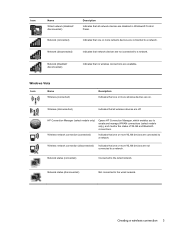
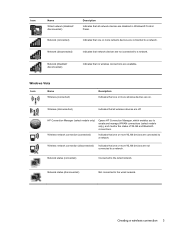
...)
Opens HP Connection Manager, which enables you to the wired network. Network status (connected)
Connected to create and manage WWAN connections (select models only), and monitor the status of WLAN and Bluetooth connections. Network status (disconnected)
Not connected to a network.
Network (disabled/ disconnected)
Indicates that all network devices are connected to...
HP Notebook Reference Guide - Windows 7 - Page 27


..., or VGA port, is an analog display interface that connects an external VGA display device such as an external VGA monitor or a VGA projector to the HP ProtectTools Getting Started guide or the Face Recognition software Help. Webcam (select models only) 17 Save the file to ...
HP Notebook Reference Guide - Windows 7 - Page 70


... is installed on the network. Any data that does not meet those criteria is monitored and compared with printer or file sharing on your changes and exit Computer Setup, click... resolve the problem, disable the firewall, perform the task that you potentially expose it can detect most cases, repair any damage they have a firewall installed.
Using antivirus software
When you use...
HP Notebook Reference Guide - Windows 7 - Page 81
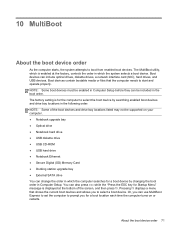
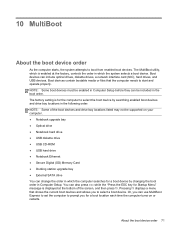
...; Notebook hard drive ● USB diskette drive ● USB CD-ROM ● USB hard drive ● Notebook Ethernet ● Secure Digital (SD) Memory Card ● Docking station upgrade bay ● External SATA drive You can use MultiBoot Express to set the computer to select the boot device by changing the boot order...
HP EliteBook 2760p Tablet PC - Maintenance and Service Guide - Page 9


... description
Category Product name Processors
Chipset Graphics Panel Memory
Hard drives
Description HP EliteBook 2760p Tablet PC Intel® 2nd Generation Core™ i7 processors (soldered to... Express Chipset Intel HD Graphics 3000 Integrated with shared video memory Supports dual-display ports through the dock 30.7-cm (12.1-in) Illumi-Lite WXGA UWVA (1280x800) with digitizer pen and/or multi-...
HP EliteBook 2760p Tablet PC - Maintenance and Service Guide - Page 112
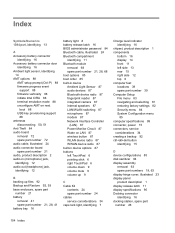
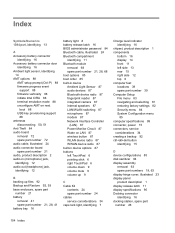
...87 internal speakers 87 LAN/WLAN switching 87 microphone 87 modem 87 Network Interface Controller
(LAN) 87 Power Monitor Circuit 87 Wake on LAN 87 wireless button 87 WLAN device radio 87 WWAN device radio 87 built-in... illustrated 23 display panel product description 1 display release latch 11 display specifications 90 Docking connector identifying 16 docking station, spare part number 26
104 Index
HP EliteBook 2760p Tablet PC - Maintenance and Service Guide - Page 113


docking support, product description 3
drive light 7 DriveLock password 84 DriveLock, automatic 84 drives, boot order 85 ...description 2 Execution Disable 85 ExpressCard slot
identifying 13 ExpressCard slot insert,
illustrated 23 external media cards, product
description 3 external monitor port 15
F f11 recovery 94 fan/heat sink assembly
removal 78 spare part number 20, 78 feet locations 39 spare ...
HP EliteBook 2760p Tablet PC - Maintenance and Service Guide - Page 114


...media reader 87 Smart card slot 87 USB port 87 ports 1394 13 external monitor 15 product description 3 USB 12 USB charging 13 USB chargingt 13 power connector... removal 43 spare part numbers 43 processor, product description 1 product description audio 2 chipset 1 display panel 1 docking support 3 Ethernet 2 external media cards 3 graphics 1 hard drives 1 keyboard 3 memory module 1 microphone 2...
Similar Questions
Can Docking Station For Ellitebook 2760p Works For Windows 8
(Posted by viamnyck 9 years ago)
When Connecting Hp Elitebook 8440p To Docking Station, I Lose Monitor And
keyboard
keyboard
(Posted by kennrickdb 10 years ago)
Is It Possible To Set Up A Elitebook 2530p Docking Station With Dual Monitors
(Posted by MnizBru 10 years ago)
Which Docking Station Compatible With Elitebook 2760p
(Posted by sadiethat 10 years ago)
How To Get Hp Elitebook 2760p Off Docking Station
(Posted by kmsmixEPIx 10 years ago)

