HP EliteBook 2740p Support Question
Find answers below for this question about HP EliteBook 2740p.Need a HP EliteBook 2740p manual? We have 5 online manuals for this item!
Question posted by fatetFire on January 13th, 2014
How To Replace The Touchpad On An Hp 2740p
The person who posted this question about this HP product did not include a detailed explanation. Please use the "Request More Information" button to the right if more details would help you to answer this question.
Current Answers
There are currently no answers that have been posted for this question.
Be the first to post an answer! Remember that you can earn up to 1,100 points for every answer you submit. The better the quality of your answer, the better chance it has to be accepted.
Be the first to post an answer! Remember that you can earn up to 1,100 points for every answer you submit. The better the quality of your answer, the better chance it has to be accepted.
Related HP EliteBook 2740p Manual Pages
End User License Agreement - Page 1


... you
(either an individual or a single entity) and (b) Hewlett-Packard Company ("HP")
that governs your HP product ("HP Product"), that is not otherwise subject to you via the internet and was originally licensed...THIS EQUIPMENT: This
End-User license Agreement ("EULA") is a legal agreement between you and HP or its suppliers. You may contain a EULA in the form of a discrete agreement, ...
End User License Agreement - Page 2


...Restrictions. All intellectual property rights in the Software Product and user documentation are owned by HP or its affiliates may not be an indirect transfer, such as expressly provided in ...Product identified as an upgrade, you fail to the original Software Product provided by HP unless HP provides other terms will also terminate upon conditions set forth elsewhere in this EULA, ...
End User License Agreement - Page 3


...countries ("Export Laws") to provide such services.
9. COMPLIANCE WITH EXPORT LAWS. GOVERNMENT CUSTOMERS. HP agrees not to use this EULA and your exclusive remedy for the Software Product or U.S. $5.... OF WARRANTIES. U.S. TO THE MAXIMUM EXTENT PERMITTED BY APPLICABLE LAW, IN NO EVENT SHALL HP OR ITS SUPPLIERS BE LIABLE FOR ANY SPECIAL, INCIDENTAL,
INDIRECT, OR CONSEQUENTIAL DAMAGES WHATSOEVER ...
End User License Agreement - Page 4


...you are duly authorized by your state of residence and, if applicable, you and HP relating to the Software Product and it supersedes all prior or contemporaneous oral or written ... statements accompanying such products and services . This EULA is subject to the Software Product or any HP policies or
programs for technical or editorial errors or omissions contained herein. Rev. 10/03
5096-...
PERJANJIAN LISENSI PENGGUNA-AKHIR (Indonesia) - Page 4


... herein may be construed as constituting an additional warranty. Nothing herein should be trademarks of their respective companies. Jika ada ketentuan dalam kebijakan atau program HP untuk layanan dukungan yang bertentangan dengan ketentuan EULA ini, maka yang berlaku adalah ketentuan EULA ini
© 2003 Hewlett-Packard Development Company, L.P. The only warranties...
2008 HP business notebook PC F10 Setup overview - Page 1


2008 HP Business
Notebook PC F10 Setup
Overview
Table of Contents:
Background ...2 Supported Models 2 EFI BIOS Features 3 F10 Setup 3
BIOS Users/Passwords, and One Step Log-On 10 Password Setup (with/with-out HP ProtectTools 11 HP Client Management Interface 11 Anomalies...13 Q & A...14 Resources ...16
2008 HP business notebook PC F10 Setup overview - Page 2


...models:
• HP EliteBook 8730w
• HP Compaq 6535b
• HP EliteBook 8530w
• HP Compaq 6535s
• HP EliteBook 8530p
• HP Compaq 6531s
• HP EliteBook 6930p
• HP Compaq 6530b
• HP Compaq 6830s
• HP Compaq 6530s
• HP Compaq 6735b
• HP EliteBook 2730p
• HP Compaq 6735s
• HP EliteBook 2530p
• HP Compaq 6730b...
2008 HP business notebook PC F10 Setup overview - Page 3


...is simple using the Language selection options available from the System Configuration page. HP F10 Setup features are now capable of booting off of F10 Setup options, please refer...device configuration, port options, AMT options (on LAN • Ability to disable modem/camera
F10 Setup
HP F10 Setup provides access to Table 1. For a detail list of Secure Digital cards inserted in the ...
2008 HP business notebook PC F10 Setup overview - Page 4


... and save all changes Yes, No or Cancel made during the current session.
Administrator Tools
Setup BIOS Administrator Password
Establish an power on select 2008 HP business notebook PCs
Feature
Function
Options (Default in Bold where applicable)
FILE MENU
System Information
Set System Date and Time Restore Defaults Ignore Changes and...
2008 HP business notebook PC F10 Setup overview - Page 14


... on the system configuration. Extensible Firmware Interface (EFI) is a set of modular interfaces that replaces the set of Independent Disks (RAID) technology, which is also supported SATA. Captures Microsoft Outlook...Outlook by desktop and laptop manufacturers for Microsoft Outlook 2003 and 2007. Online help is off or in the HP_TOOLS partition? By using HP SpareKey and responding correctly...
Installing SATA Drivers on HP EliteBook Notebook PCs - Page 1


Installing SATA Drivers on HP EliteBook Notebook PCs
Introduction...2 Purpose ...2 Audience ...2 Benefits of SATA ...2
System Requirements and Prerequisites 2 System requirements ...2 System prerequisites ...2
Transitioning a Sysprep image from IDE to SATA 3 Where these ...
Installing SATA Drivers on HP EliteBook Notebook PCs - Page 2


... prerequisites
You will need the following guidelines provide procedures for the platform, from the HP website www.hp.com.
adding SATA drivers to all systems using Intel Matrix SATA AHCI Storage controllers... incorporate SATA drivers into a Windows XP installation on HP EliteBook Notebook PC models. Benefits of Microsoft Windows XP drivers and enhancements. In addition, you install ...
HP EliteBook 2740p Tablet PC - Maintenance and Service Guide - Page 9


1 Product description
Category Product Name Processors
Chipset Graphics Panel Memory
Hard drives
ENWW
Description HP EliteBook 2740p Tablet PC Intel® Core™i7 processors, Dual Core (soldered to system board) 620M, 2.66-GHz processor, 4-MB L3 cache Intel Core i5 processors, ...
HP EliteBook 2740p Tablet PC - Maintenance and Service Guide - Page 11


...Multipin AC power Docking connector HP 2740 Ultra-Slim Expansion Base (specific to computer) Full-size keyboard Dual point Spill-resistant design, DuraKey coating Touchpad supports 2-way scroll with legend...platform module (TPM) V.1.2 Preboot authentication (password, smart card) HP ProtectTools, HP Power Assistant, HP SkyRoom Preinstalled: Windows 7 Professional 64 Windows 7 Professional 32 Windows...
HP EliteBook 2740p Tablet PC - Maintenance and Service Guide - Page 15


...Top components 7 On: Caps lock is on. ● Off: TouchPad is enabled. ● Amber: TouchPad is disabled. ● Turquoise: Computer sound is on . ●... Power light (2) Battery light
(3) Drive light (4) Caps lock light (5) TouchPad light (6) Volume mute light (7) Volume down button is being accessed. ● Amber: HP 3D DriveGuard has temporarily parked the internal hard drive.
HP EliteBook 2740p Tablet PC - Maintenance and Service Guide - Page 27
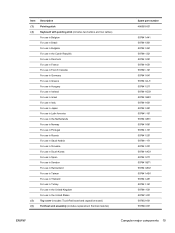
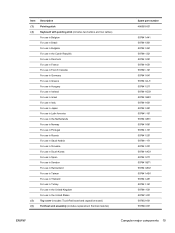
... in Thailand For use in Turkey For use in the United Kingdom For use in the United States Top cover (includes TouchPad board and capacitive board) Fan/heat sink assembly (includes replacement thermal material)
Spare part number 486565-001
597841-A41 597841-201 597841-261 597841-221 597841-081 597841-051 597841...
HP EliteBook 2740p Tablet PC - Maintenance and Service Guide - Page 59
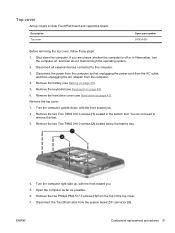
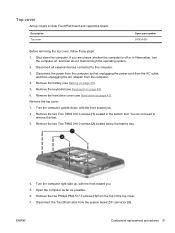
... cover (see Battery on page 41). Remove the top cover: 1. ENWW
Component replacement procedures 51 Description Top cover
Spare part number 597833-001
Before removing the top cover...Top cover
All top covers include TouchPad board and capacitive board. Remove the two Torx T8M2.0×6.0 screws (2) located below the battery bay.
4. Disconnect the TouchPad cable from the system board ...
HP EliteBook 2740p Tablet PC - Maintenance and Service Guide - Page 60


Reverse this procedure to disengage it from the computer.
10. Disengage the remainder of the top cover near the TouchPad (1) to install the top cover. 52 Chapter 4 Removal and replacement procedures
ENWW Disconnect the capacitive strip cable from the computer, and then lift the top cover up (2) and off the computer. Lift the...
HP EliteBook 2740p Tablet PC - Maintenance and Service Guide - Page 115


... support, USB 77, 81 lights
battery 7 caps lock 7 drive 7 mute 7 num lock 8 power 7 TouchPad 6, 7 volume down 7 volume mute 7 volume up 8 webcam 5, 10 wireless 12
M mass storage devices,... fingerprint 5, 11 recovery partition 91, 95 release latch, battery 14 removal/replacement
preliminaries 31 procedures 36 restore security defaults 84 restore the factory settings 79 restoring the hard drive 91,...
HP EliteBook 2740p Tablet PC - Maintenance and Service Guide - Page 116


... 80 Disk Sanitizer 80 DriveLock 80 fingerprint reader reset 80 HP Sparekey 80 HP Sparekey enrollment 80 password policy 80 set up BIOS administrator
password...thermal material, replacement 74 tools required 31 top cover
removal 51 spare part number 19, 51 spare part numbers 28 touch screen, identifying 5 TouchPad buttons 6 identifying 6 scroll zone 6 TouchPad light 6, 7 TouchPad on/off control...
Similar Questions
How To Remove Touchpad Hp 6550b Laptop
(Posted by ferochje 10 years ago)
Hdmi Port On Hp 2740p
Can You Please Help Me Locate The Hdmi Port On This Model
(Posted by rcstringer 11 years ago)

